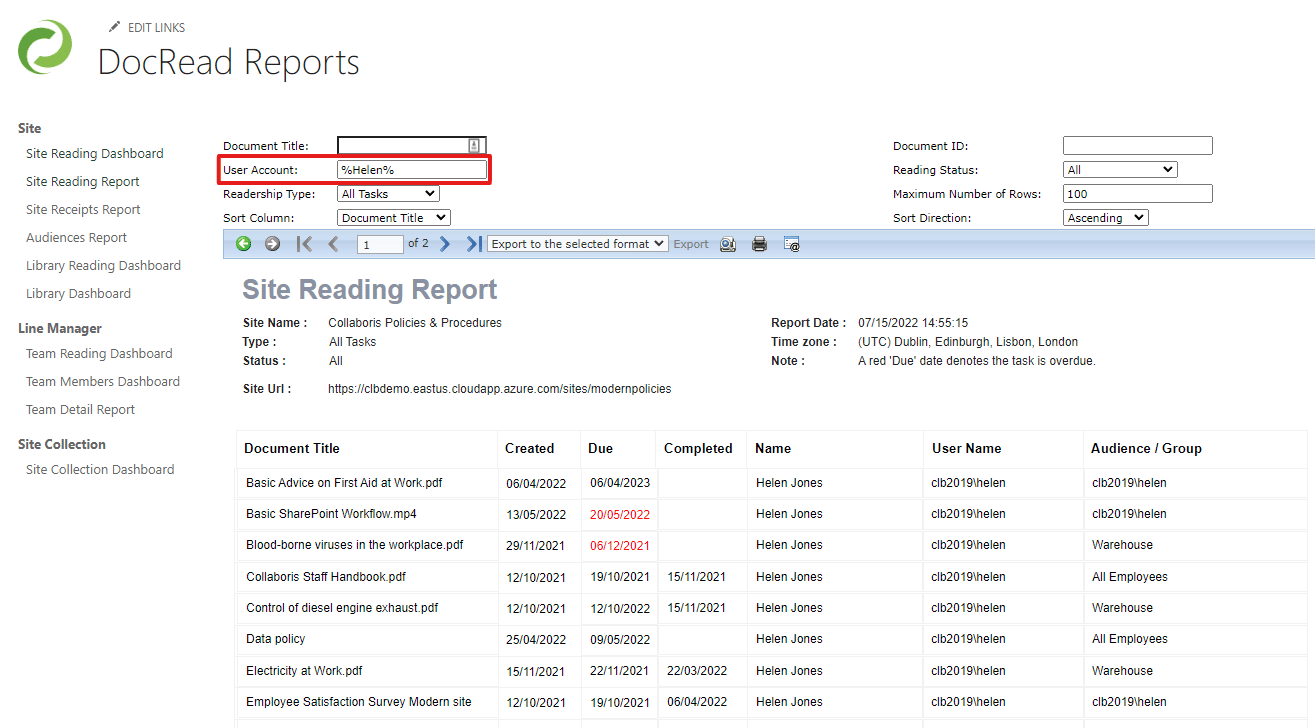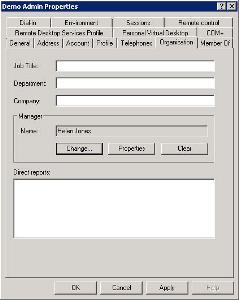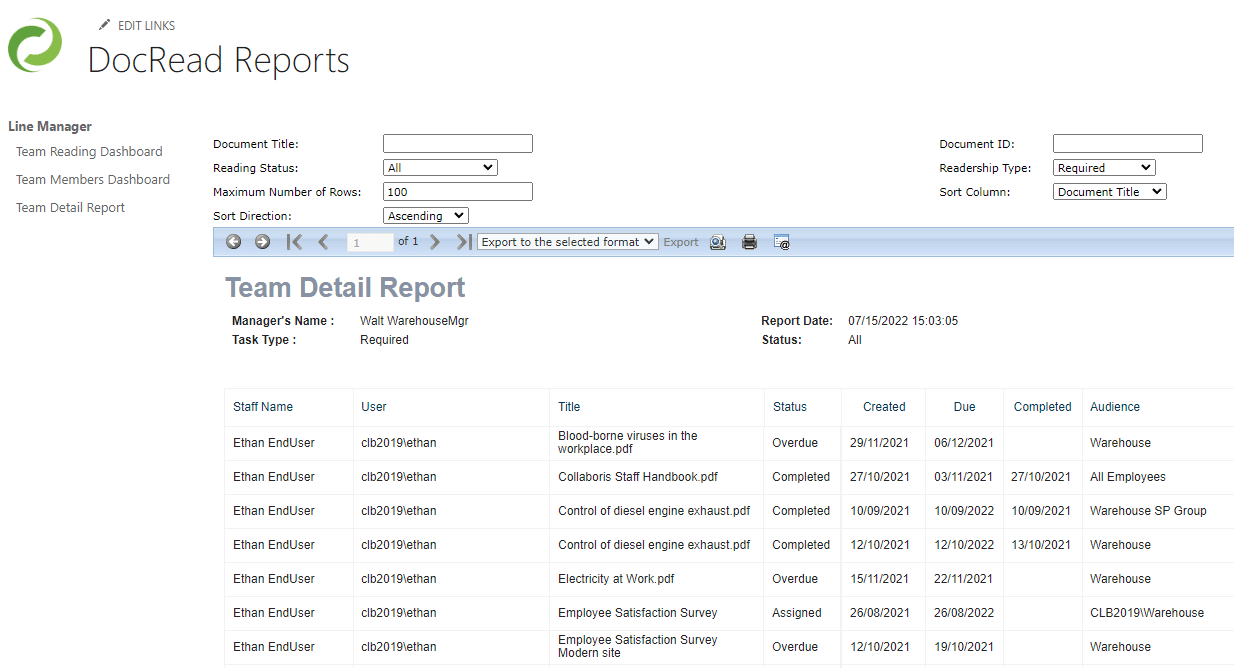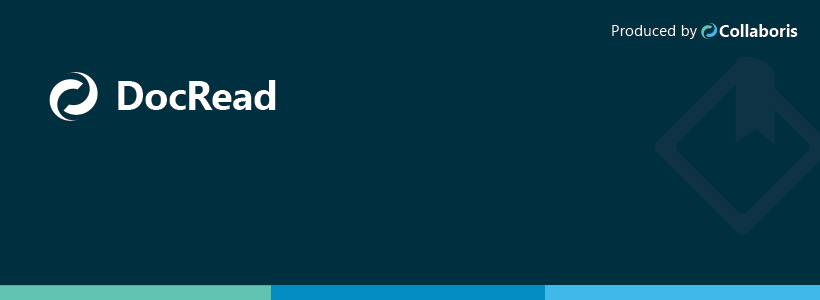
New Publishing Date features released in DocRead version 3
New Publishing Date features released in DocRead version 3Note: The information in this post relates to DocRead for on-premises SharePoint only. DocRead Version 3.0 introduces more control over publishing dates for a document or item that will be assigned via DocRead in the DocRead Settings section.TO ACCESS THE NEW DOCREAD SETTINGS MENU:Click on the ellipsis against the […]
Read more