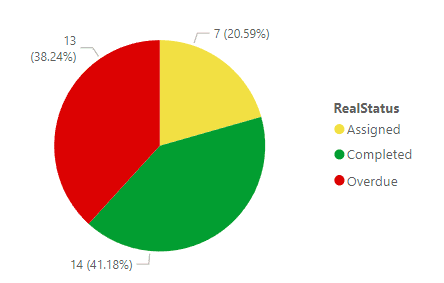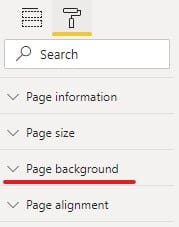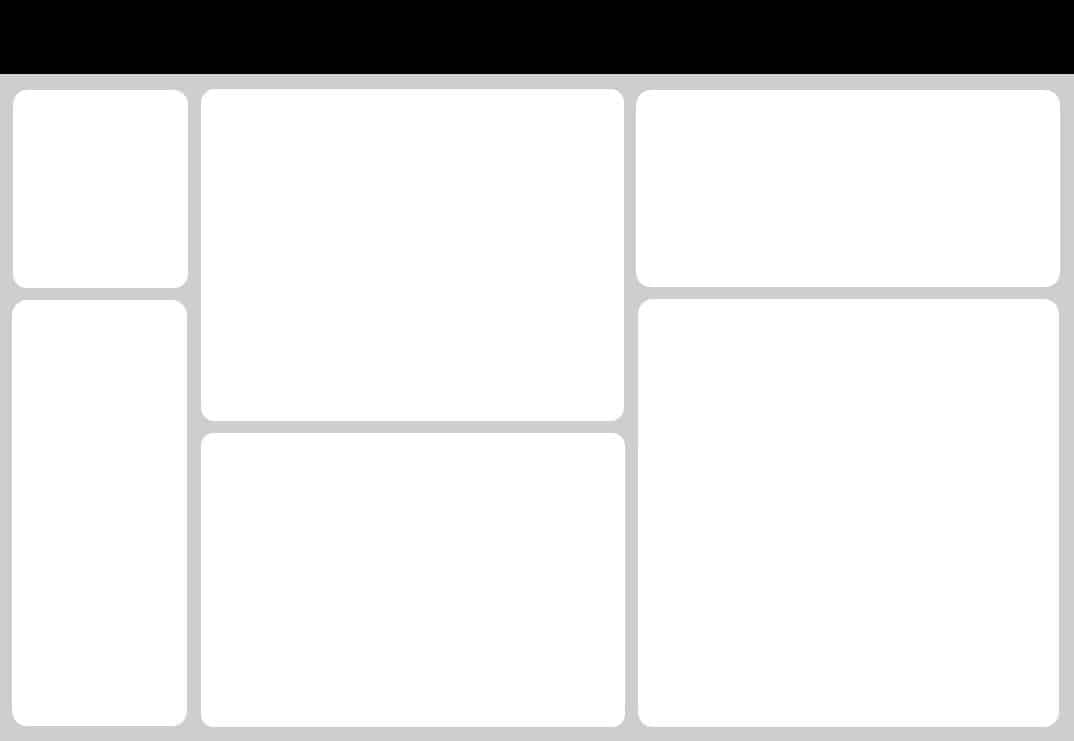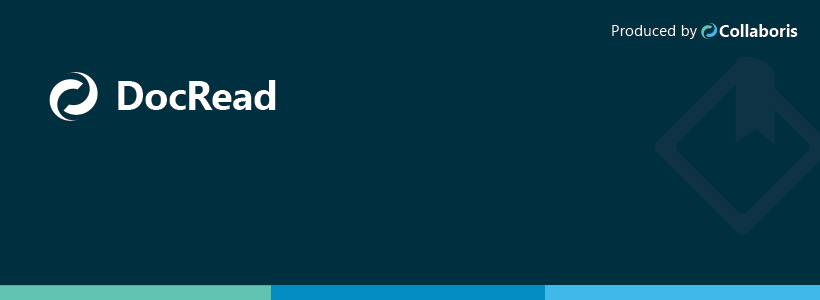
How does DocRead deal with Reading Tasks when versioning is enabled on a document library?
How does DocRead deal with Reading Tasks when versioning is enabled on a document library?The way that DocRead deals with libraries with versioning enabled is: DocRead will not touch any documents in draft stage. Documents will only be processed by DocRead once they are published and approved. When DocRead generates reading tasks for Documents the […]
Read more