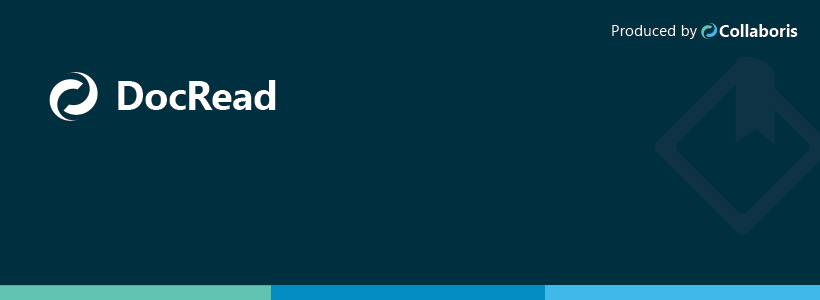How to use SharePoint with your trusted partners
How to use SharePoint with your trusted partners For many SharePoint is a bit of a black box. A large number of companies use it as an Intranet or document management system, but few really understand exactly what it can do. SharePoint itself isn’t entirely without blame. The platform has so many features and functions that […]
Read more