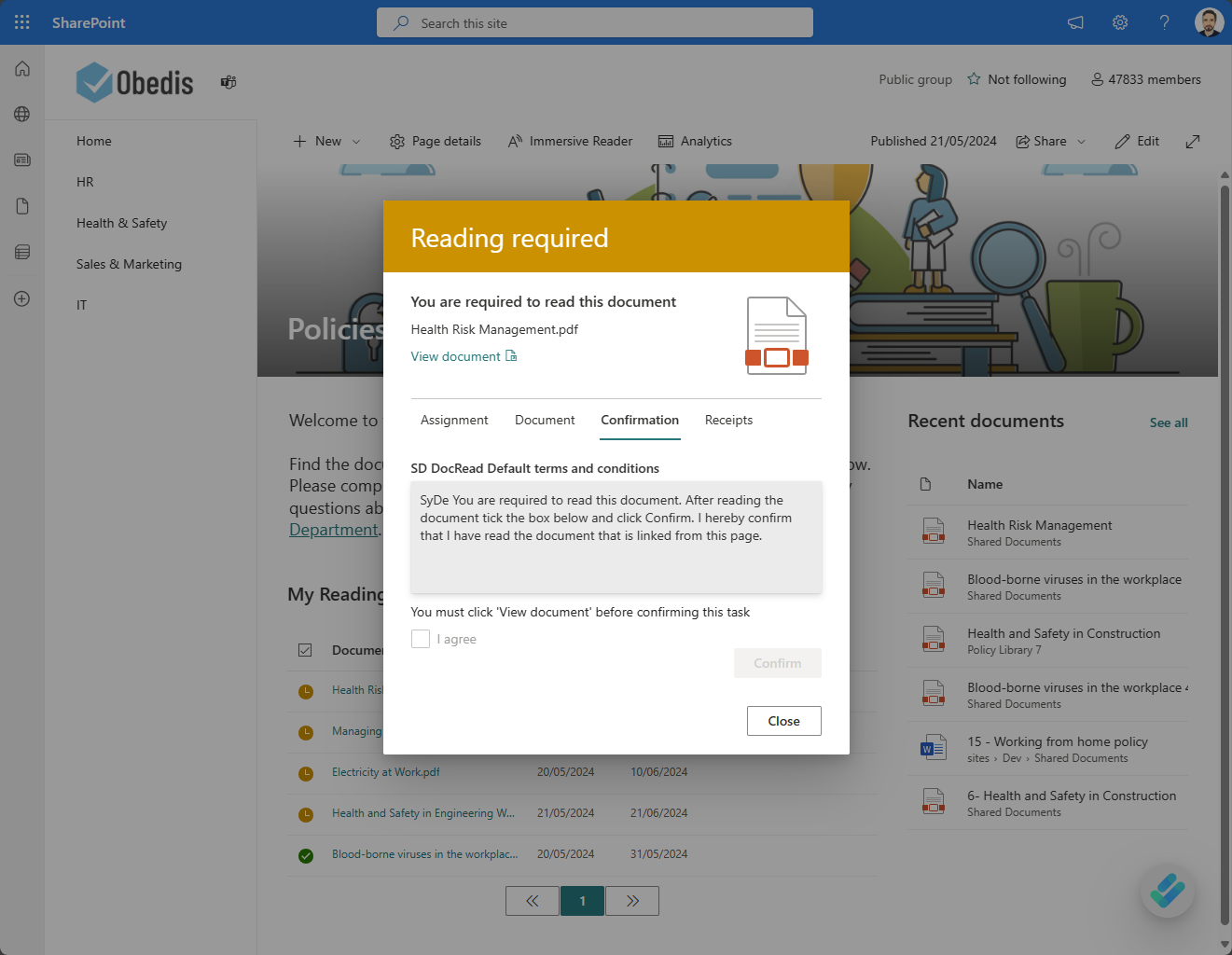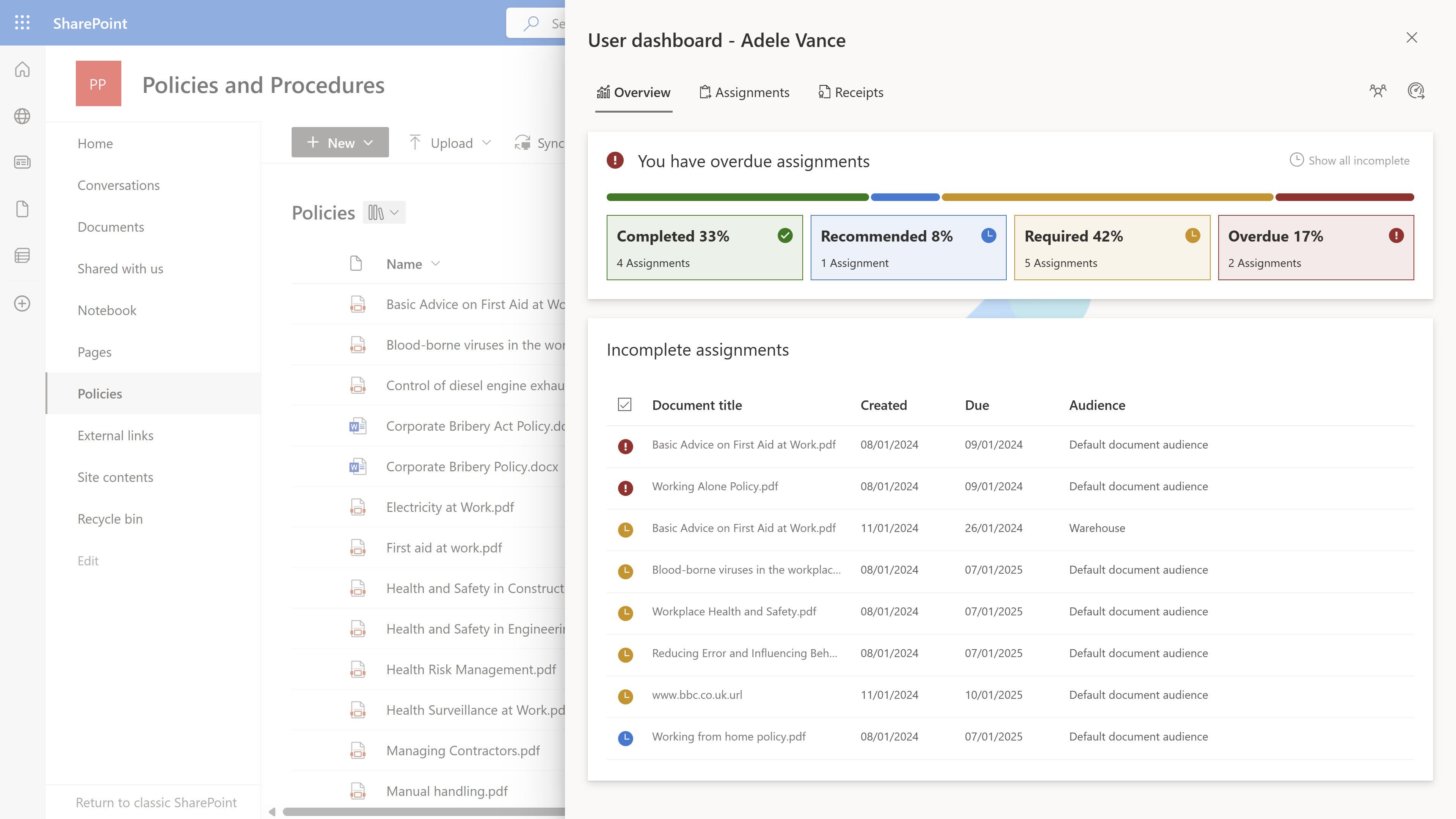Automate your internal communications with DocRead in 3 simple steps
1 - Target
Target any content stored in SharePoint or on the web to individual users or groups. DocRead will automatically create assignments, requiring users to read and confirm they have reviewed the content.
2 - Acknowledge
Email alerts are sent when new assignments are created, completed, or become overdue. Users can complete their assignments directly from the email or within SharePoint.
Completing the assignment from the email
Completing the assignment from the DocRead User Dashboard in SharePoint
3 - Track
DocRead dashboards provide administrators with quick and easy tracking of progress. They offer comprehensive statistical information on reading assignments, with detailed drill-down options for specific documents, users, audiences, libraries, and groups.
See how DocRead can help
Discover how DocRead can automate your internal communications by booking a personalized discovery session and demo with one of our experts. During the call, they will discuss your specific requirements, answer any questions and show how DocRead can help.
DocRead has enabled us to see a massive efficiency improvement... we are now saving 2 to 3 weeks per policy on administration alone.
Nick Ferguson
Peregrine Pharmaceuticals
Feedback for the on-premises version of DocRead.