New Publishing Date features released in DocRead version 3
DocRead Version 3.0 introduces more control over publishing dates for a document or item that will be assigned via DocRead in the DocRead Settings section.
TO ACCESS THE NEW DOCREAD SETTINGS MENU:
- Click on the ellipsis against the specific document you with to amend.
- Then click the ellipsis again
- Then select the DocRead Settings Option
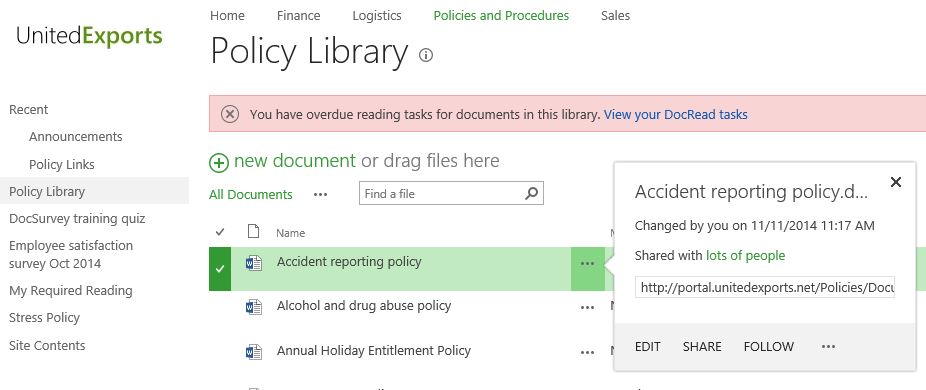
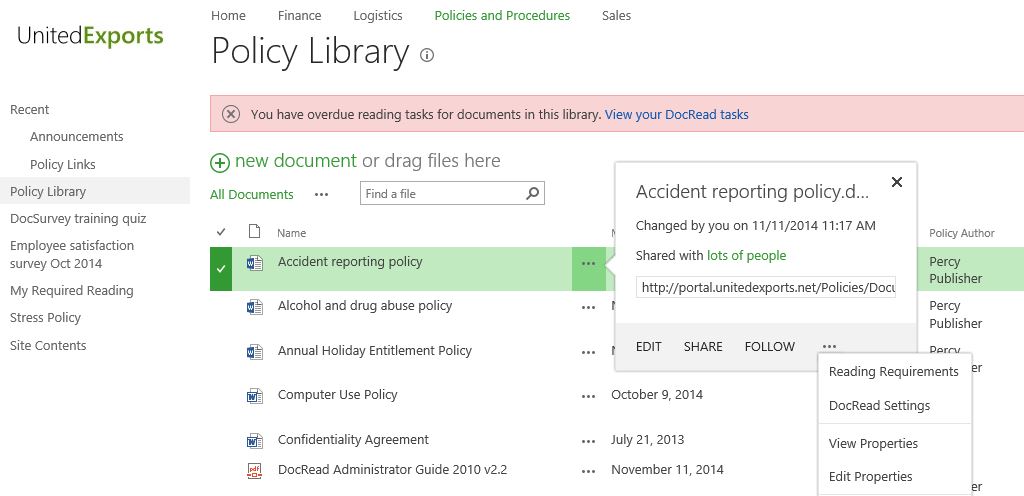
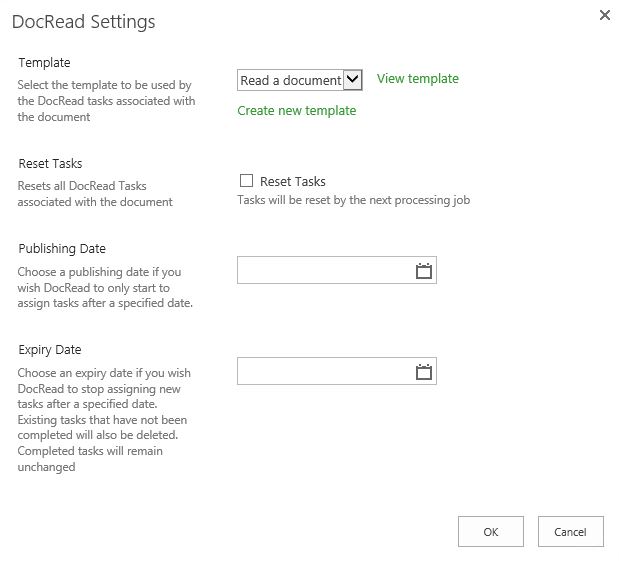
PUBLISHING DATE
By selecting a publishing date you can create your document / policy / item in advance, ensure that it is fully approved and checked in, have the relevant DocRead audiences assigned and relax in the knowledge that DocRead won’t assign tasks until the relevant publishing date arrives.
Note: The DocRead tasks will actually be generated during the first scheduled Reading Tasks job that runs after the date you set. Please check with your System Administrator to find out how frequently these run.
EXPIRY DATE
Setting an expiry date for the DocRead task can be really useful if the information has a finite lifespan.
Once this date is reached, DocRead will no longer create new reading tasks for the item and any existing incomplete tasks will be removed from users reading lists causing the creation of a negative reading receipt stating that the expiry date had been reached.
