Announcing the new DocRead 365 Analytics ModuleWe are thrilled to announce the release of ...
Can I delete a task in DocRead?
This post will help if you want to force a specific user or group of users to re-read a specific document that has been assigned via DocRead. To achieve this, you can simply delete the existing task associated with that user or group. DocRead will automatically regenerate a new task and re-issue a new notification to that user.
DocRead allows you to delete the following combination of tasks :
1) Selected task only.
2) All tasks assigned to all users for the selected document.
3) All tasks assigned to user for the selected document.
To delete a task, go to the 'Site Tasks' screen and select the task by clicking on it.
Once it's selected, click the trash can at the bottom left of the screen.
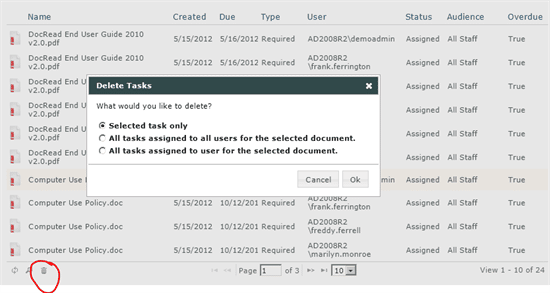
Please note: If the group (that is assigned as a 'Required' or 'Recommended' audience) is still set against the document then DocRead will recreate new assigned tasks on its next processing run. If you don't want a particular user (or set of users) to receive reading tasks you must remove them from the SharePoint group, or amend the Audience Rule if you are using SharePoint Audiences.
If you don't want anyone to receive new tasks, completely remove the 'Required' or 'Recommended' audience from the document. Remember to check-in the document, publish and approve (if you use workflow).
This post will help with removing audiences.
If you want the entire audience to re-read the policy or document, then Reset Tasks is a better option.
You may also like:
Preventing Rogue Policies in the Workplace Rogue policies are workplace policies that are not ...
10 Powerful Strategies to Boost Employee Compliance Ensuring that employees comply with company policies is ...
How to Distribute a Training Video with DocRead OK, so here's the thing - ...
