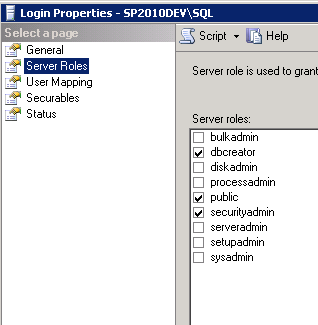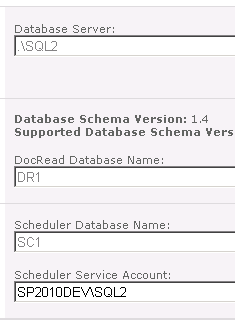How do I create the DocRead databases on a different SQL from the one that SharePoint is on ?
When DocRead is installed, the installation process will automatically create the necessary DocRead databases.
If you need to create the DocRead databases on a different SQL Server than the one that SharePoint uses, it’s fairly straightforward, but does require you to give the App Pool account (that Central Admin uses) certain permissions in the destination server.
Steps :
Firstly, find out which App Pool Account your Central Administration site is using. You will need to look in the app pools section of IIS – as below. Make a note of this account.
Using SQL Server Enterprise Manager, log-on to the server where you want the databases to be created. Under ‘Security >Logins’ find (or add) the user. Then make sure he is given the following Server Roles.
Now go to the DocRead Database settings screen and ensure you change the ‘Database Server’ name to your chosen server name.
Click Ok and the new Databases will be created.