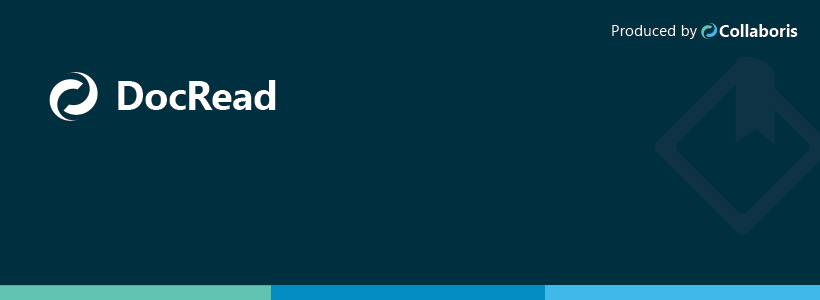Why don’t I receive emails?
Why don’t I receive emails?All emails sent out by DocRead are sent using a separate application called the Collaboris Notification Scheduler. If you aren’t receiving emails it’s highly likely to be one of the following reasons :The Collaboris Notification Service isn’t installed and / or configured. Please read this the section on the Scheduler towards […]
Read more