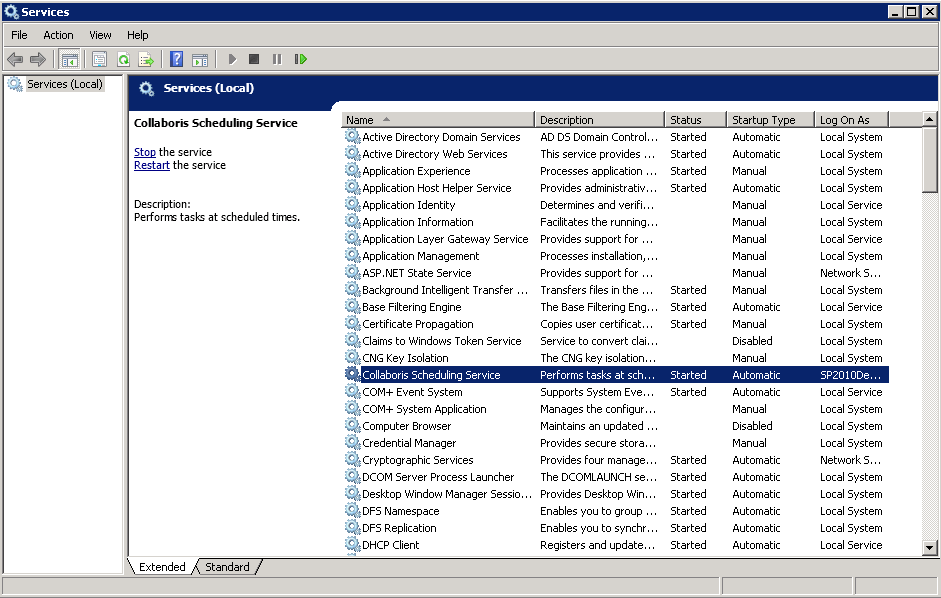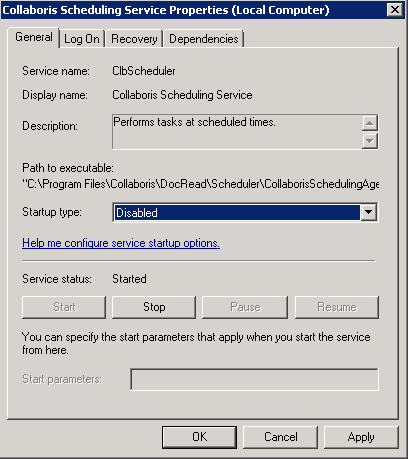Policy Approval Workflow Automated policy approval workflows offer several benefits that can significantly enhance ...
If you wish to prevent DocRead from sending emails, then follow these steps…
On the server that you installed the ‘DocRead Notification Scheduler’ load the ‘Windows Services’ mmc and locate the service that is called ‘Collaboris Scheduling Service’, then right click and select ‘properties’.
On the properties dialog, set the service to ‘Disable’ and also click ‘Stop’ as highlighted below. Once this is done click ‘Ok’.
The service should now be stopped. To restart it repeat these steps and change the service to ‘Automatic’ and then click ‘Start’.
If you wish to know what happens to emails when you enable / disable the scheduler refer to this KB article :
Recent posts you may find interesting:
Creating policy review reminders in Office 365 You might want to set up a ...
Podcast: Implementing effective healthcare procedures Implementing effective healthcare procedures is an ongoing process. It ...
Podcast: 10 Powerful Strategies for Employee ComplianceOrganizations face challenges in ensuring employee compliance with ...
AI Warns About Itself: How I Asked AI to Create a Podcast on the ...
Benefits of writing SOP's In any organization, standard operating procedures (SOPs) are critical to ...