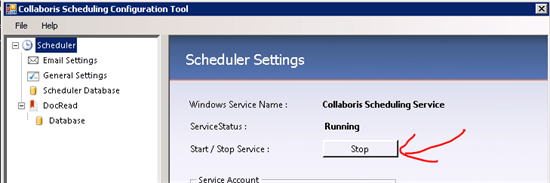Why don’t I receive emails?
All emails sent out by DocRead are sent using a separate application called the Collaboris Notification Scheduler. If you aren't receiving emails it's highly likely to be one of the following reasons :
- The Collaboris Notification Service isn't installed and / or configured. Please read this the section on the Scheduler towards the end of the Administrators User Guide found in the Documentation Center.
- The Collaboris Notification Service isn't started. To start load the 'Collaboris Scheduling Configuration Tool' and click 'Start' (see image below).
- The SMTP Server isn't responding or access is denied. (Check connectivity and access). To test connectivity, please refer to this article : http://support.microsoft.com/kb/153119
- The Email account configured doesn't have permission to send out an e-mail or doesn't have an Exchange mailbox. Please check the user can send mail through Exchange.
- The Collaboris Notification Scheduler cannot connect to the Scheduler or DocRead databases, or access is denied. The scheduler service needs connectivity to both the DocRead database and the Scheduler database, please verify that a connection to the SQL Server can be established. Please also ensure that the account (that the scheduler service runs as), has read and write permissions over the databases. To test connectivity to SQL Server, please refer to this article : http://blogs.msdn.com/b/sql_protocols/archive/2008/04/30/steps-to-troubleshoot-connectivity-issues.aspx
- The user doesn't have a valid email address. DocRead uses the email that is stored against the user's profile in SharePoint. Please ensure the users have email addresses associated with the profile. Please note: for SharePoint server this will more than likely be propagated from Active Directory by the User Profile Sync service. For Foundation, this will be brought in ONCE only when the user logs in. If the email was empty at this time, then you will need to create a script to re-import it, or do it manually.
- The SMTP server requires authentication. Your SMTP server may require a user id and password to send email. Please try adding credentials the Email Settings screen.
Extra Troubleshooting
To help troubleshoot problems with email, a log is also produced in your 'programdata' directory. This will more than likely be here : "%ProgramData%\Collaboris\DocRead Scheduler\Logs". A log is produced for each day.
How to start the scheduler
Please ensure the Collaboris Notification Service is started :