Policy Approval Workflow Automated policy approval workflows offer several benefits that can significantly enhance ...
DocRead emails are sent by the DocRead Notification Scheduler windows service and date information that may be displayed will depend on the operating system regional settings specified on the server running that service.
If dates being displayed in the DocRead emails are in the wrong format (e.g. dd/mm/yy or mm/dd/yy) you will need to check the server running the scheduler and ensure that the regional settings are set to display dates in the format you prefer.
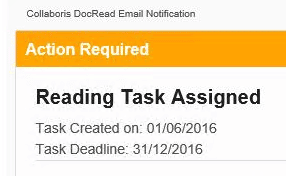
Recent posts you may also find interesting:
Creating policy review reminders in Office 365 You might want to set up a ...
Podcast: Implementing effective healthcare procedures Implementing effective healthcare procedures is an ongoing process. It ...
Podcast: 10 Powerful Strategies for Employee ComplianceOrganizations face challenges in ensuring employee compliance with ...
AI Warns About Itself: How I Asked AI to Create a Podcast on the ...
Benefits of writing SOP's In any organization, standard operating procedures (SOPs) are critical to ...
