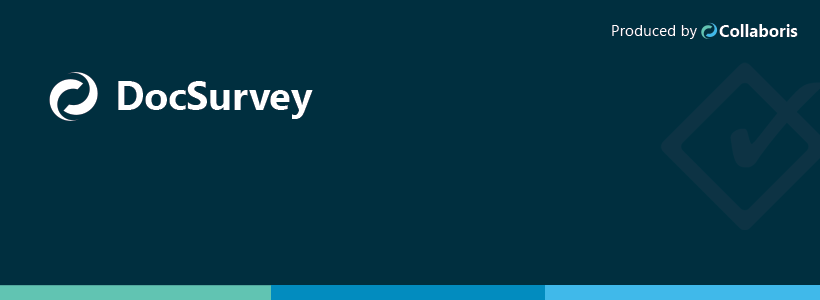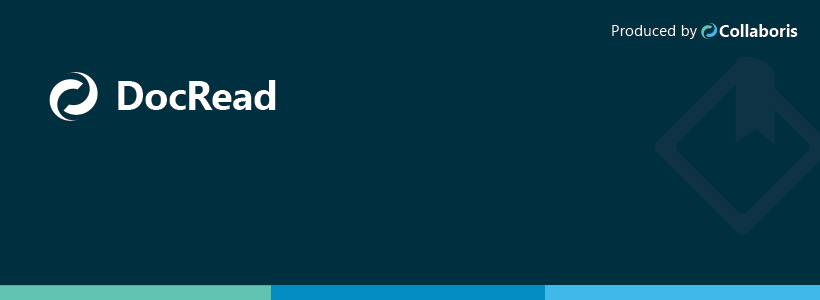How do I disable DocRead emails?
Note: The information in this post relates to DocRead for on-premises SharePoint only. If you wish to prevent DocRead from sending emails, then follow these steps… On the server that you installed the ‘DocRead Notification Scheduler’ load the ‘Windows Services’ mmc and locate the service that is called ‘Collaboris Scheduling Service’, then right click and select ‘properties’. On the properties […]
Read more