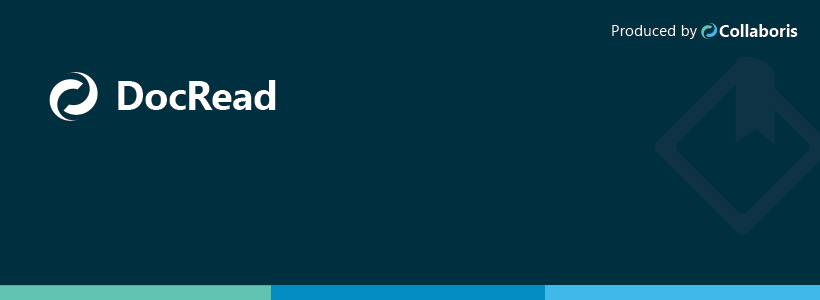
DocRead Upgrade Instructions
DocRead Upgrade InstructionsInstructions on how to upgrade your DocRead installation to the latest versionNote: The information in this post relates to DocRead for on-premises SharePoint only. You can also request our help at any time by submitting a support request to our Helpdesk team. Request Help If you prefer written instructions you can find step by […]
Read more