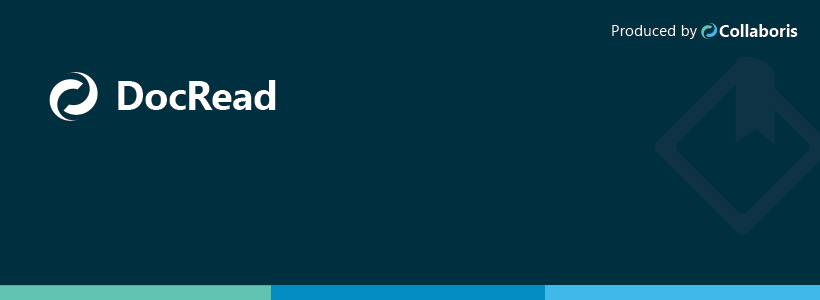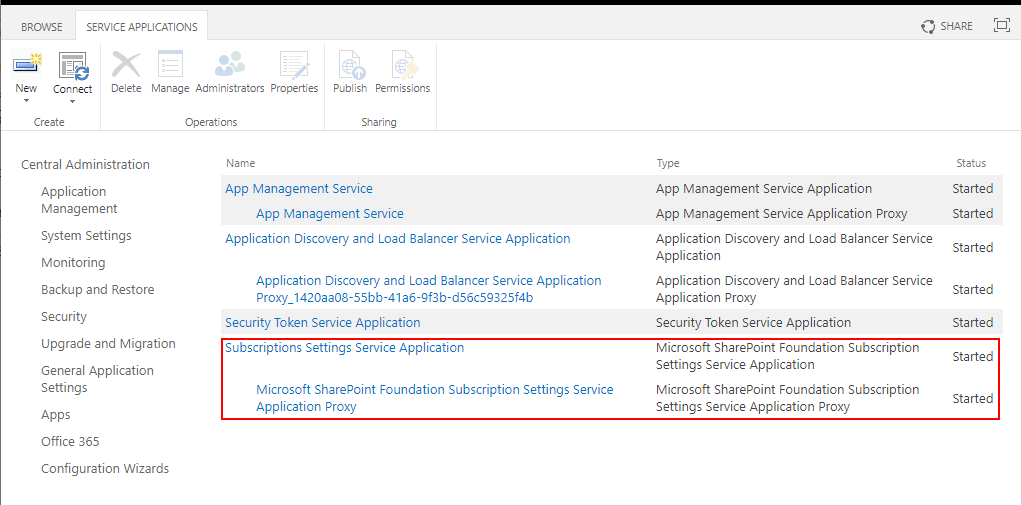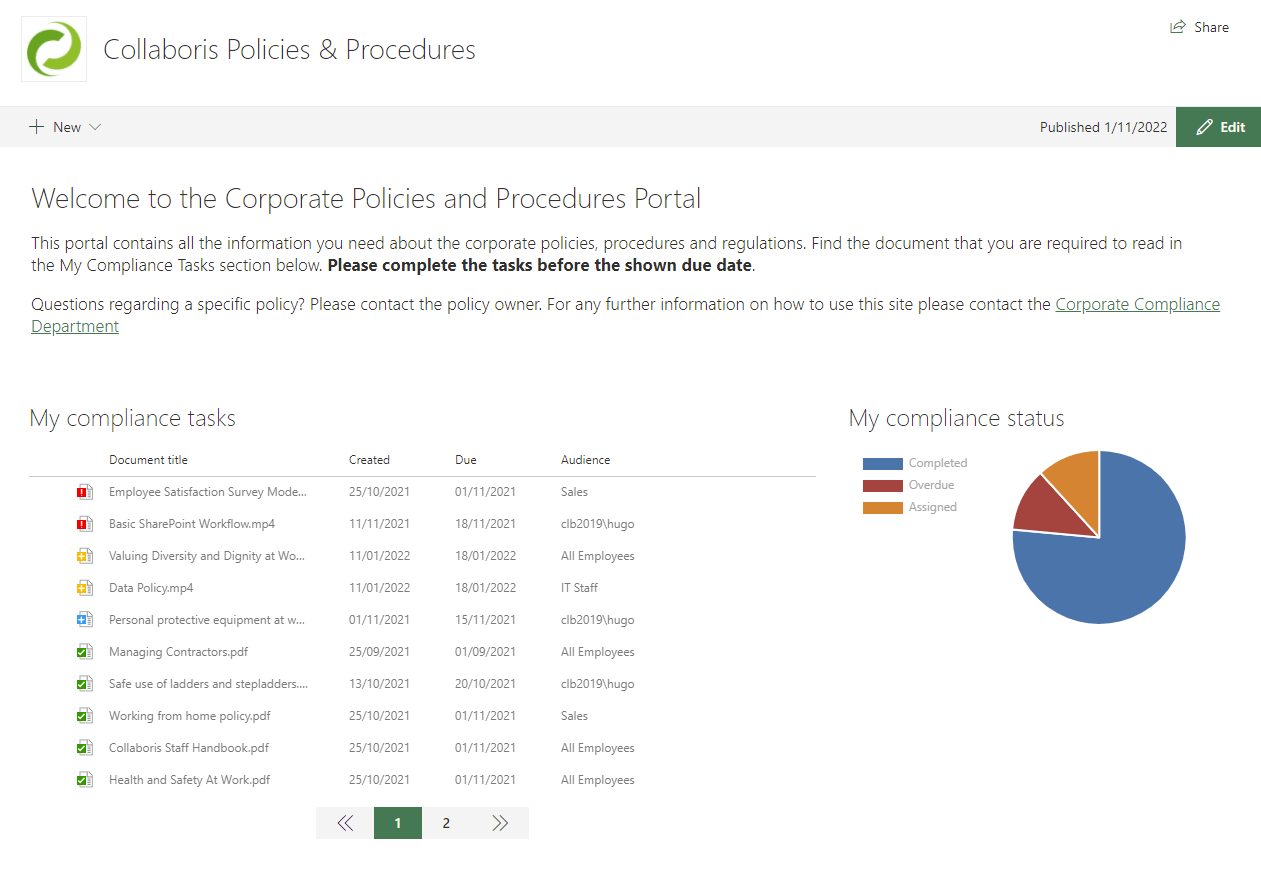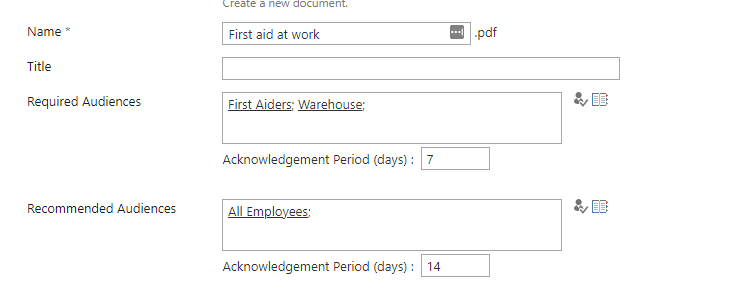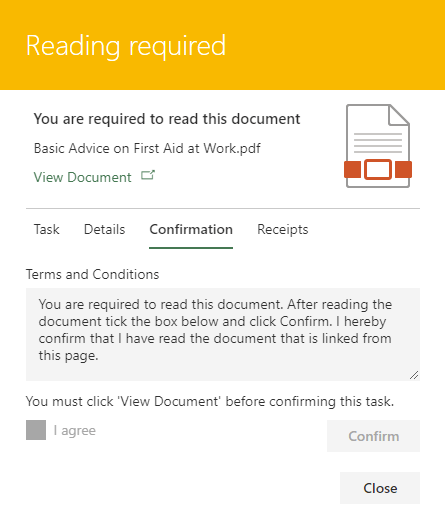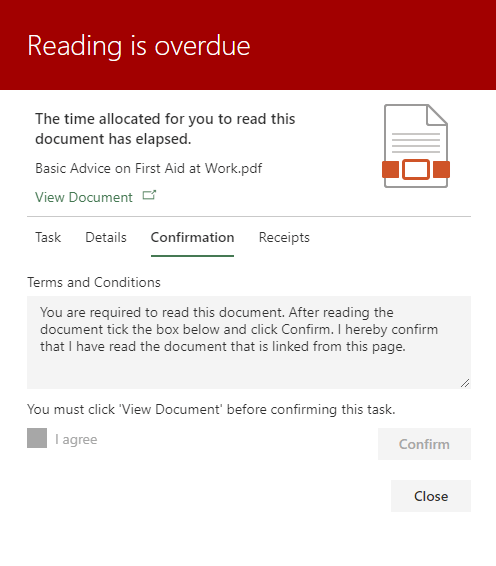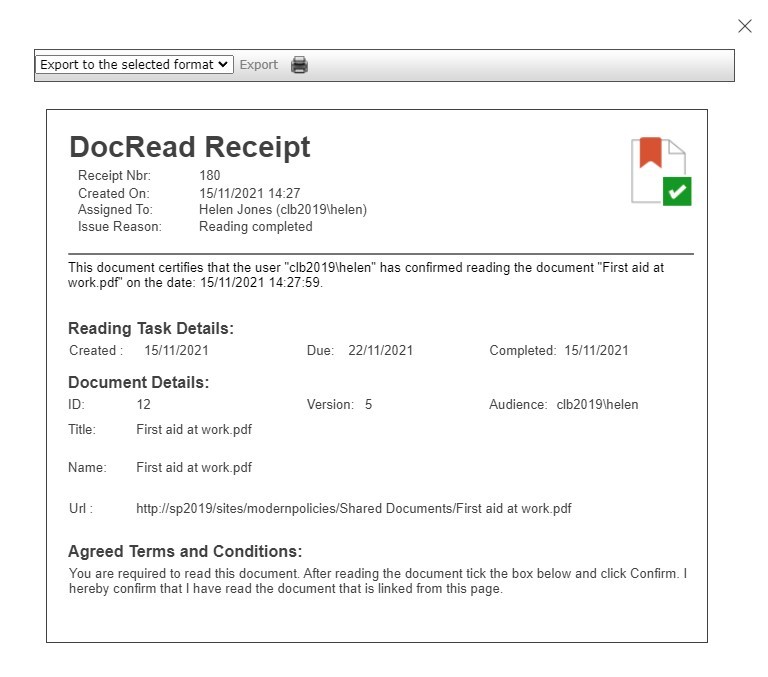The importance of assigning owners to your policies
The Importance of assigning owners to PoliciesPolicies are an essential part of any organization. They provide guidance and direction on how to achieve specific goals and objectives. However, having policies in place is not enough. It is crucial to ensure that they are implemented and followed correctly. One effective way of achieving this is by […]
Read more