Lifecycle of Policy or Procedure in SharePoint
Over the last few weeks, I have been working on a white paper called 'Life-cycle of a policy or procedure in SharePoint'. One of the main staples of this whitepaper is going to be diagram depicting what the life cycle looks like. Here's a sneak preview:
The starting point for any policy or procedure document is the business need. Policies or procedures can be required for many things, external regulation, employee safety and as general statements about how the organization expects its business to be conducted.
The reason for requiring such a document will vary, however the process that must be followed to create it will essentially be the same.
The diagram below illustrates the recommended approach as described in the whitepaper.
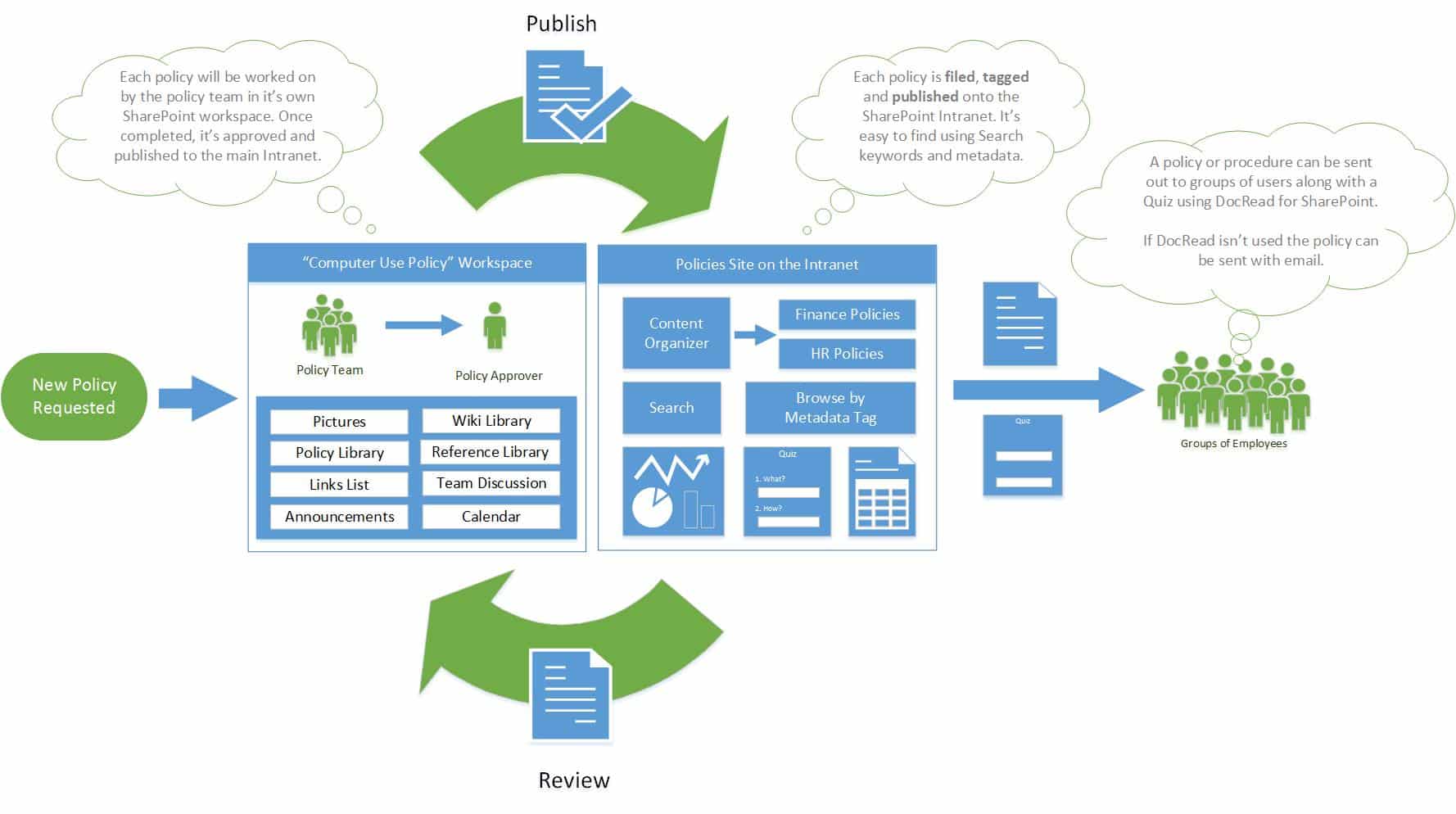
The steps involved are :
- New policy (or amendments to an existing policy) requested
- Specific SharePoint workspace used to contain all information about the policy
- Final approved policy published on company intranet
- Policy communicated to relevant employees (via DocRead), or manually
- User acceptance monitored, levels of understanding tested, results used as feedback for future potential policy revision.
This process is therefore cyclical and depending on the feedback received may result in immediate revisions or scheduled longer term reviews, in either case the process simply starts over again.
DocRead for SharePoint is a policy management software that integrates straight into SharePoint and allows compliance professionals to distribute and track their policies and procedures.
