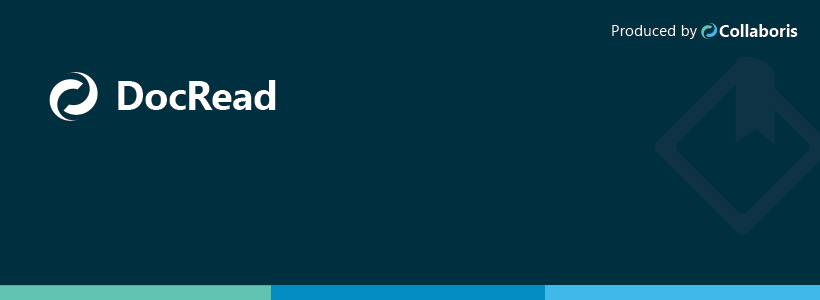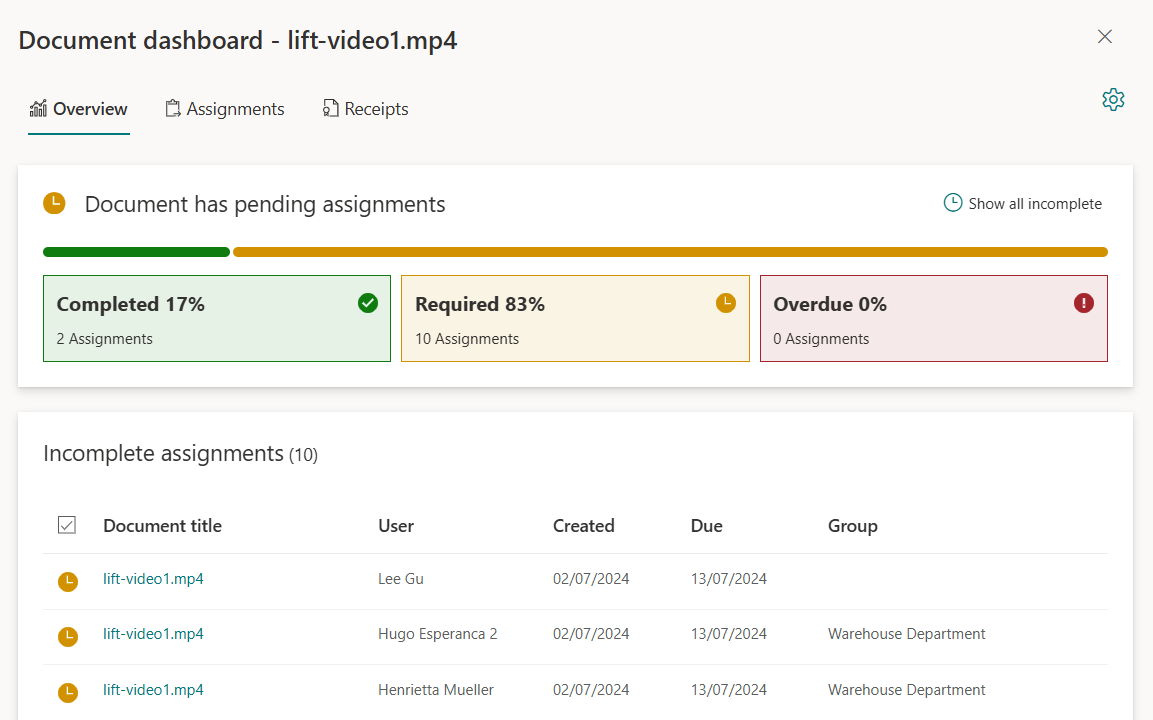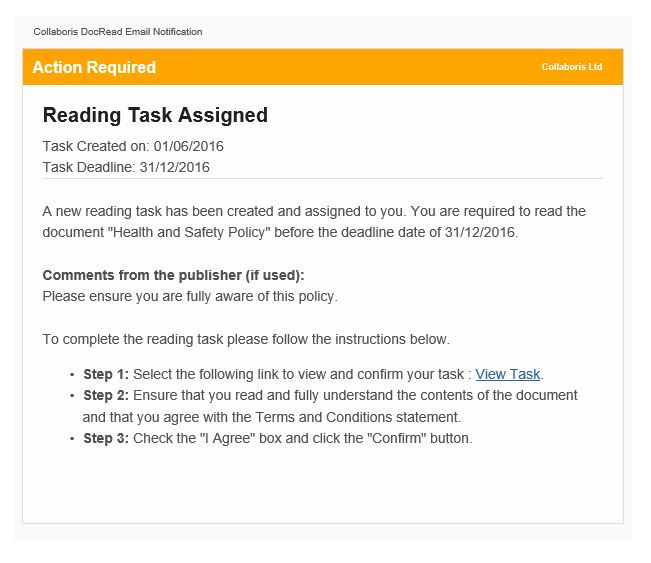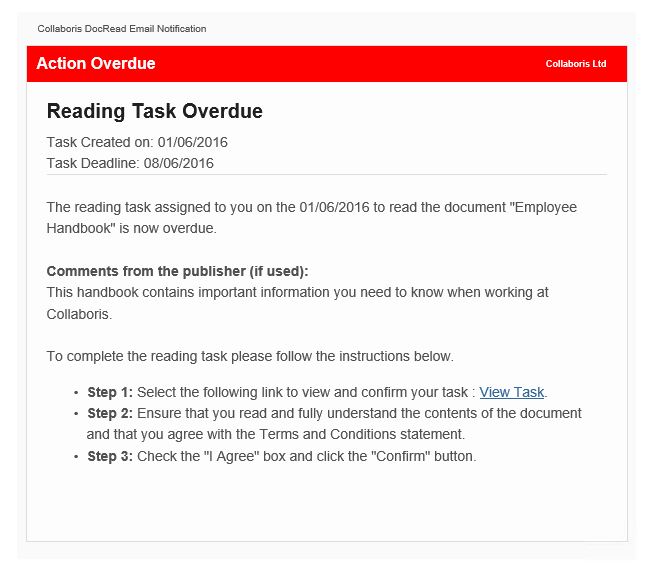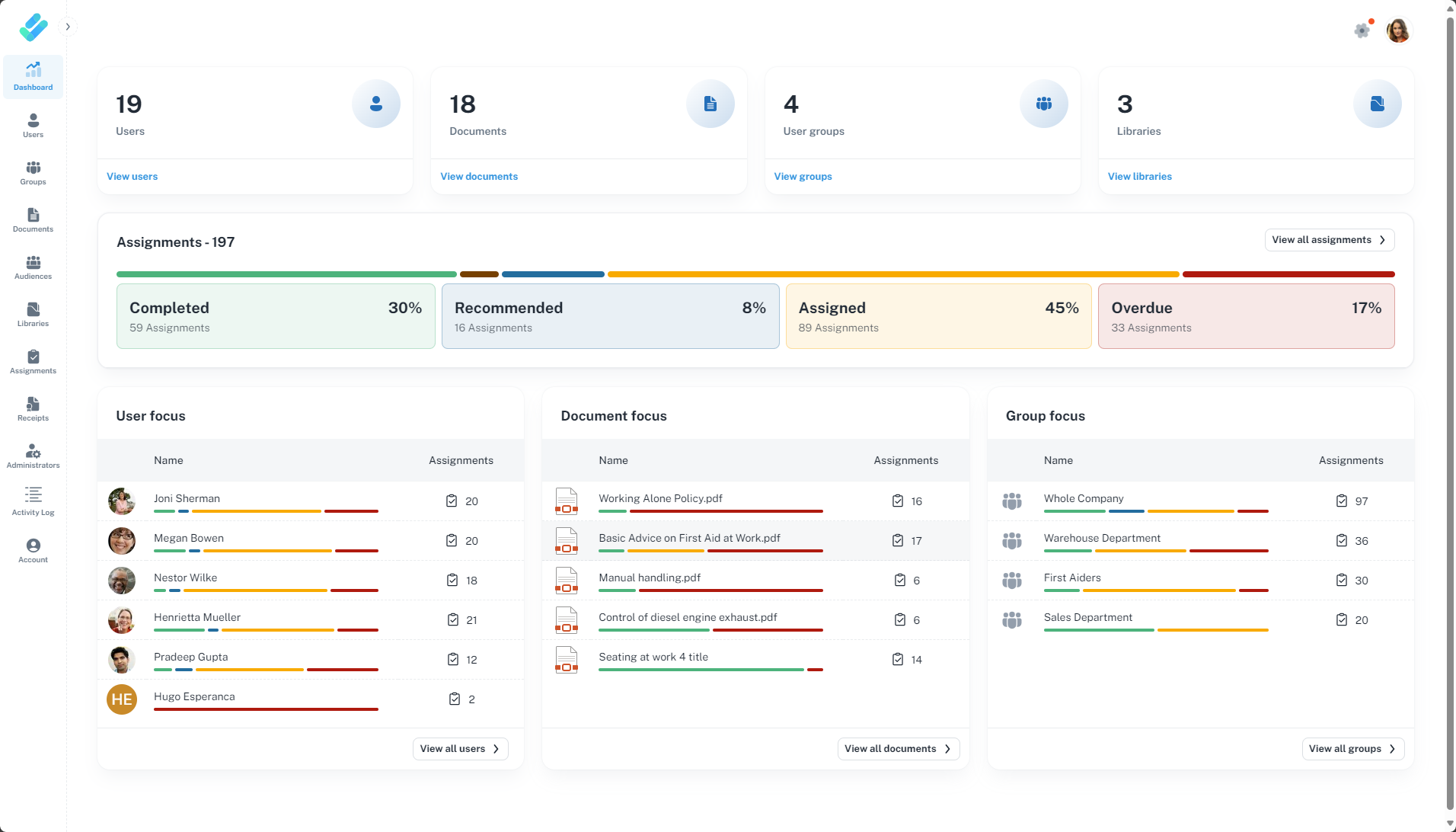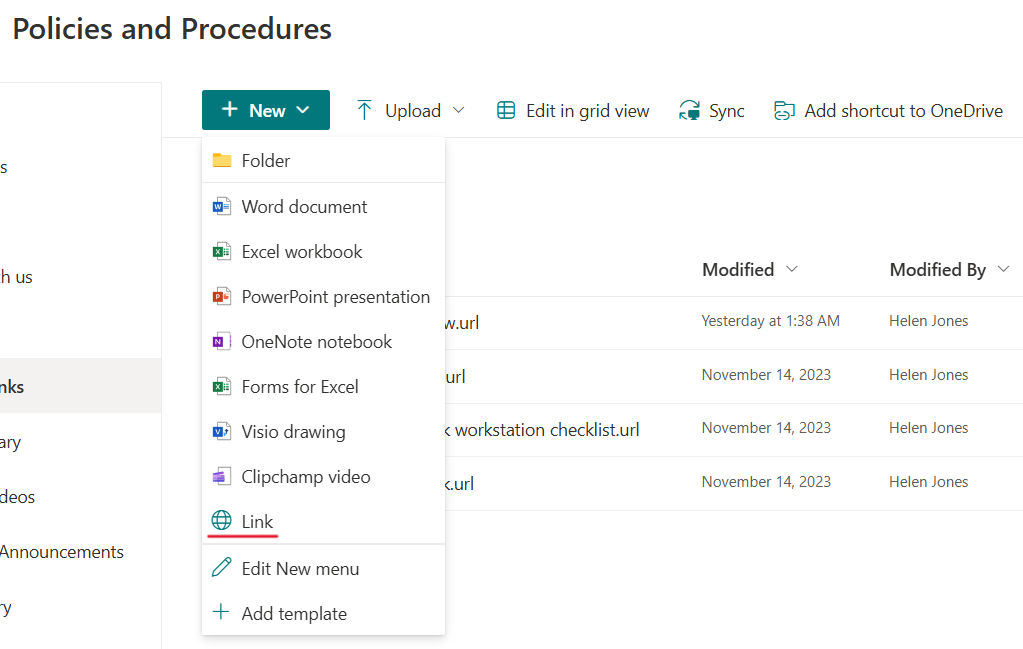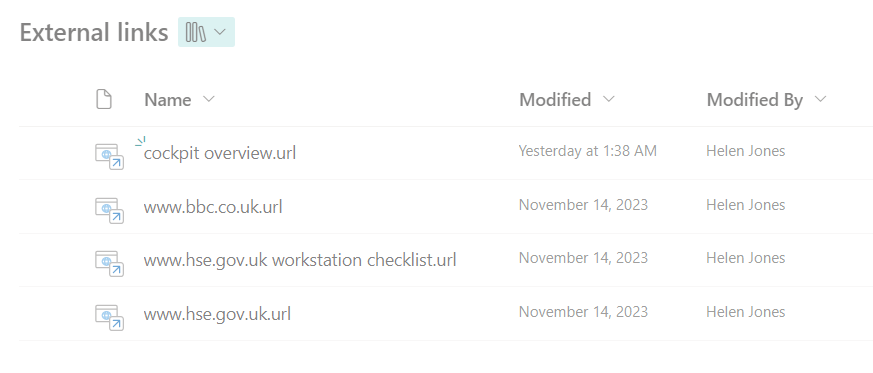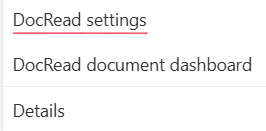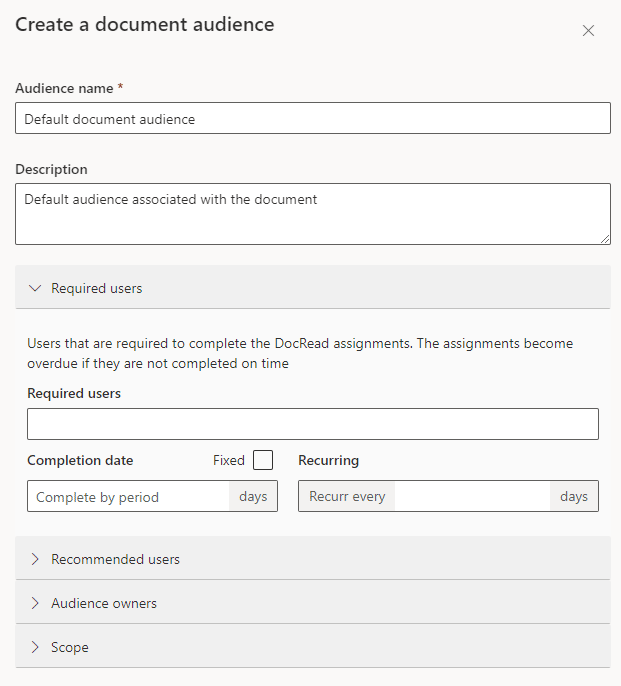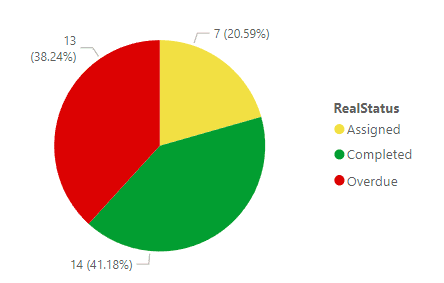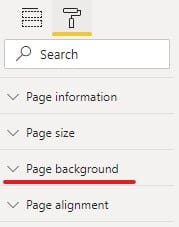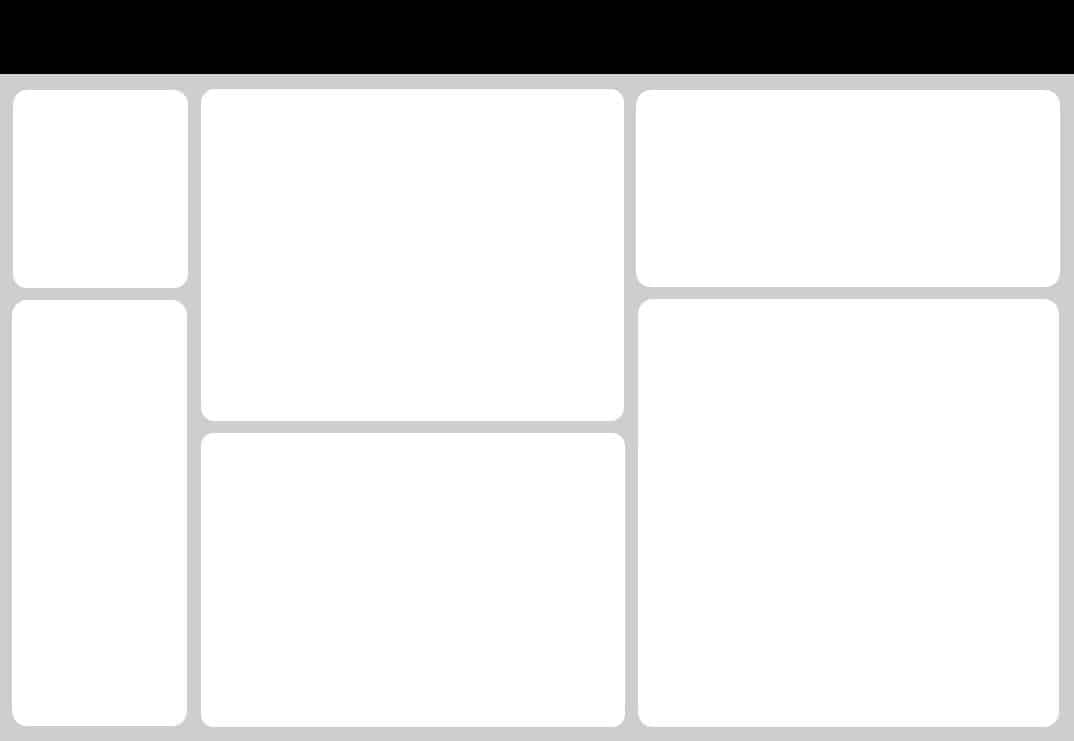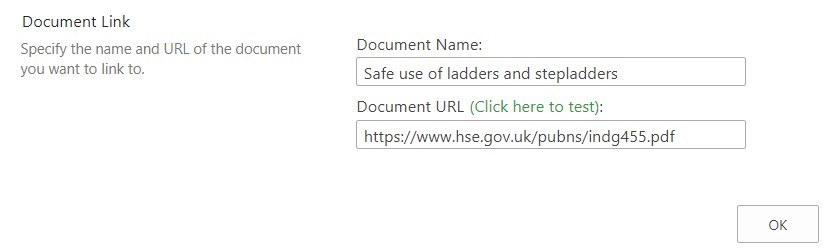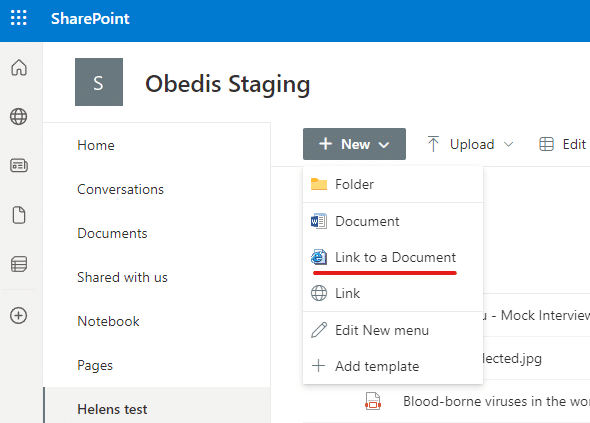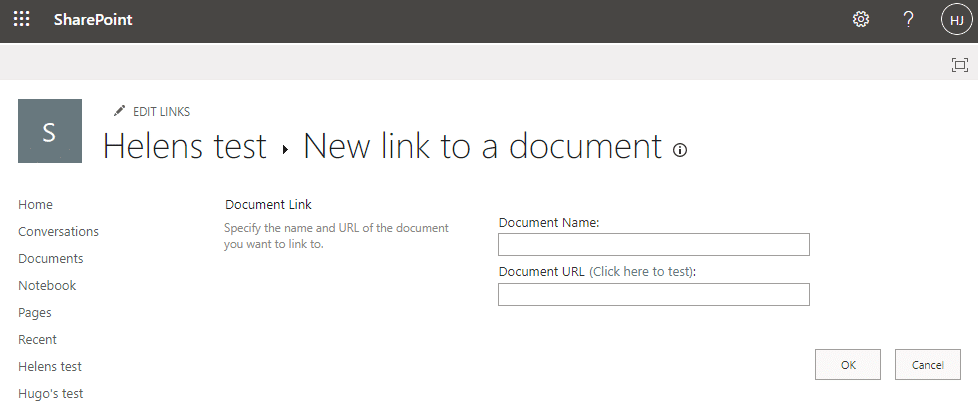Standard Operating Procedures Guide
Standard Operating Procedures – A complete guideStandard Operating Procedures (SOP) are key to many businesses these days. Not only do they document the successful process to maintain a quality product, output or procedure. In many circumstances they are the key to ensuring regulatory compliance. This SOP guide provides an overview of the creation process.The creation of […]
Read more