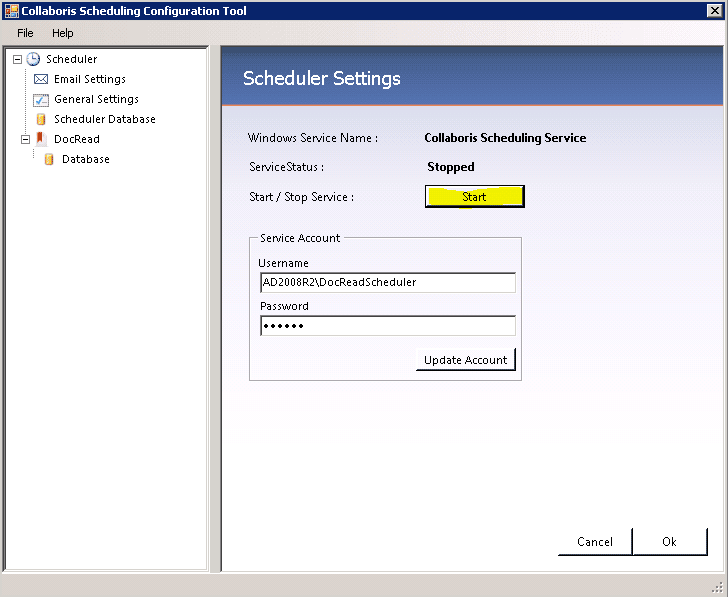Troubleshooting Emails from DocRead – useful things to check for
If you are expecting emails to be sent out to individuals who have been assigned Reading Tasks and they aren’t – use this post to troubleshoot the most common causes.
Please note – a log file will be output to the “C:\ProgramData\Collaboris\DocRead Scheduler\Logs” directory by default. Please examine the log files for error messages.
Collaboris Notification Scheduler Service isn’t running
Please launch the Collaboris Scheduling Configuration Tool and ensure the ‘ServiceStatus’ doesn’t say “Stopped”. If it does click ‘Start’
Incorrect configuration in the scheduler
If one of your settings configured using the ‘Collaboris Scheduling Configuration Tool’ is incorrect, then this will cause no emails to be sent. Please ensure that the correct databases have been specified and that the SMTP server has been setup up correctly, with credentials (if required).
Users have no email address associated in SharePoint
If the users have no email address associated with their profile in SharePoint then DocRead cannot send an email. Please note, even though the user has an email address in AD (or whatever profile provider is configured), this doesn’t mean it is imported into SharePoint.
DocRead for SharePoint is the only policy management software that integrates straight into SharePoint and allows compliance professionals to distribute and track their policies and procedures.