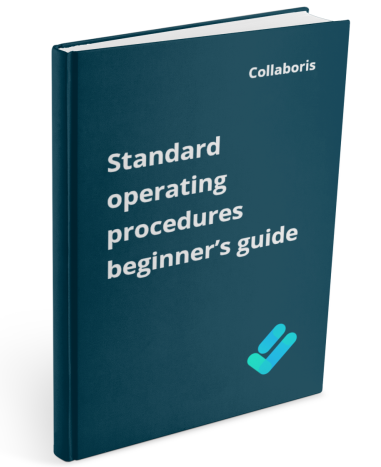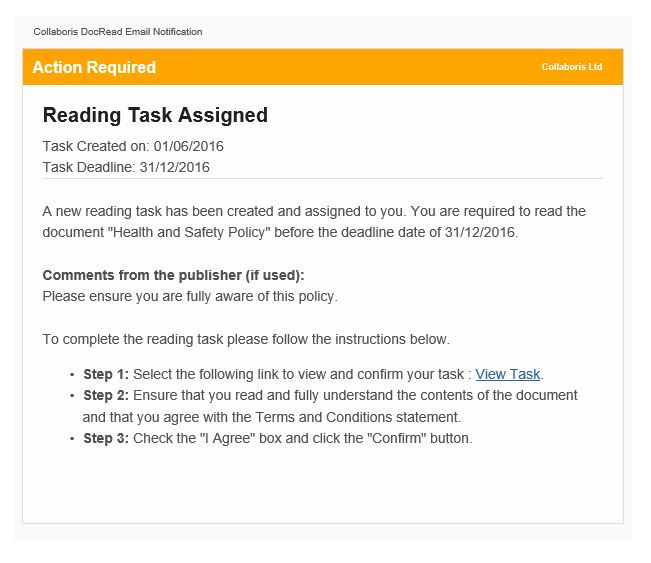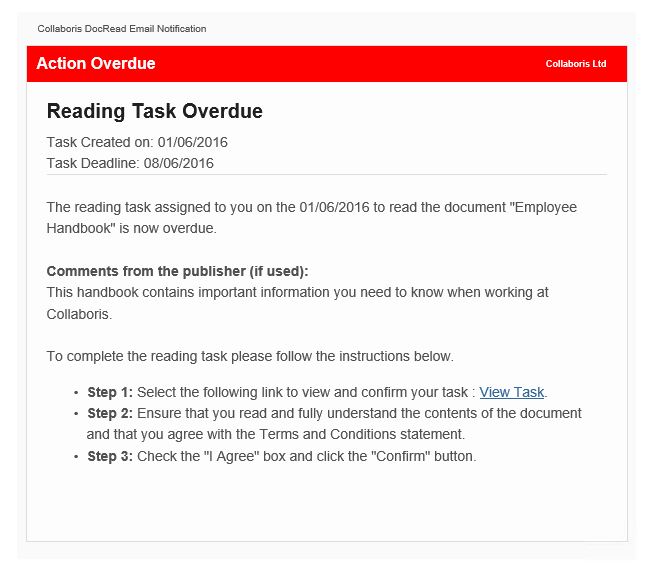Policy Approval Workflow Automated policy approval workflows offer several benefits that can significantly enhance ...
How do you know if new employees have read key documents?

When a new employee joins your organization a smooth onboarding process will ensure they transition to their role effectively. The new employee will want to complete the onboarding process quickly so they can begin their new role. You want to ensure they have completed all stages of the onboarding process thoroughly and understand your expectations and standards. Reading and understanding key documents is an essential part of this process. Today's modern systems can help achieve both of these objectives!
As part of the onboarding process, key policies, procedures, SOP's and other important documents relevant to their role will need to be read and understood. The sooner they can get up to speed with your organizations way of doing things, the better. Not only will they understand what is required of them, they will also feel productive, part of the team and have confidence in their ability to perform their role well.
With DocRead, HR Managers tasked with ensuring compliance can rest easy knowing that every document has been read by the relevant people.
Automatic detection of new employees
With Smart Move, DocRead can automatically detect when new employees join the organization, move departments or join different work groups.
This can be a huge time-saver as you won't have to manually trigger those changes and the onboarding process can begin.
Automatic issuing of relevant documents and policies
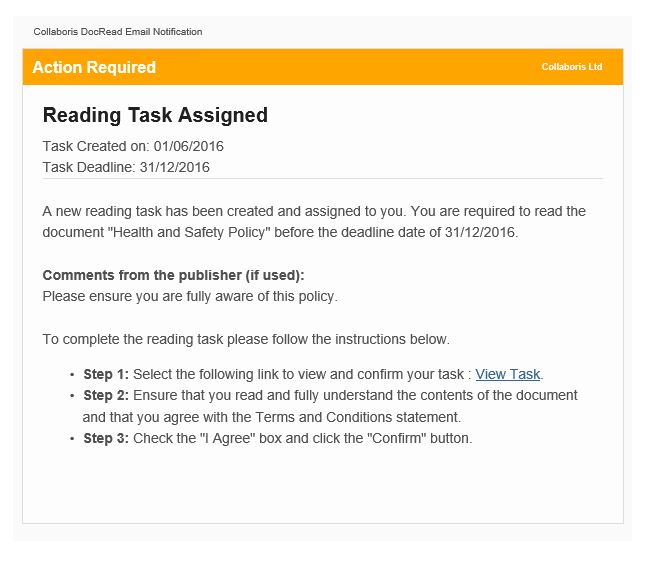
After DocRead has detected changes in personnel using Smart Move, it will automatically send them details of all relevant policies, procedures and other documents.
The DocRead task will require them to confirm that they have read and understood the information.
You can configure a statement along the lines of "I have read and understand this document" to meet your requirements.
See how DocRead can help
DocRead allows you to fully automate your internal communications without leaving SharePoint. Automatically assign reading and training to new employees, ensure compliance with policies, and keep staff updated with announcements and news.
DocRead has enabled us to see a massive efficiency improvement... we are now saving 2 to 3 weeks per policy on administration alone.
Nick Ferguson
Peregrine Pharmaceuticals
Feedback for the on-premises version of DocRead.
Automatic tracking of DocRead tasks
DocRead will track the status of the DocRead tasks created in the previous stage.
Email reminders can be automatically sent if tasks are not completed in a timely manner.
The emails can also be sent to the users line manager to escalate the issue and encourage compliance.
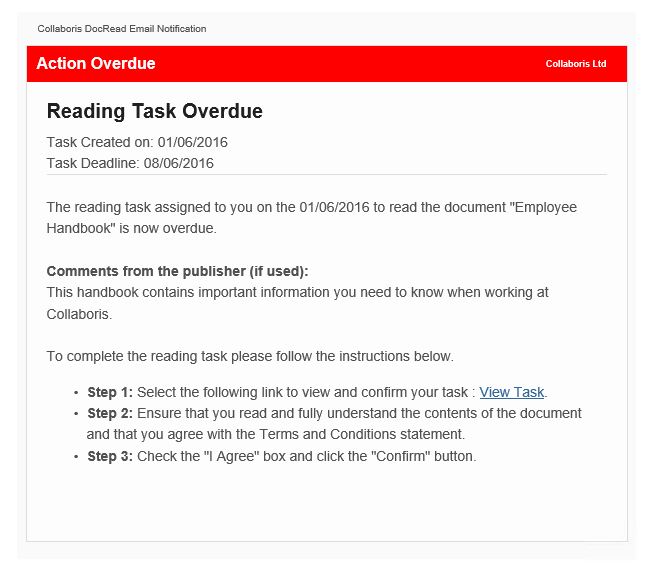
Real Time Dashboards
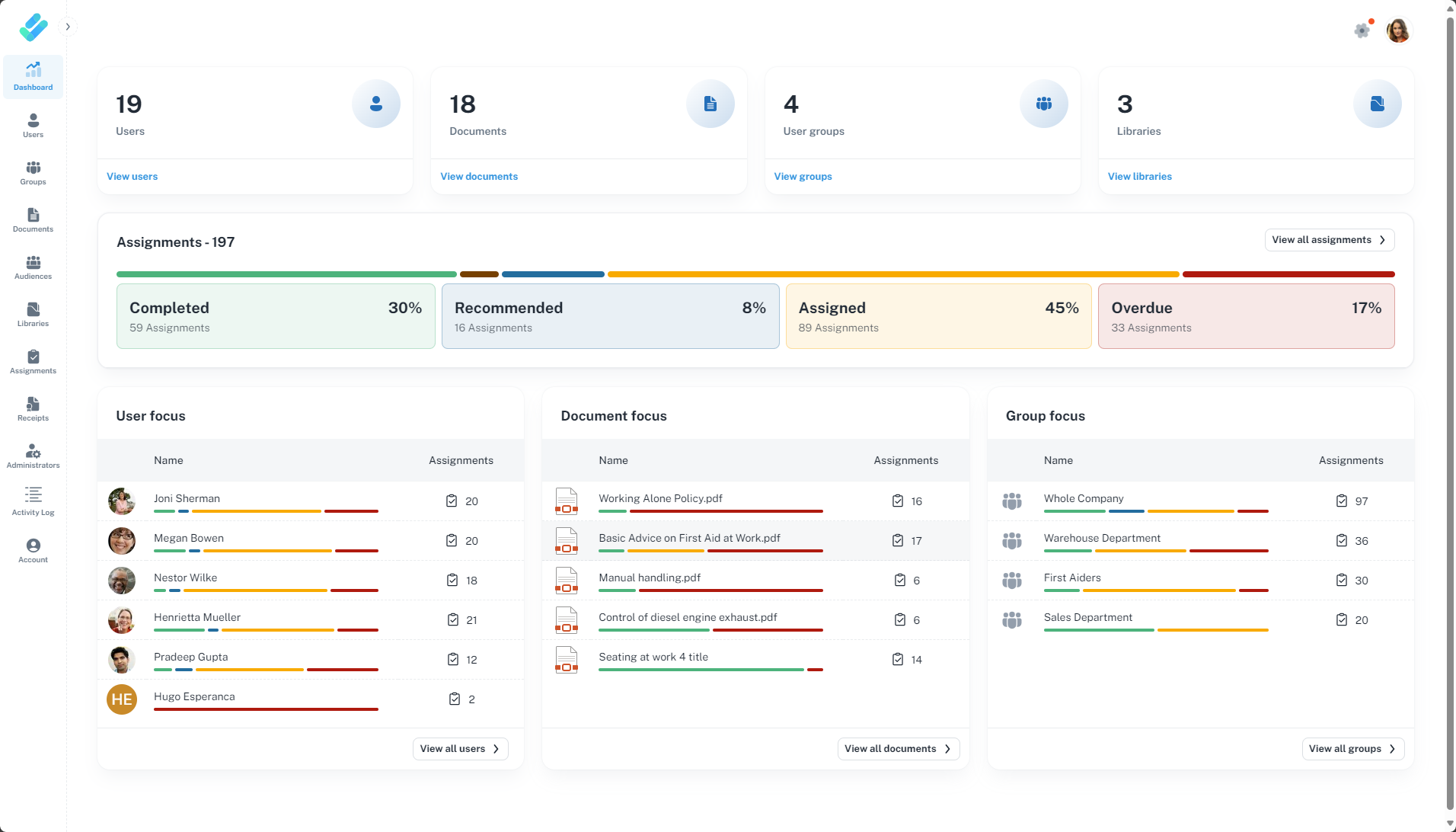
Up to the minute dashboards allow you to quickly see who has or has not completed their tasks.
The standard reports also provide ample details for compliance reporting and audit trails.
Get your free Standard Operating Procedures guide
Creating Standard Operating Procedures for your organisation doesn't have to be complicated. This guide will introduce you to the whole lifecycle from creation to training and distribution.
You may also like:
January 17, 2025
January 7, 2025
Creating policy review reminders in Office 365 You might want to set up a ...
December 19, 2024
Podcast: Implementing effective healthcare procedures Implementing effective healthcare procedures is an ongoing process. It ...
December 19, 2024
Podcast: 10 Powerful Strategies for Employee ComplianceOrganizations face challenges in ensuring employee compliance with ...