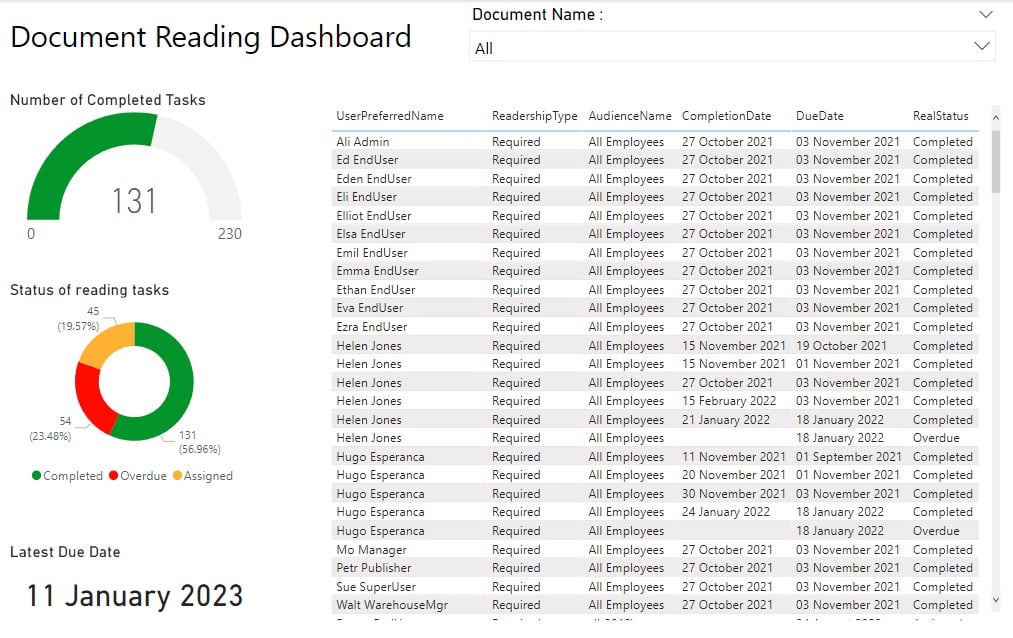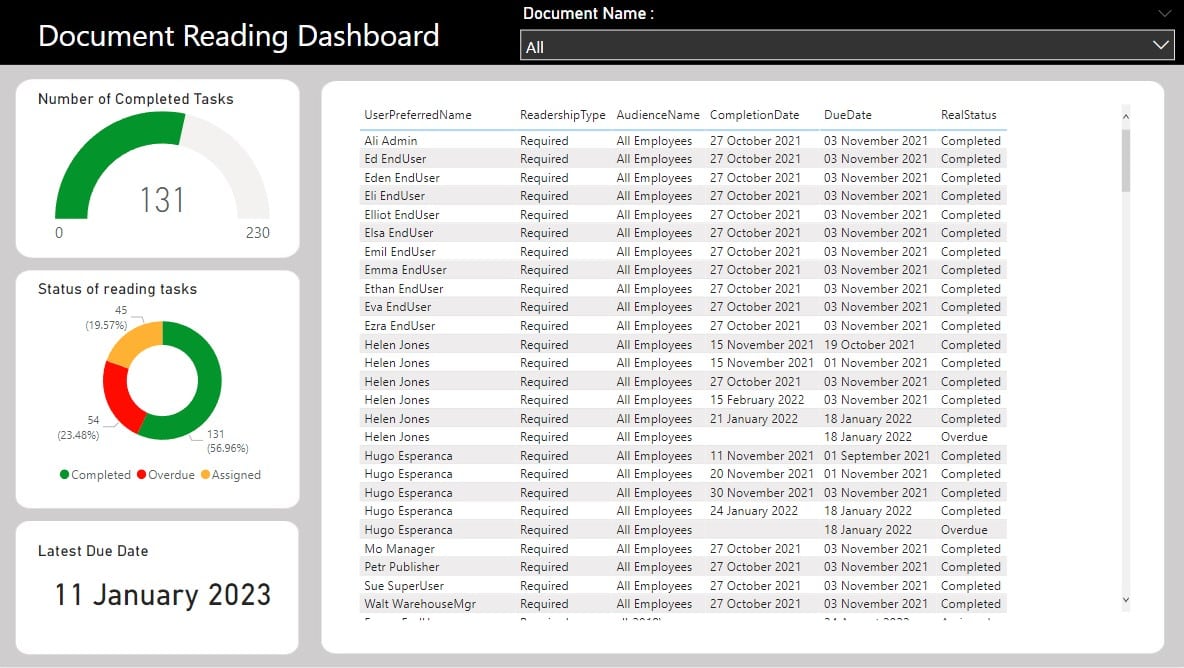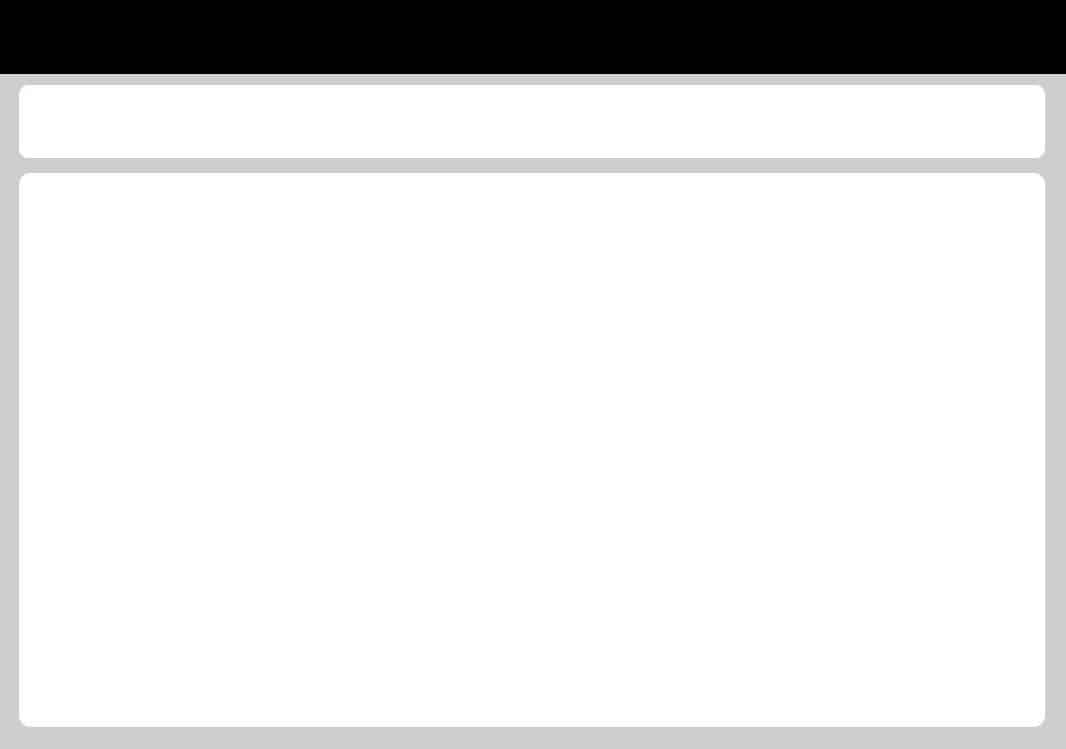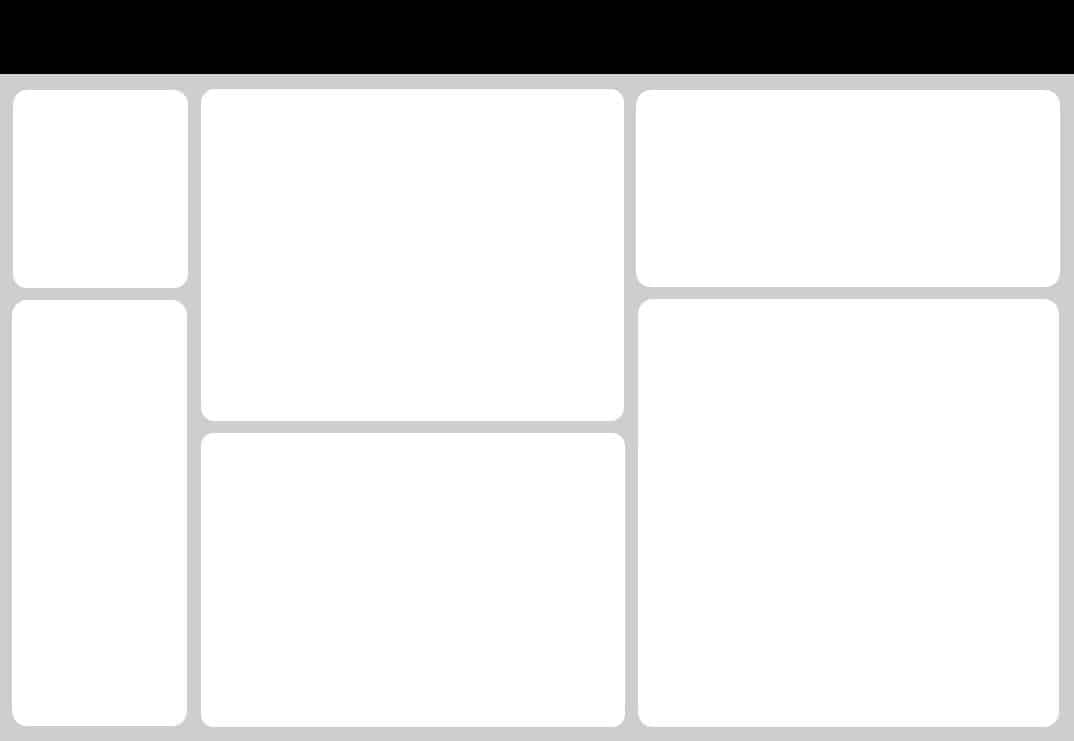Announcing the new DocRead 365 Analytics ModuleWe are thrilled to announce the release of ...
Downloadable background templates for Power BI reports
Power BI allows you to create amazing visualizations from your data. Once you have worked out the best way to summarize and display your data, adding a background image can make your dashboard really stand out. At the bottom of this post, you will find some free background templates to download and use.
The examples below show the same information, with and without background images.
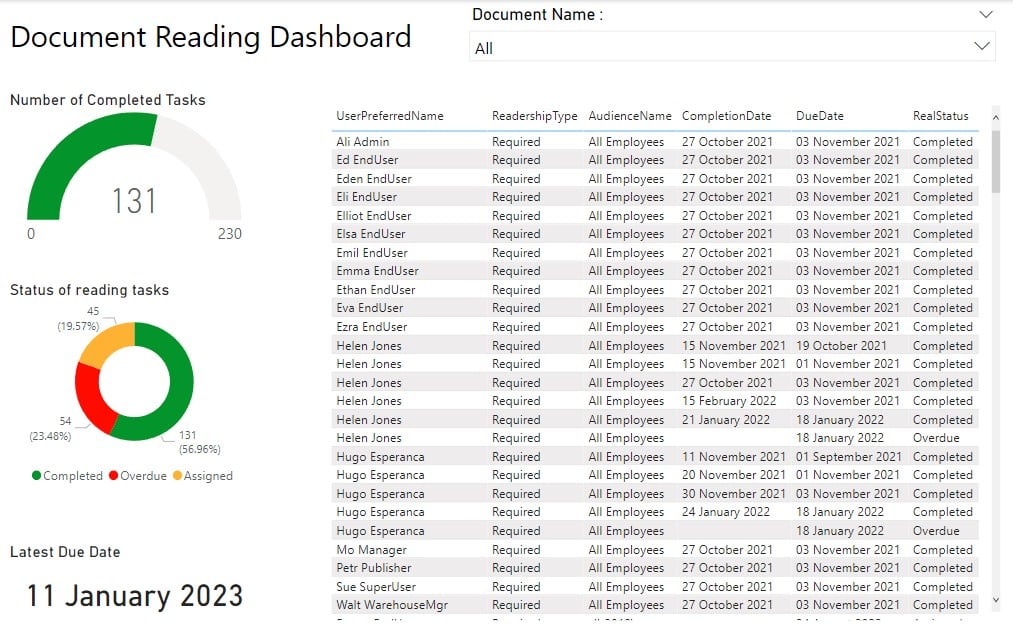
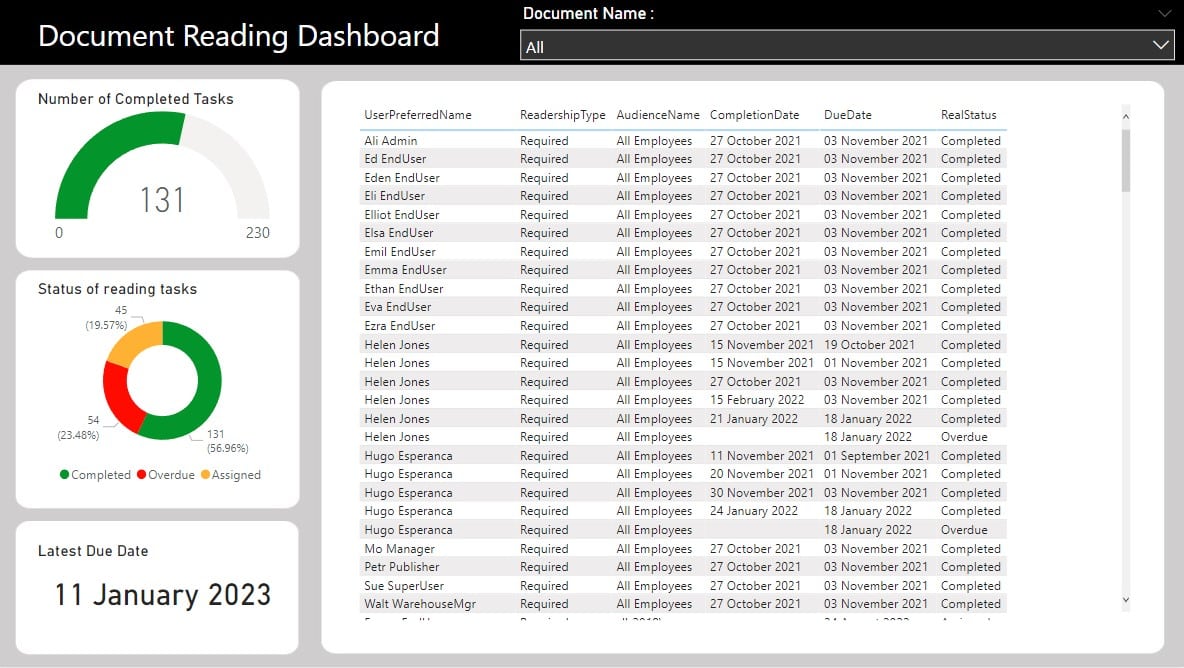
Hopefully you agree that the background images help make the Power BI report information look more interesting.
Creating background template images for your Power BI reports is not difficult (I've added a link at the bottom of this post explaining how to do it). However, if you'd rather use existing pictures, then check out the Free Power BI Templates Download links below.
Free Power BI Templates Download
If you don't have access to a whizzy graphics package then you can make simple images to use in Power BI. Here are some sample dashboard images that you are welcome to download and use. They are Word documents, so you can easily edit them to change color schemes and tweak images etc.
Once you are happy with the format, you need to save it as a picture to upload to Power BI. I used a simple screenshot and saved as a .jpg file to make my Power BI template.
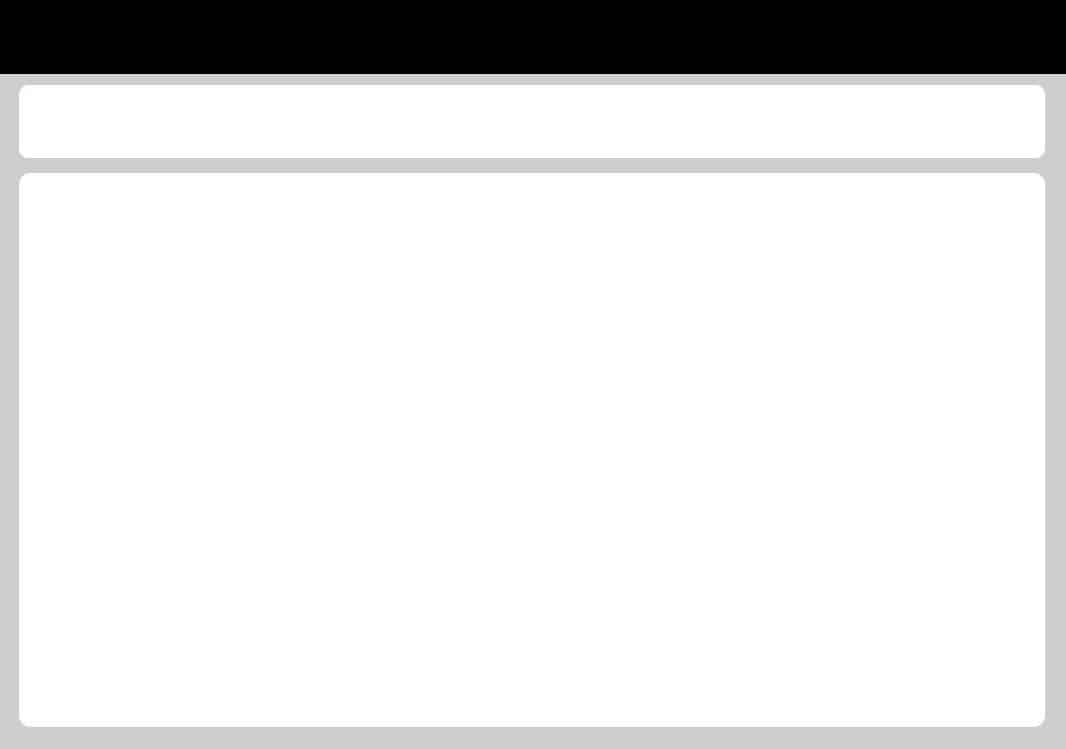
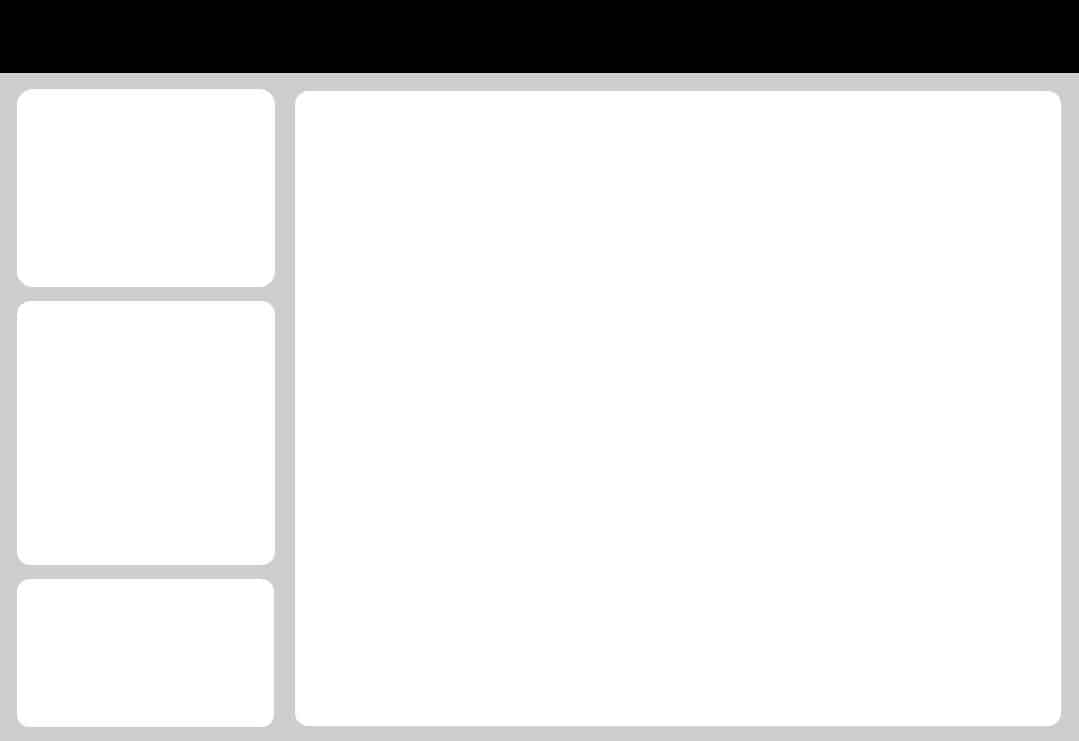
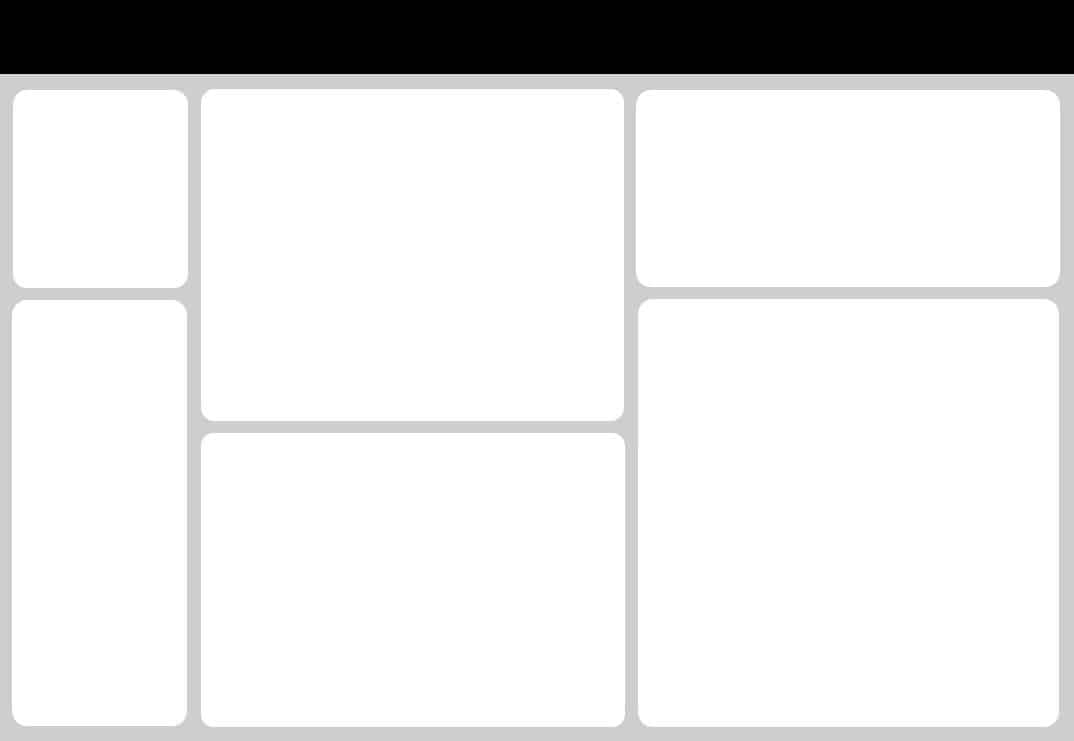

Would you like to make your own background images?
This post explains how I created the Power BI dashboard templates and how to use them in Power BI.
I hope you've found these Power BI dashboard template downloads useful. Have fun making your own reports in Power BI.
You may also find the following posts helpful:
October 24, 2024
June 13, 2022
Creating a SharePoint document library dashboardSharePoint provides excellent opportunities to create document repositories. You ...
May 30, 2022
Create a Reporting Hierarchy in Power BI Creating hierarchies in your Power BI data ...
May 17, 2022
Advanced DocRead reporting with Power BI The DocRead reporting suite provides several reports to help you manage ...
May 16, 2022
Downloadable background templates for Power BI reportsPower BI allows you to create amazing visualizations ...
May 13, 2022
How to import your DocRead data into Power BIThe DocRead reporting suite provides several ...