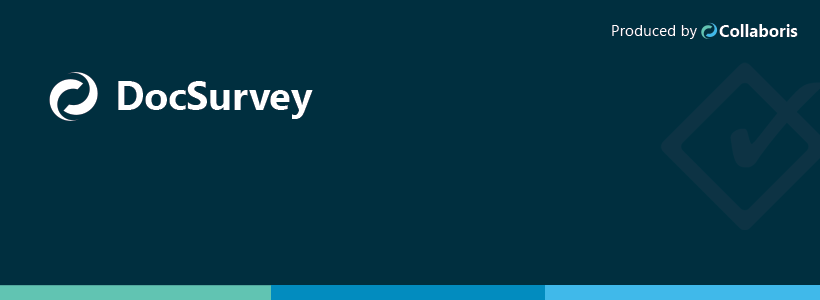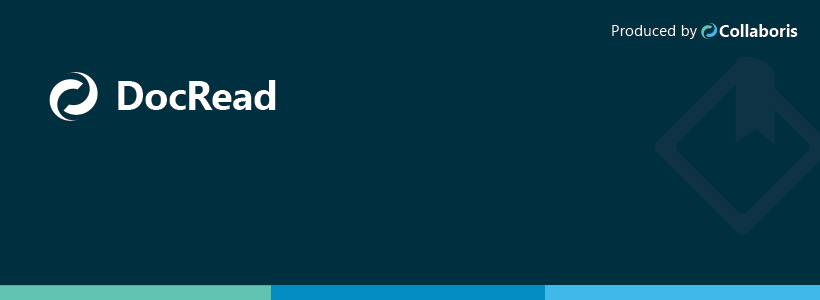
DocRead and the SharePoint User Profile Service explained
DocRead and the SharePoint User Profile Service explainedA question just came in from one of our customers and it’s not the first time, so thought I would share my edited response. The question went a bit like this : “Do I need to have the SharePoint User Profile Service running to use DocRead?” When DocRead […]
Read more