Policy Approval Workflow Automated policy approval workflows offer several benefits that can significantly enhance ...
How to delete a Survey
Note: This content applies to the on-premise version of DocRead only. For the Office 365 version have a look here.
To delete a survey you first need ensure that it is not attached to any document or else the users will receive an error if they try to complete it via the document (i.e. when they select “Complete Survey” on the document library Ribbon or when they try to complete a DocRead task assigned to a document that has the Survey attached).
To delete the actual survey, go to the DocRead “Manage Survey” page (in site settings) and select the “Survey Settings” option from the survey drop-down menu.
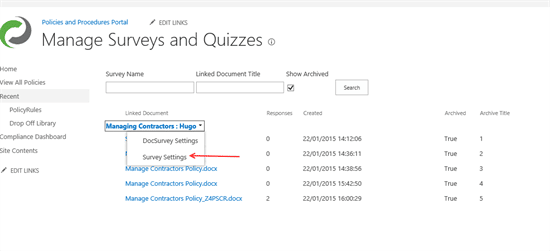 From the settings page select the “Delete this Survey” option.
From the settings page select the “Delete this Survey” option.
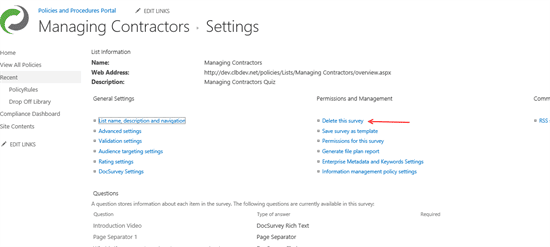
This will delete the survey but it will not delete the statistical information for that Survey.
The statistical information for a survey cannot be deleted, it can only be archived via the “Archive Statistics” option.
You may also be interested in:
Creating policy review reminders in Office 365 You might want to set up a ...
Podcast: Implementing effective healthcare procedures Implementing effective healthcare procedures is an ongoing process. It ...
Podcast: 10 Powerful Strategies for Employee ComplianceOrganizations face challenges in ensuring employee compliance with ...
AI Warns About Itself: How I Asked AI to Create a Podcast on the ...
Benefits of writing SOP's In any organization, standard operating procedures (SOPs) are critical to ...
