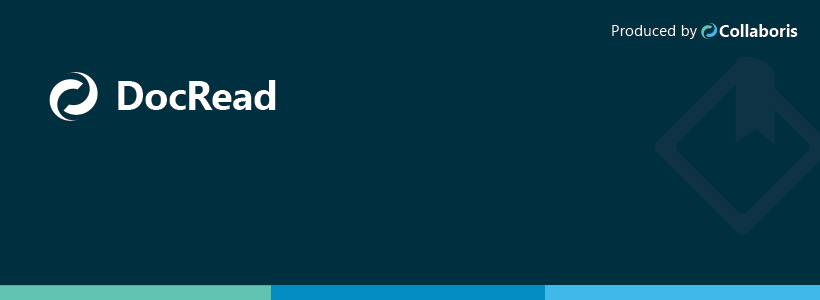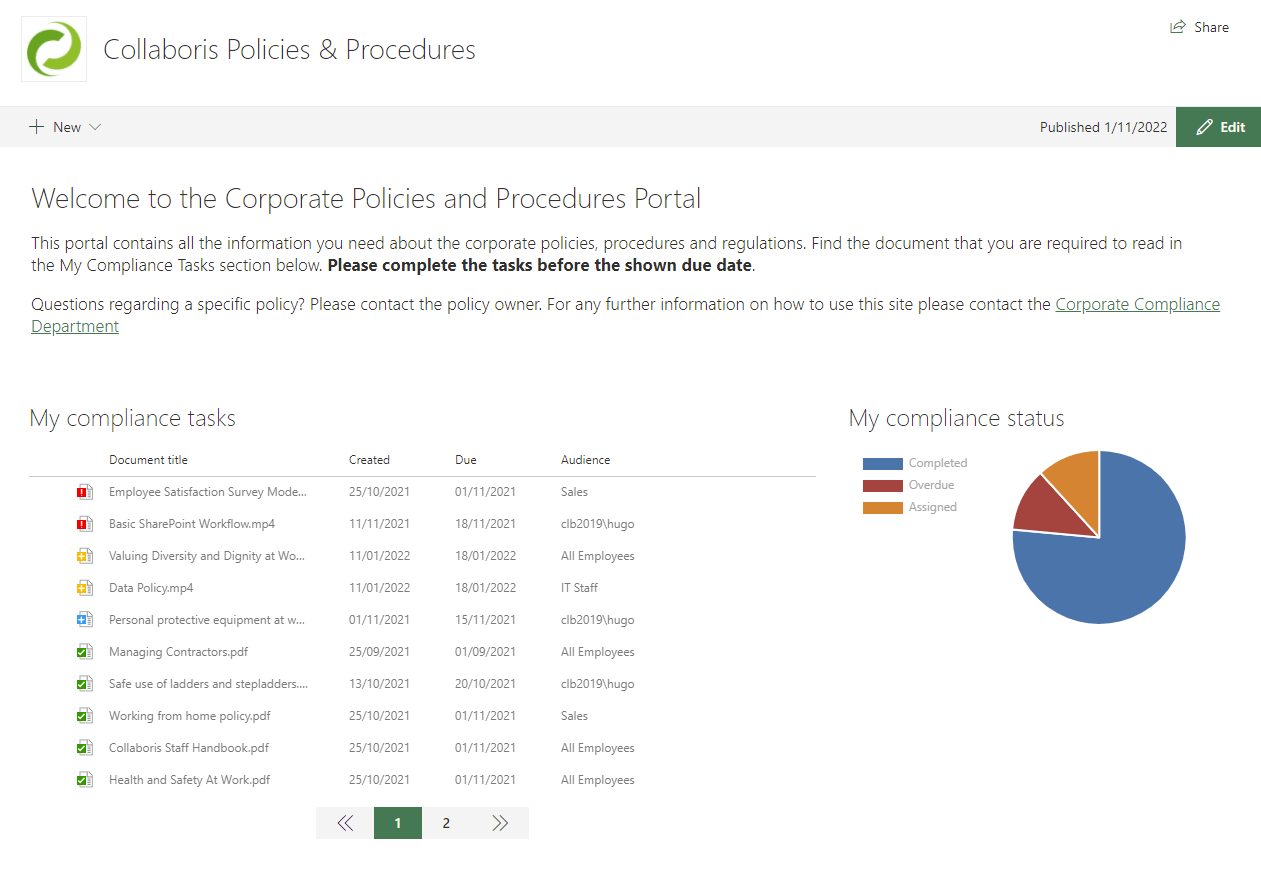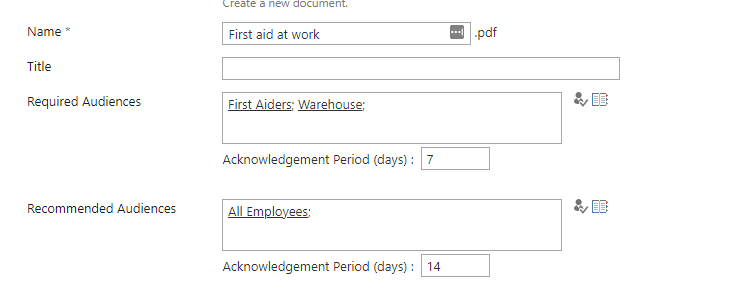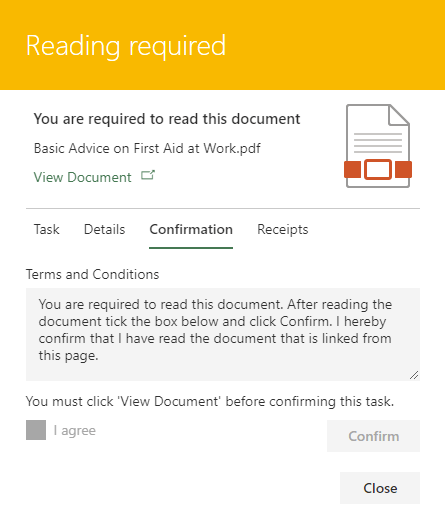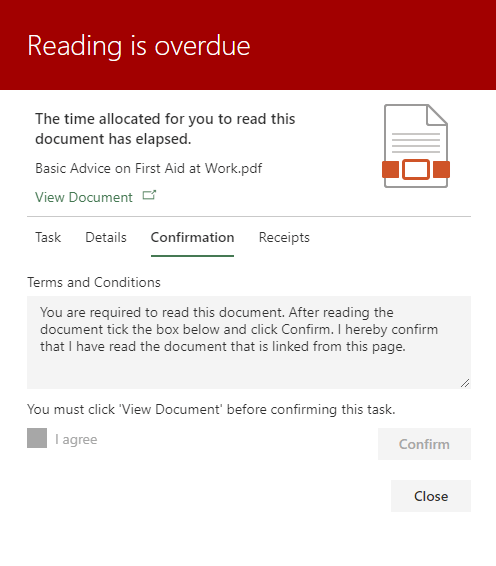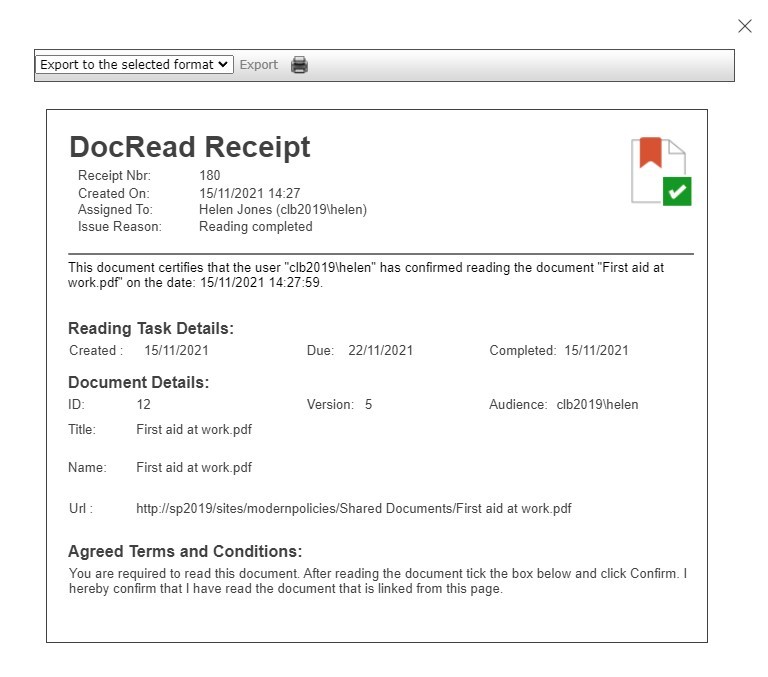Employee Content Targeting: The Overlooked Secret to Boosting Efficiency and Compliance
Employee Content Targeting: The Overlooked Secret to Boosting Efficiency and Compliance In today’s digital age, companies are investing heavily in marketing strategies to target external audiences. With thousands of dollars funnelled into campaigns designed to attract and engage potential customers, businesses leave no stone unturned to ensure their content reaches the right people at the […]
Read more