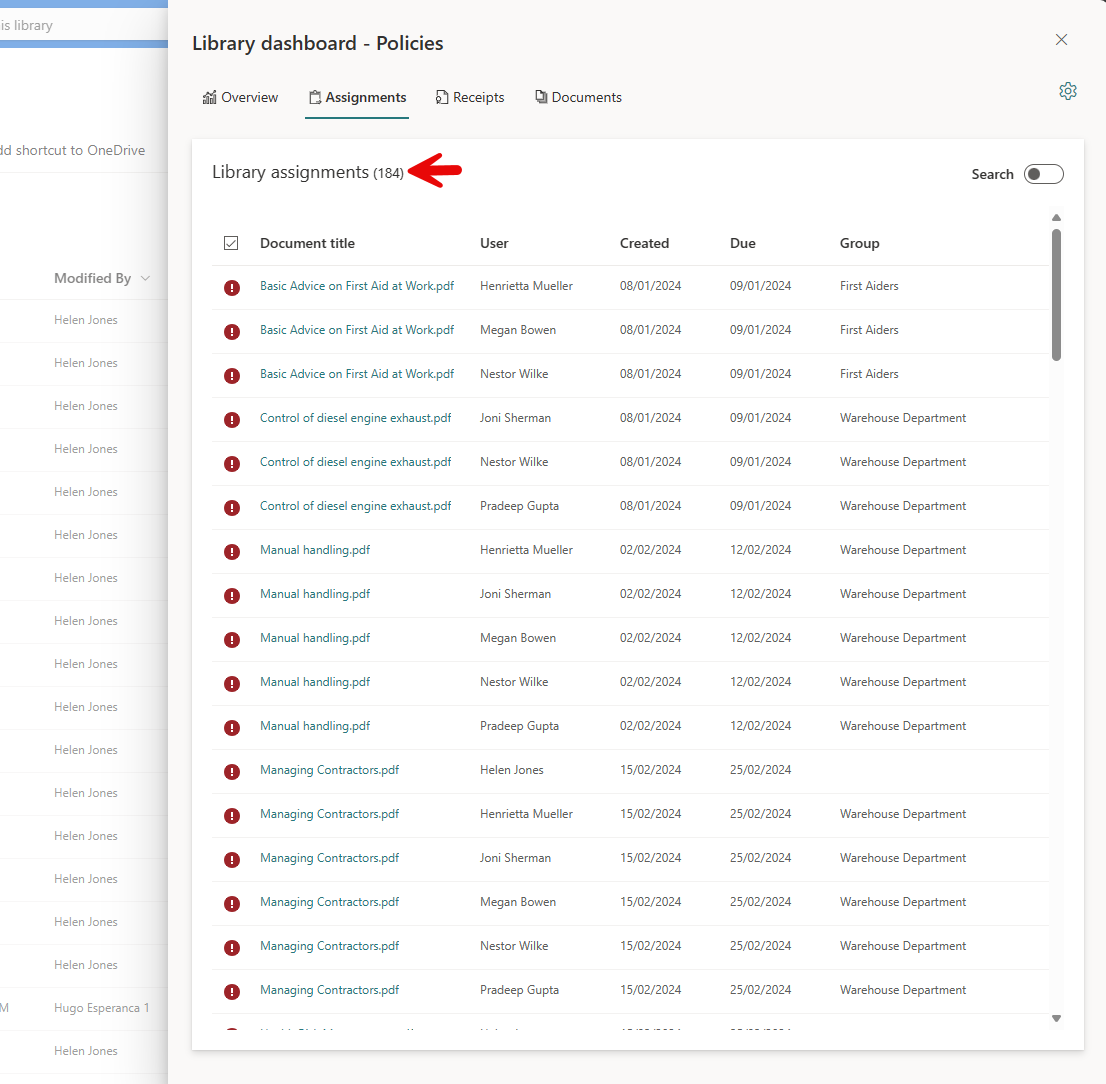DocRead SharePoint App - Release 1.0.16
In this post, I'll cover the latest enhancements introduced in the DocRead SharePoint app version 1.0.16
Search by user group name instead of audience name
We have listened to customer feedback and upgraded the search feature in the SharePoint app. Now, you can look for assignments and receipts by user groups. This means you can find what you need more precisely because you can search based on the top-level group names that are part of a DocRead audience rather than only by the broad audience name.
The example below shows how to use the library Dashboard to find which users of the first aiders group have overdue assignments.
This functionality is also available on the user and document dashboards. So, as an individual user, If I go to my personal dashboard by clicking the DocRead bubble, I can easily see that assignments have been given to me via a specific group.
In the example below, I can search for all the policies assigned to me because I'm a member of the Warehouse department:
Receipts and assignments counter showing in Library, User and Document dashboards
The total number of assignments and receipts is now displayed at the top of the respective lists.
Search based on document version
We have also added the ability to search reading receipts using the document version. So you now have the ability to find out who has read a specific version of a policy.