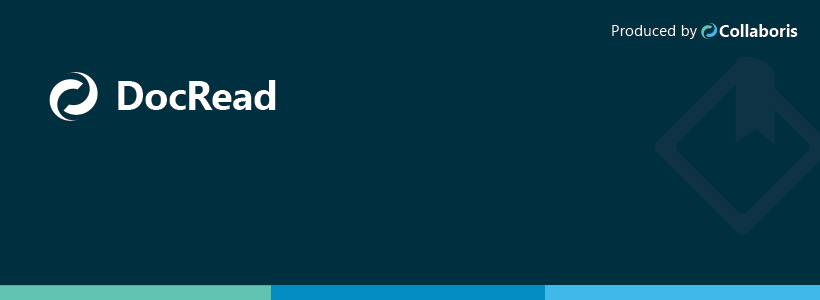RN09: DocRead & DocSurvey for SharePoint V2.2 (2.2.31024.2)
RN09: DocRead & DocSurvey for SharePoint V2.2 (2.2.31024.2)Note: The information in this post relates to DocRead for on-premises SharePoint only. Please note: This is a historic release note and does not relate to the most recent version of the software available. Please visit our release note archive here to view a complete list of published release notes.25th […]
Read more