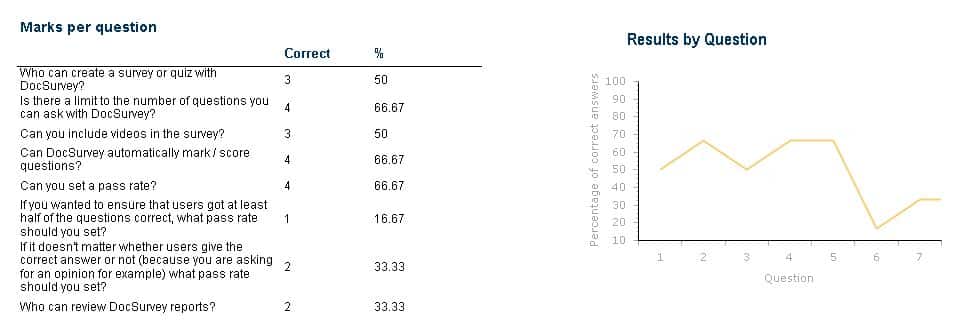How to find out who has completed a SharePoint Survey
If you would like to find out who has completed a survey you created with either SharePoint Survey or by using DocSurvey for SharePoint, then hopefully the instructions below will help you:
Firstly, ensure you check the box as shown below when you create the survey.

Leaving this box unchecked means that users can complete the survey anonymously and user names will not be recorded.
Once your survey is complete and users have submitted responses then you can review the survey results:
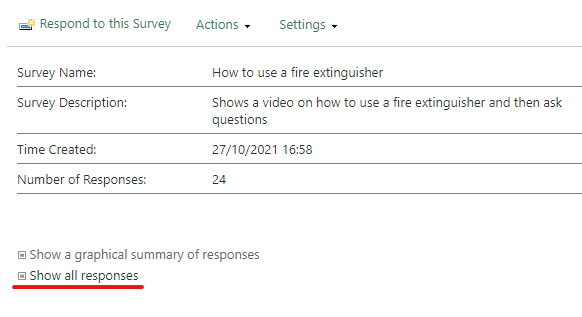
This will display a list of responses by user as shown below. If you are using DocSurvey then the 'Response Score' field indicates whether they passed or failed the test or quiz.
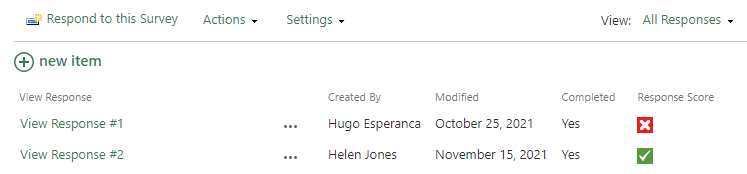
If you click on one of the responses you will be able to see more detail. (This is only available when using DocSurvey)
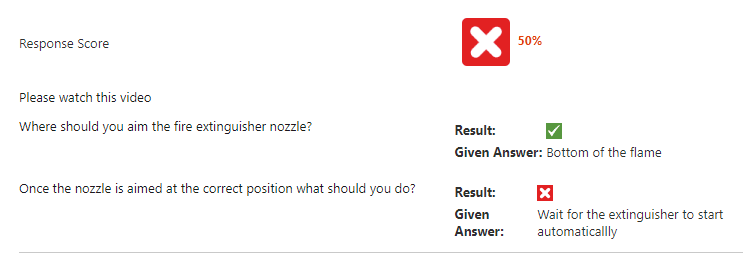
If you are using DocSurvey as opposed to the OOB SharePoint survey you will also be able to view reports including information about each question.
For example:
With this additional information you can focus on poor scoring questions and review and improve the information appropriately.
I hope this helps!