DocSurvey for SharePoint On-Premise
Build on the power of DocRead. Check how well staff understand what they have seen or read by assigning quizzes and surveys. Complete training modules and gather feedback, all in a few simple easy to learn steps.
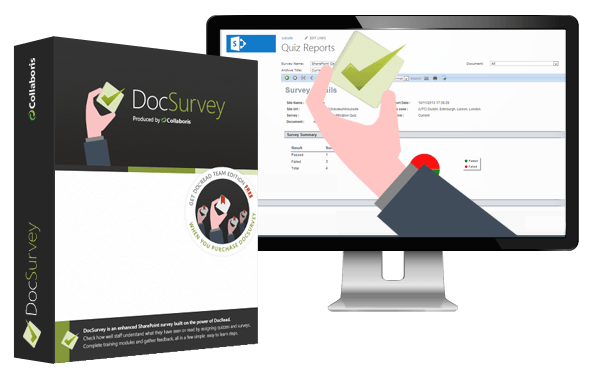
With simple SharePoint actions you can link tests, surveys, quizzes and forms to your Documents or Videos and ask staff to complete them
Set Scoring Quizzes with a pass-rate and make sure your staff have really understood the content before they can complete their required task.
Great Features Help You Get Great Feedback

Configurable
Create surveys that allow staff to feedback their thoughts and opinions on a document or on a particular subject in your organization.

Integrated
Works Seamlessly with DocRead For SharePoint on-premise meaning you can easily assign reading tasks and ask staff to pass a quiz before their task is complete.

Flexible
Create surveys containing HTML, video, flash and images. With our 'HTML Text' control, you can create a page packed with e-learning content.

Measurable
See the bigger picture on the current status of your Surveys and Quizzes. Pin Point Questions that staff are failing to help ID your training needs.

Accessible
DocSurvey stores responses in SharePoint lists so it's easy to export, filter, sort and search data to help you find the answers you need.

Rewarding
Create quizzes & tests with minimum pass rates. Combined with the user friendly interface, you have tons of options to control what information you share at results time.
