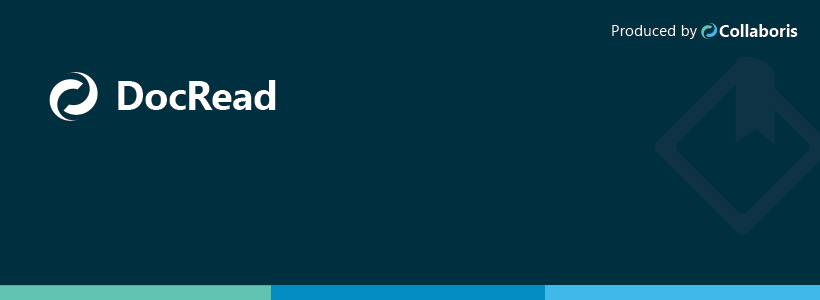The Hidden Costs of Poor Policy Management in Microsoft 365
The Hidden Costs of Poor Policy Management in Microsoft 365(And Why Agencies Keep Paying for a Problem They Think They Already Solved)FDA 21 CFR Part 11 Compliance: How DocRead Helps Organizations Stay on Track Most organizations—especially in law enforcement—assume that because their policies “live” in Microsoft 365, they’re covered. SharePoint has a folder. Teams has […]
Read more