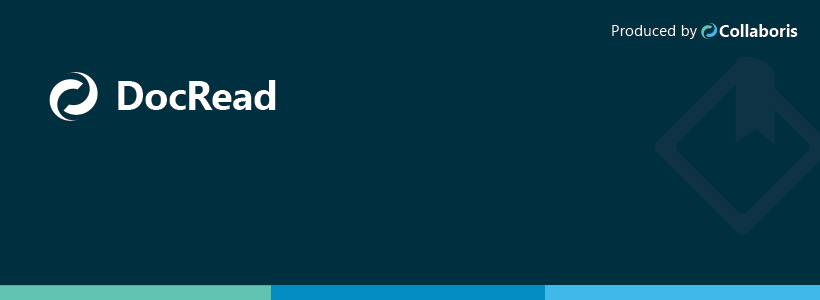How to share articles and resources with your staff using SharePoint
How to share articles and resources with your staff using SharePointA recent discussion came up on LinkedIn asking “How are you sharing articles or interesting online reads with your colleagues using SharePoint?” so I wanted to share my answer in the form of a blog post .. DocRead for SharePoint is now being used in […]
Read more