Policy Approval Workflow Automated policy approval workflows offer several benefits that can significantly enhance ...
Cybersecurity best practices : Password management
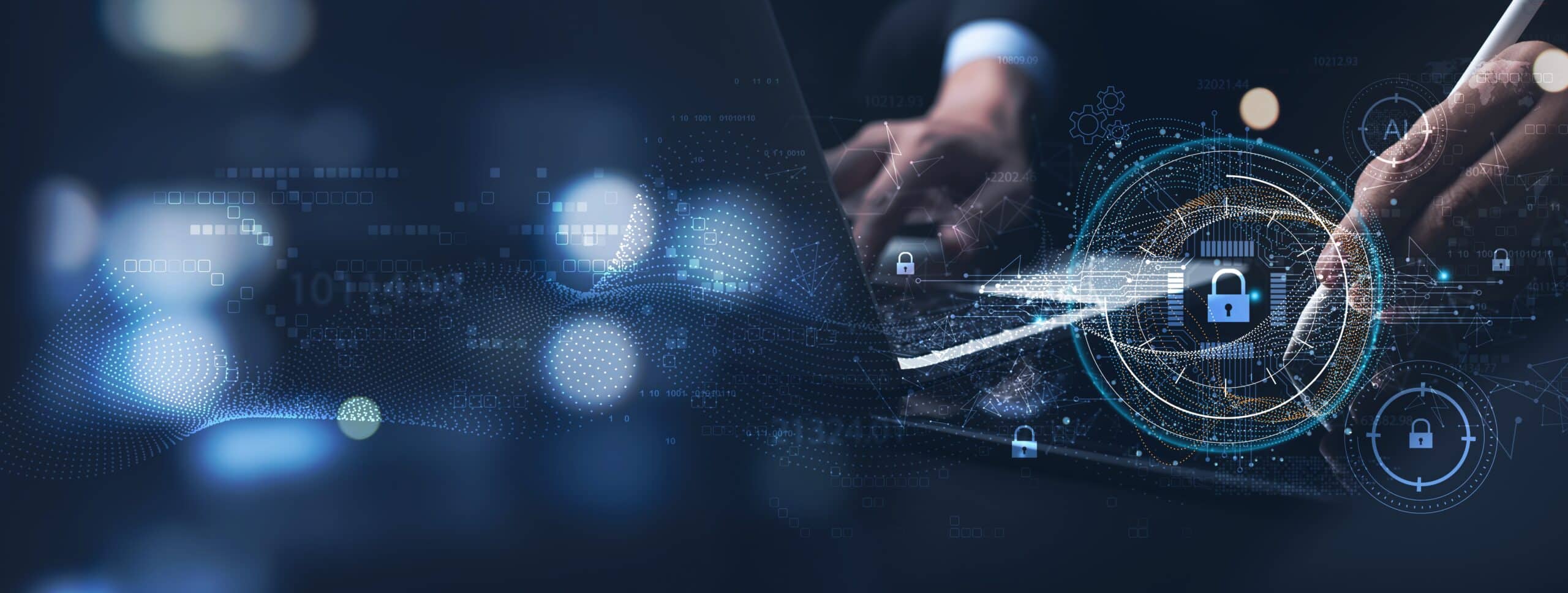
Passwords are the first line of defense against unauthorized access to sensitive information. In this post, we will discuss the importance of creating strong passwords and how to manage passwords effectively. We will also cover common password mistakes and how to avoid them.
The importance of strong passwords
In today's digital age, where cyber attacks and data breaches are becoming increasingly common, it is crucial to have strong passwords. A strong password is one that is difficult for others to guess or crack. It typically consists of a combination of upper and lowercase letters, numbers, and symbols. Using such a password can help prevent unauthorized access to your accounts and protect your personal information from potential security threats.
It is important to use unique passwords for each account. This way, if one password is compromised, the other accounts will still be secure. Changing passwords regularly is also essential. This practice ensures that even if someone does manage to crack your password, they will not have access to your account for long.
Creating strong passwords may seem like a hassle, but it is worth the effort. It is better to take the time to create a strong password than to deal with the consequences of a security breach. By taking these simple steps for password management, users can protect their personal information and safeguard against potential security threats.
How to create a strong password
It is crucial to create a robust password to safeguard your personal data and prevent unauthorized access to your accounts. A strong password must be at least 12 characters long, comprising a mix of uppercase and lowercase letters, numbers, and symbols. It is advisable to avoid using easily guessable information such as your name, birthdate, or common words. Instead, you can opt for a passphrase that is easy for you to remember but challenging for others to guess.
Moreover, it is essential to use a unique password for each account to prevent hackers from accessing all your accounts if they manage to crack one password. Regularly updating your passwords is also critical to ensure maximum security. By doing so, you can reduce the risk of your accounts being compromised due to data breaches or other security threats. Therefore, take the time to create strong passwords and update them regularly to protect your sensitive information.
How to effectively manage passwords
When it comes to online security, managing your passwords is a critical aspect that should not be overlooked. To begin with, it is essential to create unique and complex passwords for each of your accounts. This means avoiding common words or phrases and instead using a combination of letters, numbers, and symbols. By doing so, you make it harder for hackers to guess your password and gain access to your account.
Another useful tip is to use a password manager to securely store all of your passwords in one place. A password manager is a tool that generates strong passwords and stores them in an encrypted database. With a password manager, you only need to remember one master password to access all of your other passwords. This makes it easier to manage your passwords and reduces the risk of forgetting them.
It's also important to regularly update your passwords to ensure maximum security. You should change your passwords every few months or whenever there is a data breach that affects one of your accounts. Additionally, enabling two-factor authentication (2FA) whenever possible adds an extra layer of security. 2FA requires you to provide a second form of identification, such as a code sent to your phone, in addition to your password. This makes it much harder for hackers to gain access to your account even if they have your password.
By following these best practices, you can help protect your personal information and keep your accounts secure. Remember, taking a few extra steps to manage your passwords effectively can go a long way in preventing cyber attacks and safeguarding your online identity.
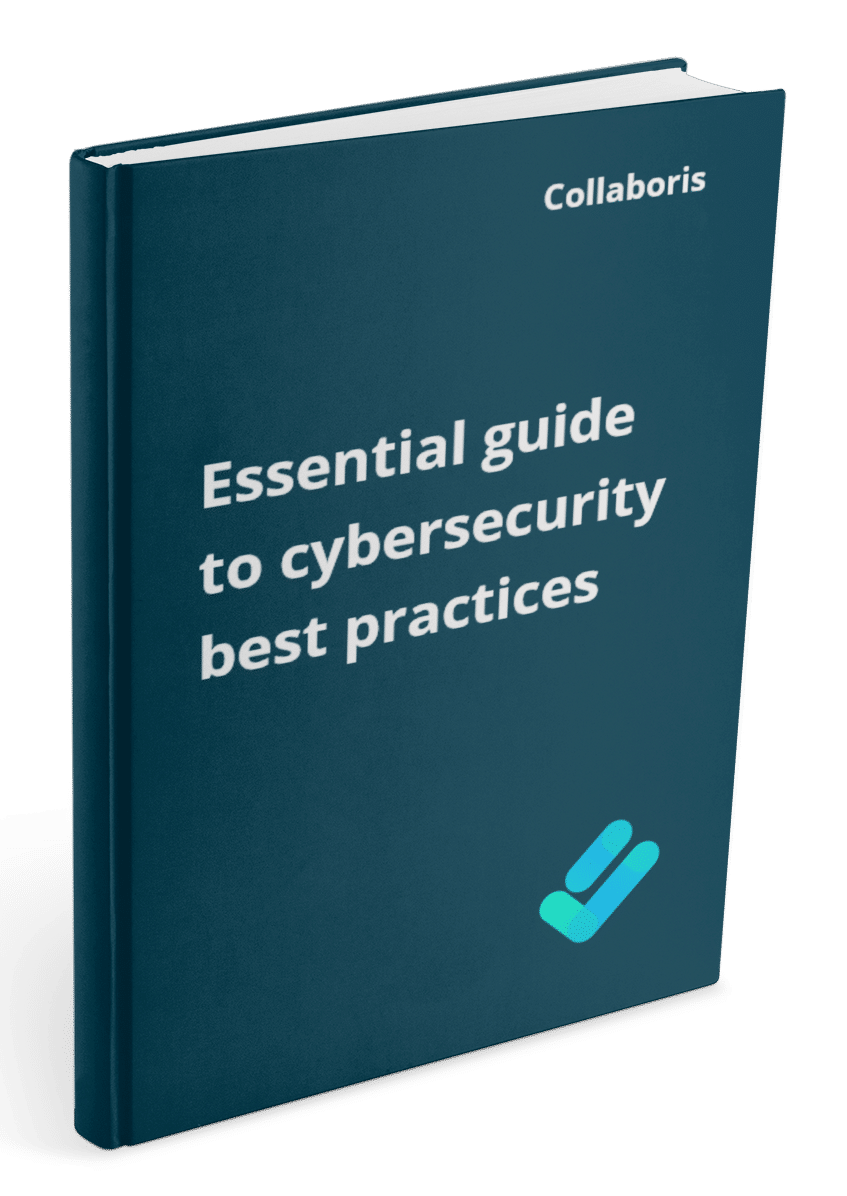
Get your free cybersecurity best practices guide
This eBook contains all 10 posts in our cybersecurity series in one handy downloadable guide so you can read it at your leisure.
Common password mistakes and how to avoid them
In today's digital age, creating strong and unique passwords is crucial to safeguarding your online accounts. Unfortunately, many people still make common mistakes that can compromise the security of their accounts. One such mistake is using simple and easily guessable passwords like "password" or "123456". These passwords are incredibly weak and can be easily cracked by hackers using automated tools.
Another mistake that people make is using the same password for multiple accounts. This practice is dangerous because if one account is compromised, all other accounts that use the same password become vulnerable. It's essential to create a unique password for each account to minimize the risk of a data breach.
Some people also make the mistake of using personal information such as their birthdate or name in their passwords. This information is easy to find on social media platforms, making it easier for hackers to guess your password. Therefore, it's best to avoid using any personal information in your passwords.
To create strong and unique passwords, it's recommended to use a combination of letters, numbers, and symbols. The longer and more complex your password is, the harder it will be for hackers to crack it. Additionally, you can use a password manager to securely store and generate complex passwords. A password manager is a tool that helps you create and manage strong passwords for all your accounts, so you don't have to remember them all. By following these password management tips, you can significantly improve the security of your online accounts and protect your sensitive information from cybercriminals.
Other posts in this series:
You may also like:
January 17, 2025
January 7, 2025
Creating policy review reminders in Office 365 You might want to set up a ...
December 19, 2024
Podcast: Implementing effective healthcare procedures Implementing effective healthcare procedures is an ongoing process. It ...
December 19, 2024
Podcast: 10 Powerful Strategies for Employee ComplianceOrganizations face challenges in ensuring employee compliance with ...
December 8, 2024
AI Warns About Itself: How I Asked AI to Create a Podcast on the ...
November 4, 2024
Benefits of writing SOP's In any organization, standard operating procedures (SOPs) are critical to ...
