Best Practices for Policy Change Management in SharePoint Managing policy documents efficiently is crucial ...
Cybersecurity best practices : Safe Web Browsing

In today's digital age, it is crucial to be vigilant and cautious while browsing the internet. With the increasing number of malicious websites, fake online shopping sites, and other online scams, it is important to educate ourselves on how to recognize and avoid these potential threats. By following a few simple steps, we can protect ourselves from falling victim to cybercriminals.
Checking for Secure Connections (HTTPS)
One of the first things to look out for when visiting a website is the presence of a secure connection. This can be identified by checking if the website's URL begins with "https://" instead of just "http://". The "s" in "https" stands for secure, indicating that the website has implemented SSL (Secure Sockets Layer) encryption. SSL encryption ensures that any data exchanged between your browser and the website remains private and cannot be intercepted by hackers.
It is important to note that while the presence of HTTPS is a good indicator of a secure connection, it does not guarantee the legitimacy or trustworthiness of the website itself. Therefore, it is essential to take additional steps to verify the credibility of the website.
Verifying Website Credibility
To determine the credibility of a website, there are several factors to consider:
- Domain Name: Pay attention to the domain name of the website. Cybercriminals often create fake websites with URLs that closely resemble legitimate ones. For example, they might replace letters with similar-looking characters or add extra words. Always double-check the spelling and ensure that the domain matches the official website you intend to visit.
- Website Design: Legitimate websites usually invest in professional design and user experience. If a website appears poorly designed, contains numerous grammatical errors, or lacks contact information, it may be a red flag indicating a potential scam.
- Customer Reviews: Look for customer reviews or testimonials about the website. Genuine websites often have a section where customers can share their experiences. Take the time to read these reviews and consider the overall sentiment. If there are numerous negative reviews or if the website lacks any reviews at all, it is wise to exercise caution.
- Contact Information: Legitimate websites typically provide clear and easily accessible contact information, including a physical address, phone number, and email address. If this information is missing or difficult to find, it may indicate that the website is not trustworthy.
- Trust Seals: Some reputable websites display trust seals or badges from recognized security organizations or certification authorities. These seals indicate that the website has undergone security checks and adheres to certain standards. However, keep in mind that some scammers may also use fake trust seals, so it is important to verify their authenticity.
By considering these factors and conducting thorough research, you can make an informed decision about the credibility of a website before providing any personal or financial information.
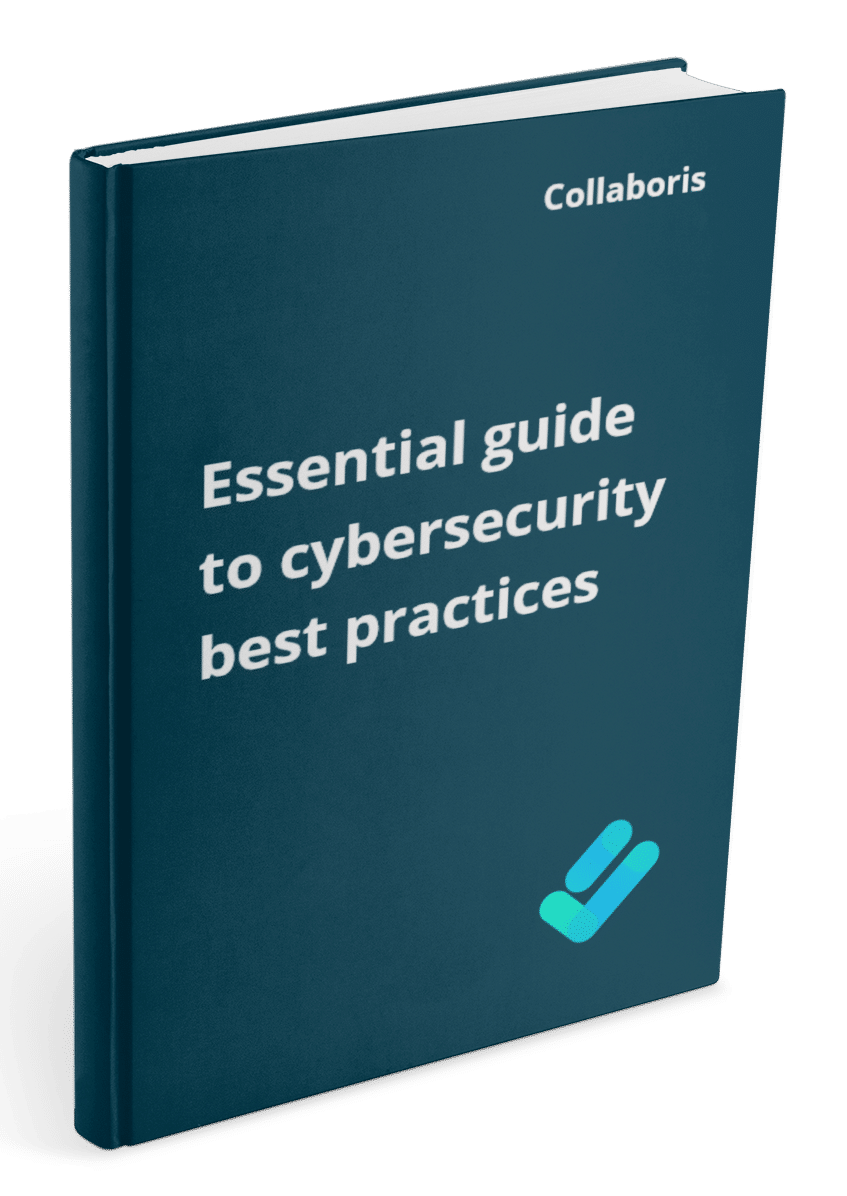
Get your free cybersecurity best practices guide
This eBook contains all 10 posts in our cybersecurity series in one handy downloadable guide so you can read it at your leisure.
Using Ad-blockers and Pop-up Blockers
Another effective way to protect yourself while browsing the internet is by using ad-blockers and pop-up blockers. These tools help prevent intrusive advertisements and pop-ups from appearing on your screen. While not directly related to identifying malicious websites, they can significantly reduce the chances of accidentally clicking on deceptive ads or falling victim to phishing attempts.
Ad-blockers work by blocking advertisements from loading on web pages, which can help prevent malicious ads from being displayed. Pop-up blockers, on the other hand, prevent unwanted pop-up windows from opening automatically. By using these tools, you can create a safer and more streamlined browsing experience.
In conclusion, recognizing and avoiding malicious websites, fake online shopping sites, and other online scams requires a combination of vigilance, knowledge, and the use of appropriate tools. By checking for secure connections (HTTPS), verifying website credibility, and utilizing ad-blockers and pop-up blockers, you can significantly reduce the risk of falling victim to cybercriminals. Stay informed, stay cautious, and protect yourself while enjoying the vast opportunities that the internet has to offer.
Other posts in this series:
You may also like:
April 8, 2024
February 12, 2024
The Importance of Employee Knowledge Management In today's fast-paced business environment, knowledge is a ...
January 30, 2024
Leveraging AI for Policy Writing SuccessIn the realm of policy writing, data and documentation ...
January 16, 2024
10 Essential Tips for Effective Policy Management: A Comprehensive Guide In today's fast-paced business ...
December 12, 2023
The urgency of establishing an AI usage policy In the ever-evolving landscape of business ...
November 15, 2023
Maximizing internal communicationsIn the modern business landscape, effective internal communication is the cornerstone of ...
