Policy Approval Workflow Automated policy approval workflows offer several benefits that can significantly enhance ...
Cybersecurity best practices : Malware

Malware is malicious software that can harm your computer or network. In this module, we will explore different types of malware and how they can infect your system. We will also discuss best practices for preventing malware infections and how to respond if you suspect your system has been compromised.
The different types of malware
Malware, which is short for malicious software, is a type of software that is specifically designed to harm or exploit any device it infects. There are various types of malware, each with its own unique characteristics and methods of attack. These include viruses, worms, trojans, ransomware, adware, and spyware.
Viruses are programs that replicate themselves and spread from one computer to another. They can cause significant damage to a system by corrupting files, stealing personal information, and even rendering the device unusable. Worms, on the other hand, are self-replicating programs that spread through networks. They can quickly infect multiple devices and cause widespread damage.
Trojans are disguised as legitimate software but contain hidden malicious code. They can be challenging to detect because they often appear harmless at first glance. Once installed, they can give hackers access to sensitive information or allow them to take control of the infected device.
Ransomware is a particularly insidious form of malware that encrypts files on a victim's computer and demands payment in exchange for the decryption key. This type of malware can cause significant financial losses and disrupt business operations.
Adware displays unwanted advertisements and can slow down a device's performance. While not as harmful as other forms of malware, it can still be incredibly frustrating and disruptive.
Spyware is perhaps the most concerning type of malware as it collects personal information without the user's knowledge. This information can then be used for identity theft or other malicious purposes.
To protect against these threats, it is essential to have proper antivirus software installed and keep it updated regularly. Antivirus software can detect and remove malware before it can cause significant damage to your device. Additionally, it is crucial to practice safe browsing habits and avoid downloading suspicious files or clicking on unknown links. By taking these precautions, you can help keep your device and personal information safe from the harmful effects of malware.
How malware can infect your system
Malware, short for malicious software, is a type of software designed to harm or exploit any computer system. There are several ways through which malware can infect your system. One of the most common methods is through email attachments or links that, when clicked, download and install the malware onto your computer. These emails may appear legitimate but contain harmful attachments or links that can cause severe damage to your system.
Another way malware can infect your system is by downloading software or files from untrusted sources on the internet. These sources may include torrent websites, peer-to-peer networks, or other unverified websites. Downloading files from these sources can lead to the installation of malware on your system.
Malware can also be spread through infected USB drives or other external devices. When you plug in an infected USB drive into your system, the malware can automatically install itself without your knowledge. This can lead to the theft of personal information, slowing down your computer, or even taking control of your system.
Once installed, malware can cause a range of issues such as stealing personal information, slowing down your computer, or even taking control of your system. It is essential to take precautions such as using antivirus software and being cautious when opening emails or downloading files to protect against malware infections. Antivirus software can detect and remove malware from your system, preventing it from causing any further damage. Being cautious while browsing the internet and avoiding downloading files from untrusted sources can also help prevent malware infections.
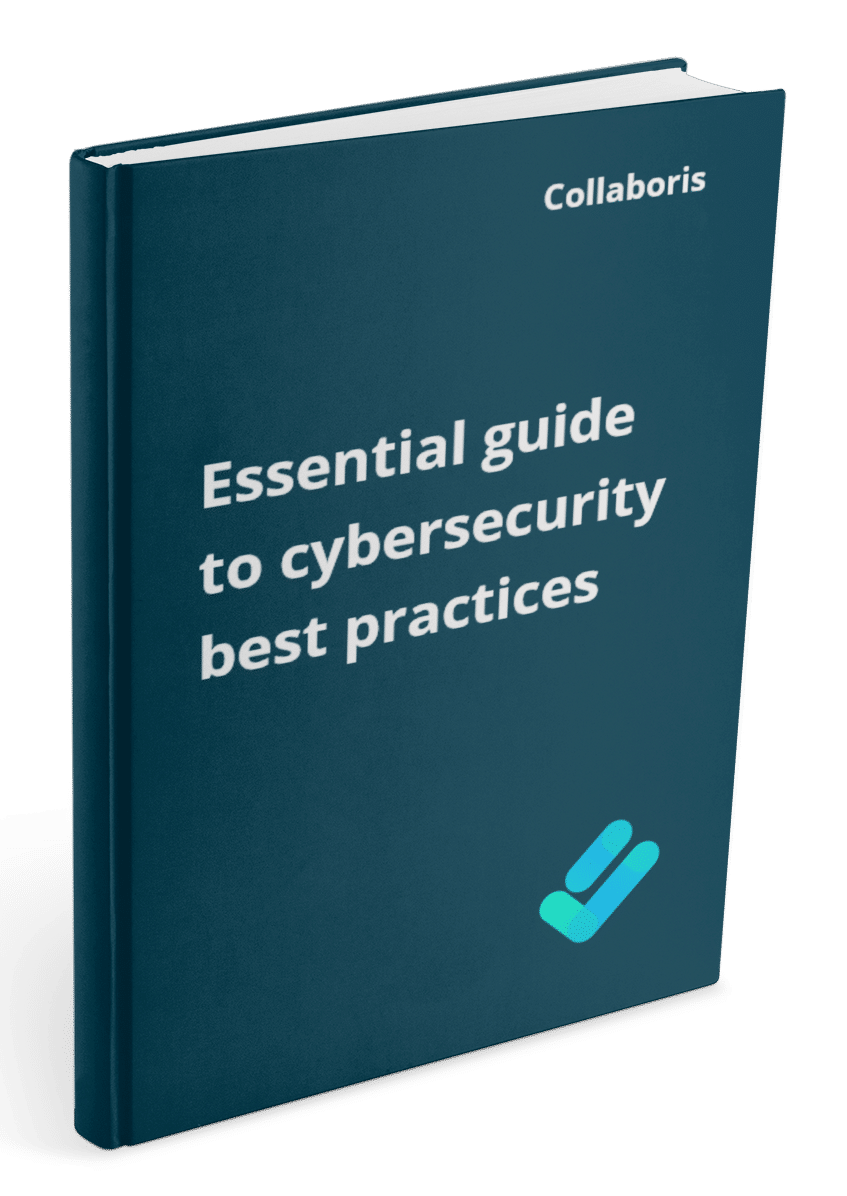
Get your free cybersecurity best practices guide
This eBook contains all 10 posts in our cybersecurity series in one handy downloadable guide so you can read it at your leisure.
Best practices for preventing malware infections
To effectively safeguard your computer from malware infections, it is crucial to adhere to some essential best practices. Firstly, ensure that you keep your operating system and software up-to-date with the latest security patches. This will help to fix any vulnerabilities that could be exploited by cybercriminals.
Secondly, use a reputable antivirus program and make sure that it is regularly updated to provide maximum protection against the latest threats.
Thirdly, it is important to exercise caution when opening email attachments or clicking on links from unknown sources. Cybercriminals often use phishing emails to trick unsuspecting users into downloading malicious software or revealing sensitive information. Therefore, it is advisable to verify the authenticity of the sender before opening any attachments or clicking on links.
Fourthly, avoid downloading software from untrusted websites as they may contain malware that can infect your computer. Instead, download software from reputable sources such as official websites or app stores.
Fifthly, use strong passwords and enable two-factor authentication whenever possible. Strong passwords should be at least eight characters long and include a combination of uppercase and lowercase letters, numbers, and symbols. Two-factor authentication adds an extra layer of security by requiring a second form of verification, such as a code sent to your phone, in addition to your password.
Finally, it is recommended to regularly backup your important data to an external hard drive or cloud storage service. This will ensure that you can recover your data in case of a malware attack or hardware failure.
By following these best practices, you can significantly reduce the risk of malware infections and protect your computer and personal information from cyber threats.
How to respond if you suspect your system has been compromised
If you suspect that your system has been compromised, it is crucial to act quickly and take steps to minimize the damage. Here are some important actions you should take:
1) The first step is to disconnect your computer from the internet immediately to prevent any further unauthorized access. This will help contain the damage and prevent the attacker from accessing any more of your data.
2) Next, run a full virus scan on your system using reliable antivirus software to detect any malware or viruses that may have been installed. If you find any suspicious files or programs, delete them immediately. This will help remove any malicious software that may be causing harm to your system.
3) It is also recommended to change all of your passwords, especially for sensitive accounts such as online banking or email. This will help prevent the attacker from gaining access to your personal information and financial data.
4) Finally, consider seeking professional help from a cybersecurity expert to fully assess the extent of the compromise and ensure that your system is secure going forward. They can help identify any vulnerabilities in your system and provide recommendations for improving your security posture. Remember, acting quickly is key when it comes to minimizing the damage caused by a cyber attack.
Other posts in this series:
You may also like:
January 17, 2025
January 7, 2025
Creating policy review reminders in Office 365 You might want to set up a ...
December 19, 2024
Podcast: Implementing effective healthcare procedures Implementing effective healthcare procedures is an ongoing process. It ...
December 19, 2024
Podcast: 10 Powerful Strategies for Employee ComplianceOrganizations face challenges in ensuring employee compliance with ...
December 8, 2024
AI Warns About Itself: How I Asked AI to Create a Podcast on the ...
November 4, 2024
Benefits of writing SOP's In any organization, standard operating procedures (SOPs) are critical to ...
