Best Practices for Policy Change Management in SharePoint Managing policy documents efficiently is crucial ...
Cybersecurity best practices : Phishing scams

Phishing scams are fraudulent emails or websites designed to steal sensitive information. In this module, we will discuss how to identify phishing scams and how to avoid falling victim to them. We will also cover best practices for reporting suspicious emails or websites.
How to identify phishing scams
Phishing scams are becoming increasingly common and sophisticated, making it important to know how to identify them. One way to spot a phishing scam is to look for suspicious or unexpected emails, especially those that ask for personal information or contain urgent requests. Another red flag is when the email contains a generic greeting instead of your name. It's also important to check the sender's email address and verify that it matches the company or organization they claim to be from. Additionally, be wary of emails that contain attachments or links, as these could lead to malware or fake websites designed to steal your information. By staying vigilant and following these tips, you can help protect yourself from falling victim to a phishing scam.
How to avoid falling victim to phishing scams
To avoid falling victim to phishing scams, it is important to be cautious and vigilant when receiving emails or messages from unknown sources. Always verify the sender's email address and check for any suspicious links or attachments before clicking on them. Additionally, never share personal information such as passwords or credit card details through email or messages. It is also recommended to use anti-virus software and keep it up-to-date to prevent any potential security breaches. By taking these precautions, you can protect yourself from becoming a victim of phishing scams.
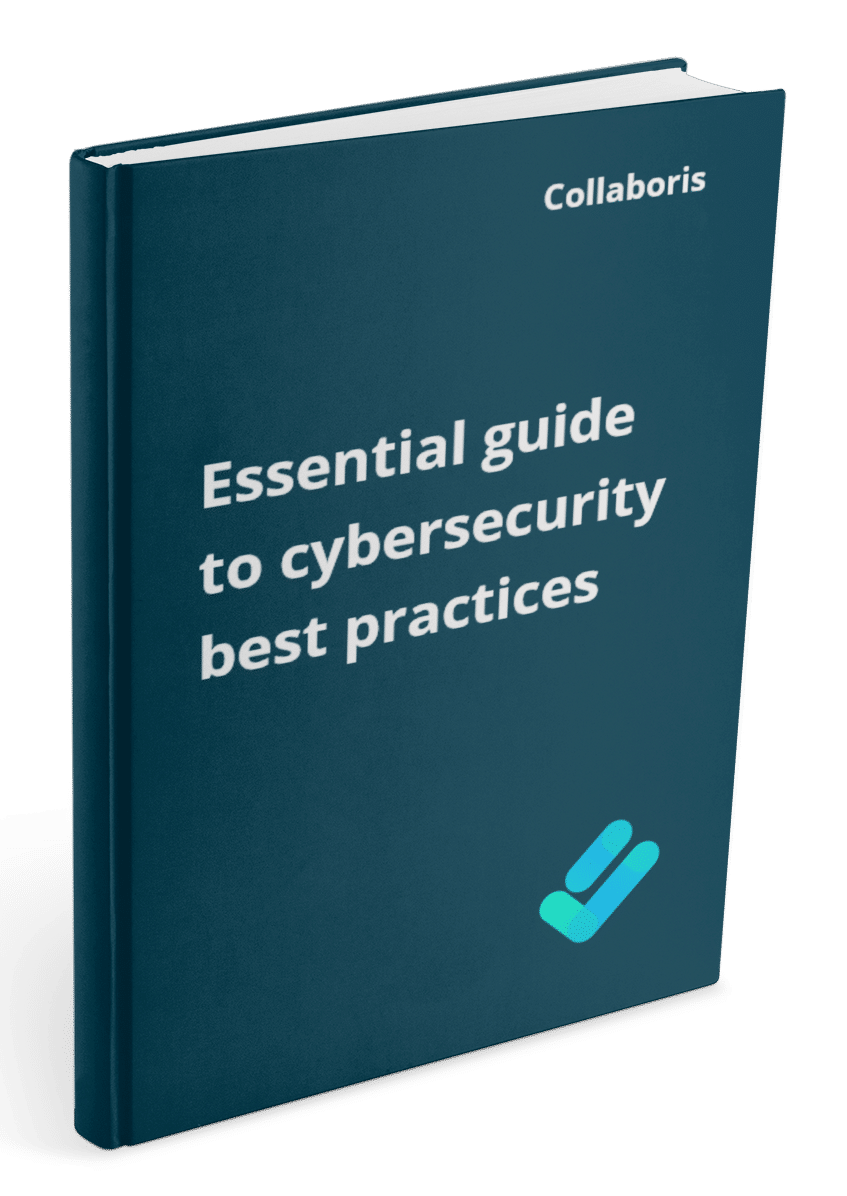
Get your free cybersecurity best practices guide
This eBook contains all 10 posts in our cybersecurity series in one handy downloadable guide so you can read it at your leisure.
Best practices for reporting suspicious emails or websites
If you receive an email or come across a website that seems suspicious, it's important to report it to the appropriate authorities. This can help prevent others from falling victim to scams or cyber attacks. Some best practices for reporting suspicious emails or websites include forwarding the email to your email provider's abuse department, reporting the website to Google's Safe Browsing program, and contacting law enforcement if you believe you've been the victim of a crime. Remember to never click on links or download attachments from suspicious emails or websites, as they may contain malware or other harmful content.
Other posts in this series:
You may also like:
April 8, 2024
February 12, 2024
The Importance of Employee Knowledge Management In today's fast-paced business environment, knowledge is a ...
January 30, 2024
Leveraging AI for Policy Writing SuccessIn the realm of policy writing, data and documentation ...
January 16, 2024
10 Essential Tips for Effective Policy Management: A Comprehensive Guide In today's fast-paced business ...
December 12, 2023
The urgency of establishing an AI usage policy In the ever-evolving landscape of business ...
November 15, 2023
Maximizing internal communicationsIn the modern business landscape, effective internal communication is the cornerstone of ...
