Policy Approval Workflow Automated policy approval workflows offer several benefits that can significantly enhance ...
Maximizing internal communications
In the modern business landscape, effective internal communication is the cornerstone of success. It enhances collaboration, productivity, and employee engagement, leading to a more cohesive and efficient organization.
Microsoft 365, a suite of powerful productivity tools, offers a comprehensive solution to boost your internal communications. In this blog post, we will explore how the various elements of Microsoft 365 can work together to transform your organization's internal communication strategies.

Microsoft Outlook: The Email Backbone
Microsoft Outlook serves as the foundation for email communication within organizations. It provides a reliable and efficient platform for sending, receiving, and managing emails. With its user-friendly interface and robust features, Outlook streamlines communication processes and enhances productivity.
One of the key features of Outlook is its ability to manage multiple email accounts in one place. Users can easily configure their work email, personal email, and other accounts, allowing them to access all their messages from a single application. This eliminates the need to switch between different email clients, saving time and effort.
Outlook also offers shared calendars, which enable teams to coordinate schedules and plan meetings more effectively. By sharing their calendars with colleagues, users can view each other's availability and schedule appointments without the hassle of back-and-forth emails. This feature promotes collaboration and ensures that everyone is on the same page.
Integrated contacts are another valuable feature of Outlook. Users can store and organize their contacts within the application, making it easy to find and communicate with colleagues, clients, and other important contacts. The integrated contact list also syncs with other Microsoft applications, such as Skype for Business, making it seamless to initiate calls or video conferences directly from Outlook.
Furthermore, Outlook provides advanced email management tools that help users stay organized. Features like folders, filters, and rules allow users to categorize and prioritize their emails, ensuring that important messages are not missed. Additionally, Outlook's powerful search functionality enables users to quickly locate specific emails or attachments, saving time and improving efficiency.
Overall, Microsoft Outlook serves as a comprehensive and reliable email communication tool within organizations. Its features, such as shared calendars and integrated contacts, facilitate seamless communication and collaboration among team members. With its user-friendly interface and robust capabilities, Outlook enhances productivity and streamlines email management for individuals and teams alike.
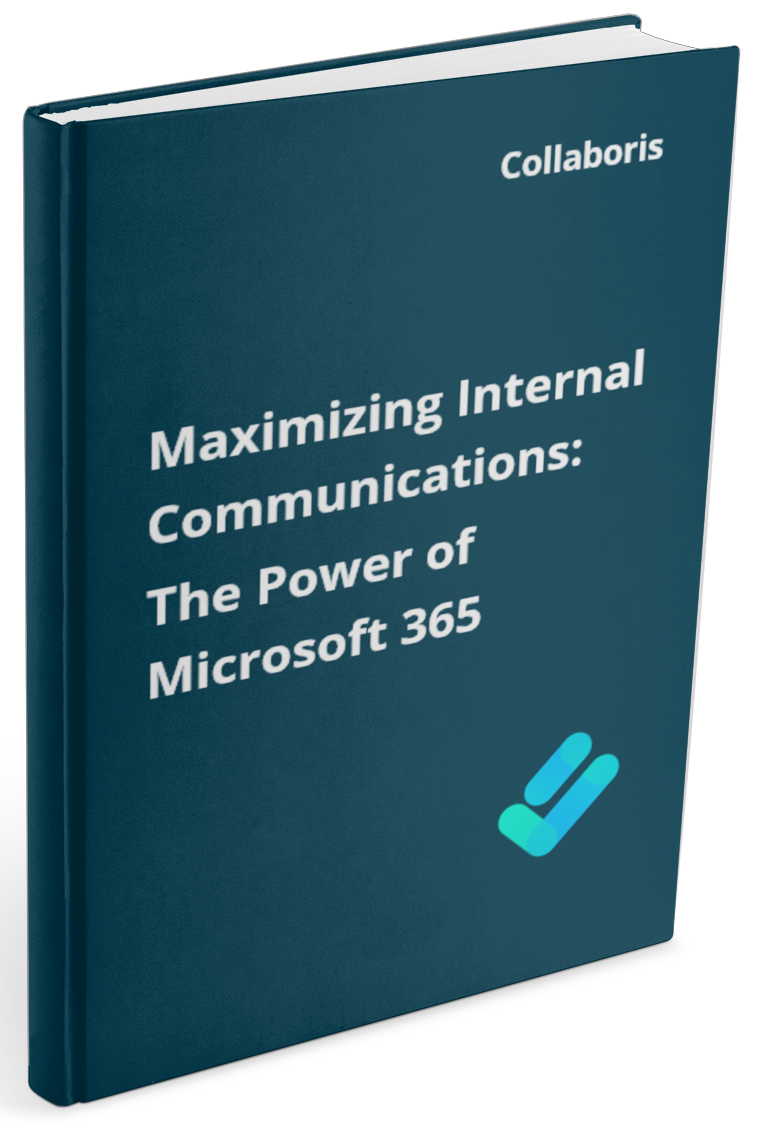
Get your free guide : Maximising Internal Communications
If you would prefer to read this post as an eBook, please request your copy by clicking the button below.
Microsoft Teams: Collaboration Hub
Microsoft Teams is an incredible platform that serves as a central hub for real-time chat, video conferencing, and document collaboration. It brings together all the essential tools needed for effective communication within a team or organization.
One of the key features of Teams is its ability to streamline internal communication. With the use of channels, teams can create dedicated spaces for specific topics or projects. This helps to organize conversations and keep discussions focused. Whether it's brainstorming ideas, sharing updates, or seeking feedback, channels provide a structured environment for team collaboration.
Teams also simplifies file sharing by allowing users to upload and share documents directly within the platform. This eliminates the need for multiple email attachments or external file-sharing services. Team members can access files easily, collaborate on them in real-time, and even track version history to ensure everyone is working on the latest version.
Moreover, Teams offers seamless integrations with other Microsoft applications such as SharePoint, OneDrive, and Outlook. This integration allows for a smooth workflow where users can access and edit documents stored in SharePoint or OneDrive directly from Teams. Additionally, Teams can be integrated with Outlook, enabling users to schedule and join meetings effortlessly.
The introduction of Microsoft Viva Engage to replace the Yammer Communities app in Microsoft Teams brings new communication potential. Viva Engage introduces features that spur leadership engagement, authentic expression, events, and knowledge discovery.
In summary, Microsoft Teams serves as a centralized platform that enhances internal communication within teams and organizations. Its features like channels, file sharing, and integrations contribute to streamlining collaboration and improving productivity. With Teams, teams can communicate effectively, collaborate efficiently, and achieve their goals more seamlessly.
SharePoint: Document Management and Sharing
SharePoint is a powerful document management and sharing platform that facilitates collaboration and organization within a company. It provides a centralized location for storing, accessing, and sharing important documents, making it easier for teams to work together effectively.
One of the key features of SharePoint is its ability to enable seamless sharing of company documents. With SharePoint, employees can easily upload and share files with their colleagues, ensuring that everyone has access to the most up-to-date information. This promotes collaboration and eliminates the need for multiple versions of the same document floating around.
In addition to facilitating document sharing, SharePoint also ensures version control. When multiple people are working on a document, it's crucial to keep track of changes and maintain a single source of truth. SharePoint allows users to check out documents, make edits, and check them back in, ensuring that only one person can make changes at a time. This prevents conflicting versions and confusion, as well as provides a clear audit trail of document revisions.
Furthermore, SharePoint offers robust permission settings, allowing administrators to control who can access and edit specific documents. This ensures that sensitive information remains secure and only authorized individuals have the necessary permissions to view or modify certain files.
Overall, SharePoint serves as an invaluable tool for companies looking to streamline their document management processes, promote collaboration, and maintain version control. By providing a centralized platform for document storage and sharing, SharePoint enhances productivity and organization within the workplace.
With the help of third party tools like DocRead for office 365, you can easily assign specific documents to individuals or groups, ensuring that the right people receive the information they need. The analytics feature provides valuable insights into who has read the documents, allowing you to track compliance and take necessary actions if needed. With DocRead for Office 365, managing and tracking document readership becomes a seamless process, enhancing the effectiveness of your organization's policies and procedures management system.
OneDrive: Personal File Storage
OneDrive is an exceptional personal file storage solution that enables employees to access their files from anywhere. This cloud-based platform offers a convenient and secure way to store, sync, and share files across devices.
One of the key advantages of using OneDrive is its seamless integration with other Microsoft 365 tools. By leveraging the power of Microsoft's productivity suite, employees can collaborate on documents effortlessly. Whether it's Word, Excel, PowerPoint, or any other Microsoft Office application, OneDrive allows multiple users to work on the same document simultaneously, making real-time collaboration a breeze.
With OneDrive, employees can easily share files and folders with colleagues, clients, or external partners. The sharing options are flexible, allowing users to set permissions and control who can view, edit, or comment on the shared content. This ensures that sensitive information remains protected while enabling efficient collaboration.
Another noteworthy feature of OneDrive is its version history capability. This means that if changes are made to a document, previous versions are saved, allowing users to revert back to earlier iterations if needed. This eliminates the fear of losing important data or accidentally overwriting valuable content.
Additionally, OneDrive provides robust security measures to safeguard files and data. It employs encryption both at rest and in transit, ensuring that files are protected from unauthorized access. Furthermore, OneDrive integrates with Microsoft's advanced threat protection services, providing an extra layer of security against malware and phishing attacks.
In conclusion, OneDrive stands out as a reliable and user-friendly personal file storage solution. Its seamless integration with other Microsoft 365 tools enhances collaboration and productivity, making it an excellent choice for businesses of all sizes.
See how DocRead can help
Find out how DocRead can meet your internal communication needs by booking a personalized demonstration with one of our experts. During the call they will be able to discuss your specific requirements and show how DocRead can help.
DocRead has enabled us to see a massive efficiency improvement... we are now saving 2 to 3 weeks per policy on administration alone.
Nick Ferguson
Peregrine Pharmaceuticals
Feedback for the on-premises version of DocRead.
Microsoft Forms: Surveys and Feedback
Microsoft Forms is an excellent tool for organizations to create surveys and gather feedback from their employees. With its user-friendly interface and robust features, Forms makes it easy for businesses to gauge employee satisfaction and collect valuable insights.
Forms allows organizations to design customized surveys tailored to their specific needs. Whether it's a simple multiple-choice questionnaire or a more complex form with open-ended questions, Forms provides a wide range of question types to choose from. This flexibility enables businesses to gather detailed feedback on various aspects of their operations, such as employee engagement, work environment, and overall satisfaction.
One of the key advantages of using Microsoft Forms is its seamless integration with other Microsoft applications, such as Excel and SharePoint. This integration allows organizations to easily analyze and share survey results with relevant stakeholders. By exporting survey data to Excel, businesses can perform in-depth analysis, generate visualizations, and identify trends or patterns. Sharing survey results through SharePoint ensures that the information reaches the right people within the organization, facilitating informed decision-making.
Moreover, Microsoft Forms offers real-time response tracking, enabling organizations to monitor survey progress and track completion rates. This feature allows businesses to ensure that they are receiving sufficient responses to make informed decisions based on accurate data. Additionally, Forms provides automatic notifications when new responses are received, ensuring that organizations stay up-to-date with the latest feedback from their employees.
Another noteworthy feature of Microsoft Forms is its ability to create anonymous surveys. This feature encourages honest and unbiased feedback from employees, as they can freely express their opinions without fear of repercussions. Anonymity fosters a safe and open environment for employees to share their thoughts, leading to more authentic and valuable feedback.
In conclusion, Microsoft Forms is a powerful tool for organizations to create surveys and collect feedback from their employees. Its user-friendly interface, integration with other Microsoft applications, real-time response tracking, and ability to create anonymous surveys make it an ideal choice for businesses looking to gauge employee satisfaction and gather valuable insights. By leveraging the capabilities of Microsoft Forms, organizations can make data-driven decisions and improve their overall employee experience.
Planner: Task Management
Microsoft Planner is a highly effective task management tool designed to assist teams in organizing and prioritizing their work. With its user-friendly interface and intuitive features, Planner enables teams to streamline their workflow and enhance productivity.
One of the key benefits of using Microsoft Planner is its ability to improve communication within a team. By providing a centralized platform for task management, Planner ensures that everyone involved in a project is on the same page regarding project progress. This eliminates confusion and promotes transparency among team members.
Planner allows users to create tasks, assign them to specific team members, set due dates, and track their progress. Each task can be accompanied by detailed descriptions, attachments, and comments, facilitating clear communication and collaboration. Team members can easily access and update task information, ensuring that everyone stays informed about the latest developments.
Furthermore, Planner provides a visual representation of tasks through its interactive boards, which display tasks in a customizable layout. This visual approach helps teams gain a holistic view of their projects, enabling them to identify bottlenecks, allocate resources effectively, and make informed decisions.
In addition, Planner integrates seamlessly with other Microsoft tools such as Teams, Outlook, and SharePoint, further enhancing communication and collaboration. Users can receive notifications and updates directly in their preferred applications, ensuring that they never miss important information.
Overall, Microsoft Planner serves as a valuable tool for teams to manage their tasks efficiently and improve communication. By keeping everyone on the same page regarding project progress, Planner empowers teams to collaborate effectively, meet deadlines, and achieve their goals.
Power Automate: Workflow Automation
Power Automate plays a crucial role in automating repetitive tasks and processes.
Automation has become an essential tool in today's fast-paced world, where efficiency and productivity are paramount. With Power Automate, organizations can streamline their operations by automating repetitive tasks, freeing up valuable time for employees to focus on more strategic and value-added activities.
By leveraging Power Automate's capabilities, businesses can automate various processes such as data entry, file management, email notifications, and approvals. This automation not only saves time but also reduces the risk of human error that often accompanies manual tasks.
One significant advantage of automation is its ability to improve efficiency. By automating repetitive tasks, organizations can significantly reduce the time and effort required to complete them. For example, instead of manually copying and pasting data from one system to another, Power Automate can seamlessly integrate different applications and transfer data automatically. This eliminates the need for manual intervention and accelerates the overall process.
Moreover, automation minimizes the need for manual communication. With Power Automate, organizations can set up workflows that trigger notifications or updates based on specific events or conditions. For instance, when a new lead is added to a CRM system, Power Automate can automatically send an email notification to the sales team, eliminating the need for manual communication and ensuring timely follow-up. This not only improves efficiency but also enhances collaboration and reduces the chances of miscommunication.
In summary, Power Automate empowers organizations to automate repetitive tasks and processes, leading to improved efficiency and reduced reliance on manual communication. By embracing automation, businesses can optimize their operations, increase productivity, and allocate resources more effectively. With Power Automate's capabilities, organizations can unlock the full potential of automation and drive success in today's digital age.
Analytics and Insights: Data-Driven Decisions
Microsoft 365 usage analytics offers a wealth of analytics and insights that can greatly benefit organizations. These tools provide valuable data and information that can be used to track communication trends and make informed decisions. Let's delve into how organizations can leverage this data to their advantage.
With the analytics and insights available in Microsoft 365, organizations can gain a deep understanding of their communication patterns. By analyzing data such as email traffic, chat conversations, and meeting schedules, they can identify trends and patterns that can help them make more informed decisions.
For example, by examining email traffic, organizations can determine which teams or individuals are most active in their communication efforts. This information can be useful for identifying key collaborators, ensuring effective team coordination, and optimizing workflow processes.
Similarly, analyzing chat conversations can reveal important insights about the frequency and nature of interactions between employees. This data can help organizations identify bottlenecks in communication, areas where collaboration can be improved, and potential opportunities for knowledge sharing.
Furthermore, tracking meeting schedules can provide organizations with valuable information about team dynamics and productivity. By analyzing data on meeting durations, attendance rates, and recurring topics, organizations can identify areas where meetings may be unnecessary or unproductive, leading to more efficient use of time and resources.
By leveraging these analytics and insights, organizations can make data-driven decisions that have a positive impact on their operations. For instance, they can identify areas where communication can be streamlined, implement targeted training programs to improve collaboration skills, or allocate resources more effectively based on communication patterns.
In conclusion, the analytics and insights available within Microsoft 365 offer organizations a powerful toolset for tracking communication trends and making informed decisions. By harnessing the power of data, organizations can optimize their communication processes, enhance collaboration, and drive overall productivity and success.
Security and Compliance: Protecting Internal Communications
Microsoft 365 offers robust security features to ensure the protection of your data and safeguard sensitive information. With advanced data encryption and compliance tools, you can have peace of mind knowing that your data is secure.
Data Encryption: Microsoft 365 employs strong encryption algorithms to protect your data both at rest and in transit. This means that your files, emails, and other important information are encrypted and can only be accessed by authorized individuals.
Compliance Tools: Microsoft 365 also provides a range of compliance tools to help you meet industry-specific regulations and standards. These tools enable you to manage and control access to sensitive data, monitor user activity, and enforce data retention policies.
By utilizing these security features, you can ensure that your internal communications and sensitive information remain confidential and protected from unauthorized access. It is crucial to prioritize the safeguarding of such data to maintain the trust of your customers and partners.
Remember, protecting your organization's data is not just about complying with regulations; it is also about maintaining a strong reputation and avoiding potential legal and financial consequences. With Microsoft 365's security features, you can confidently communicate and collaborate while keeping your sensitive information safe.
Conclusion
Microsoft 365 offers a comprehensive solution to boost internal communication within organizations. With tools like Outlook, Teams, SharePoint, OneDrive, Viva Engage, Microsoft Forms, Planner, Power Automate, and analytics, organizations can streamline communication, enhance collaboration, automate tasks, gather feedback, and make data-driven decisions.
The security features in Microsoft 365 ensure the protection of internal communications and sensitive information. By leveraging the various elements of Microsoft 365, organizations can transform their internal communication strategies and achieve greater efficiency and productivity.
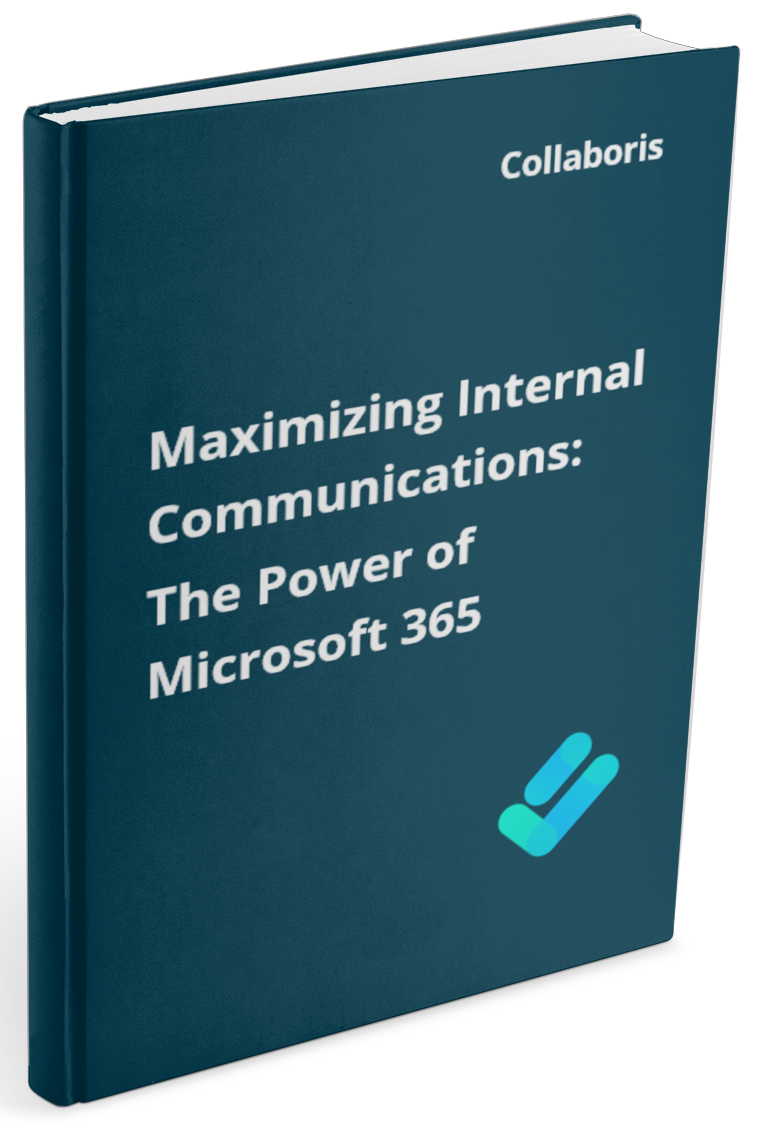
Get your free guide : Maximising Internal Communications
If you would prefer to read this post as an eBook, please request your copy by clicking the button below.
Worried about the potential risks and vulnerabilities your business may face due to a lack of proper communication of compliance requirements? DocRead for SharePoint and Office 365 empowers businesses to:
· Communicate their crucial policies effectively.
· Target specific individuals, teams, or departments to provide tailored information, eliminating information overload.
· Stay compliant effortlessly with DocRead's tracking system, documenting who has read and acknowledged policies.
· Foster a security-conscious culture with automated reminders and updates to encourage continuous learning.
· Save time and effort with automated document distribution.
DocRead seamlessly integrates with SharePoint and Microsoft 365, making it an essential tool in your arsenal to protect your organization against the risk of a compliance breach.
To find more about DocRead visit us at: https://collaboris.com/docread
You may also like:
January 17, 2025
January 7, 2025
Creating policy review reminders in Office 365 You might want to set up a ...
December 19, 2024
Podcast: Implementing effective healthcare procedures Implementing effective healthcare procedures is an ongoing process. It ...
December 19, 2024
Podcast: 10 Powerful Strategies for Employee ComplianceOrganizations face challenges in ensuring employee compliance with ...
December 8, 2024
AI Warns About Itself: How I Asked AI to Create a Podcast on the ...
November 4, 2024
Benefits of writing SOP's In any organization, standard operating procedures (SOPs) are critical to ...
