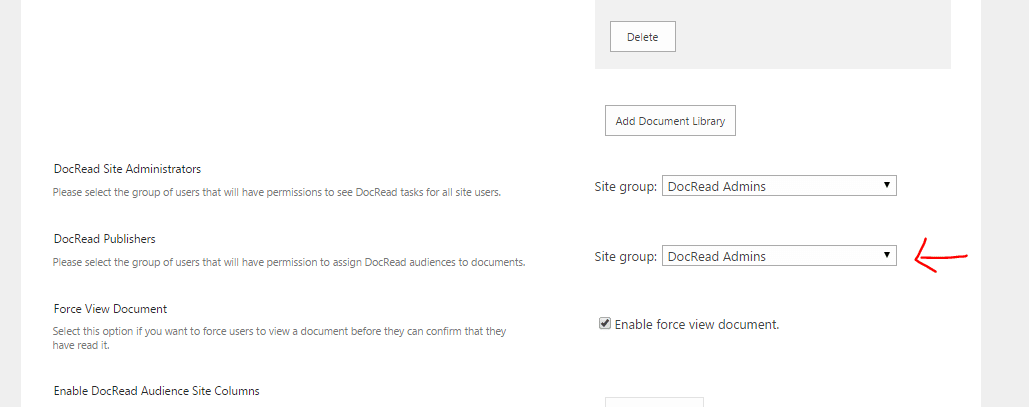Why are the audience fields grayed out or disabled?
If you have activated DocRead against a SharePoint document library and you are unable to assign audiences to a document because they are disabled then this article explains how to resolve the issue.
Only people with DocRead publishing rights are allowed to change or add information to this field.
Therefore, the reason the audience fields are disabled is because you aren’t in the group as specified in the ‘DocRead Publishers’ Group.
To solve this follow these steps :
Firstly you need to identify the group of people who have been identified as DocRead Publishers:
1. Navigate the ‘DocRead Site Settings’ screen (in the site that contains your document library).
2. Locate the ‘DocRead Publishers’ Group and make a note of the group that is selected. (You many also change the group to one that you are a member of).
Once you know which group has the permission, you can then add yourself to it.
3. Navigate to the SharePoint Groups page and add yourself as a member of the group.
When you return to edit the document properties the audience fields should be enabled.