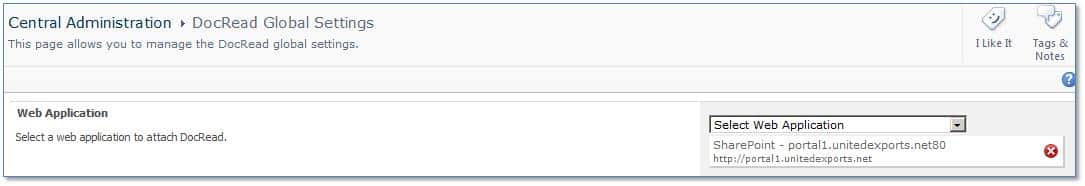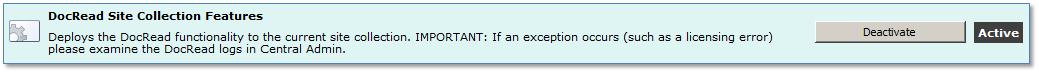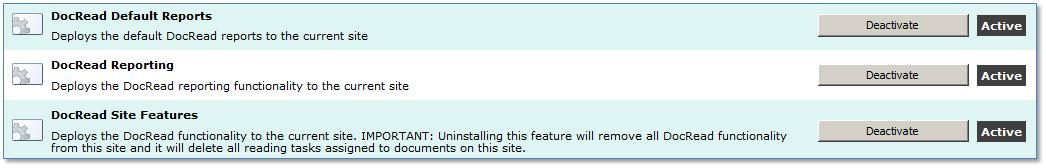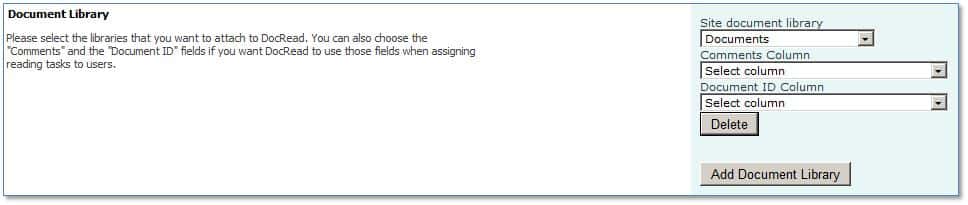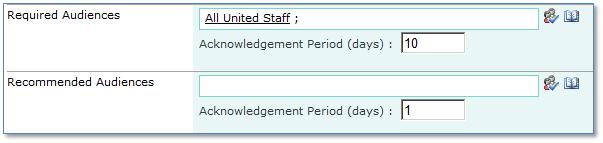Restricting the use of DocRead within your organization
DocRead for SharePoint is the only policy management software that integrates straight into SharePoint and allows compliance professionals to distribute and track their policies and procedures.
DocRead is a fantastic tool which can be used throughout an organization to electronically distribute important documents to specific groups of users and then monitor via a reporting suite who has and has not read them.
DocRead can therefore help organizations manage employee acceptance of Policy and Procedure documents, HR information, Heath and Safety and other types of compliance information.
To ensure that your organization does not go DocRead ‘trigger happy’ and issue less important documents to your users, there are several ways you can restrict and control the use of DocRead.
1) You can choose which web applications to use DocRead on within Central Administration.
2) You can also choose which Site Collections you wish DocRead to be used upon.
3) At Site level you can elect to activate DocRead features.
4) DocRead can be enabled to work only on specific document libraries within your SharePoint sites. An Administrator can select the relevant libraries in the DocRead Site Settings Page as shown here.
You can choose as many libraries as you wish, but only Documents saved within the chosen libraries can be assigned by DocRead.
5) You also select the group of people you want to allow DocRead Administrative and Publishing rights to on the site settings page.
You can therefore control who has the right to assign documents and review DocRead reports.
6) A Document Publisher can select the relevant group or audience that the document should be sent to on the ‘edit properties’ page as shown.
The trick here will be to ensure that the people you grant Publisher rights to always select the correct group of people to assign DocRead to.
As you can see the use of DocRead can be tightly controlled at all levels to ensure that DocRead has the maximum impact within your organization.