Test Knowledge & Collate Feedback
Note: This content applies to the on-premise version of DocRead only. For the Office 365 version have a look here.
Quite often it's acceptable to request that a person affirms that they have read a policy without needing to know that they have actually read it, or even understood it.
However, it's often necessary to be absolutely certain that a person also comprehends the contents of your document, video or web page. To make this process possible, DocRead can be extended by using DocSurvey.
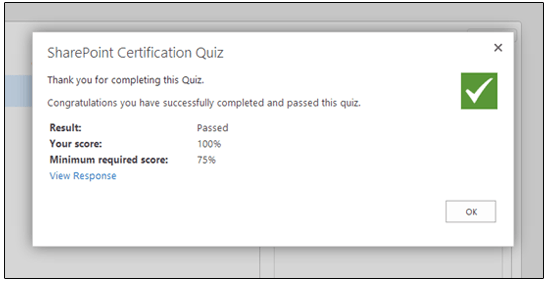
What is the authoring process?
Using DocSurvey a member of staff creates a quiz or survey. They are able to add multiple choice questions, free text questions and many more types. Where appropriate correct answers can also be configured. If required, they can also incorporate rich media (such as video or html) to help communicate a specific concept in more detail. Once this is complete, they set a required pass mark and then save the survey into SharePoint.
The 2nd stage is to develop the document and publish it to a document library. A group of staff members, such as a SharePoint Group, Active Directory Group, SharePoint Audience or even an adhoc selection of individuals are then selected to receive the document.
The final phase is to connect the survey to the document.
What is the end user process?
DocRead will automatically create each specified person a task to read the document by a deadline. When the user attempts to confirm the document, the quiz or survey is presented to them. At this point they must answer the questions and pass the test. If they are successful then the reading is complete and a certificate is issued. If they fail they are required to redo the test until they pass.
How are the results tracked and reviewed?
Tracking is made possible via DocRead and DocSurvey reports. Up to the second information is available allowing a reviewer to understand who is passing and failing the tests across their documents. It is also possible to export the survey / quiz responses to Excel for further investigation.


