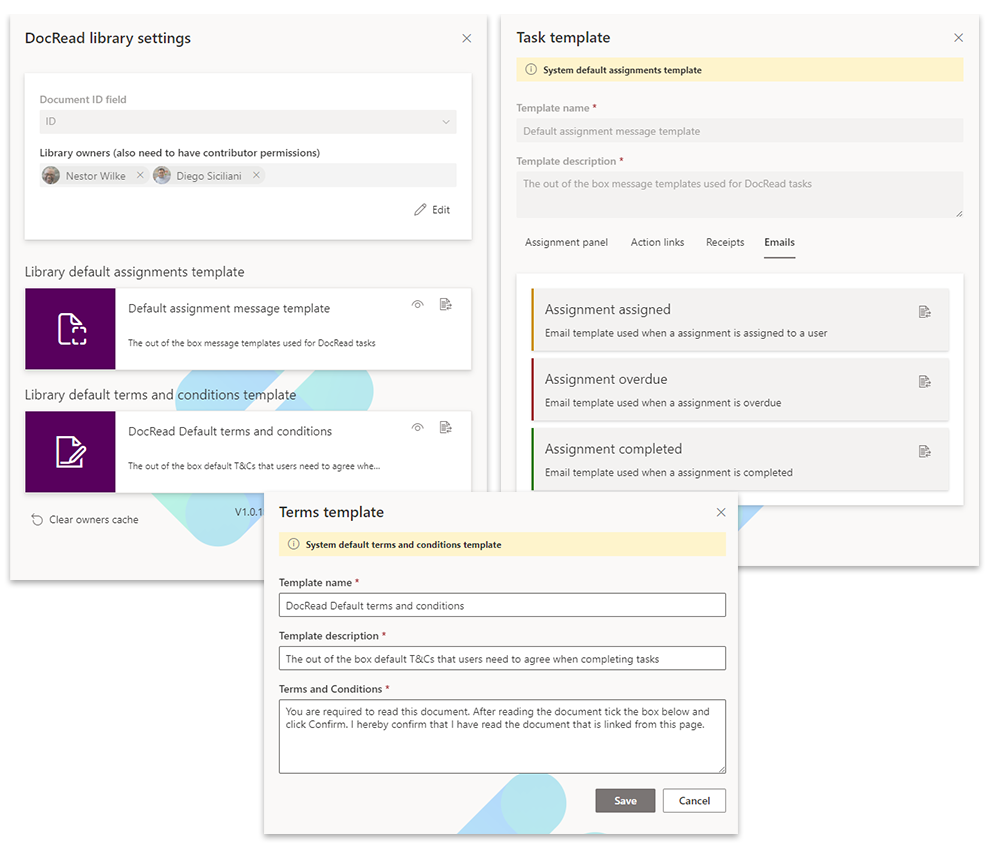Configure and Customize DocRead
DocRead can fully customise the messages displayed to users, the terms and conditions users need to agree to, and the notification emails it sends
DocRead Administrators
CUSTOMIZE AND CONFIGURE DOCREAD WEB PARTS
DocRead web parts can be placed on any page within a site collection where the DocRead site collection feature is activated. Each web part is fully customizable to allow your organization to select the columns that are displayed to the user. In addition, tasks can be filtered to hide completed, duplicated, recommended or required tasks.
CONFIGURE WHICH DOCUMENT LIBRARIES TO USE WITH DOCREAD
Each organization maintains complete control over how DocRead is used within its SharePoint Farms. DocRead can be attached to as many Document Libraries as required. You can also select which group of users to grant DocRead administrative and publishing rights to.
Advanced Administration
CHOOSE WHERE DOCREAD IS AVAILABLE TO USE
DocRead will only be deployed to the specific sites and libraries that you choose. This means that you can control exactly where DocRead is used, and possibly more importantly ensure that confidential items are not able to be shared by DocRead.
SPECIFY YOUR OWN MESSAGES AND TERMS AND CONDITIONS
DocRead messages are displayed to users at each step of the document approval process. They appear on the DocRead Assignment Panel and both positive and negative reading receipts and are fully customizable. Default messages are provided as a guide and can easily be amended on the DocRead Templates screen.
IT'S EASY TO GROW WITH DOCREAD
DocRead is licensed against the number of users (who can receive reading tasks). Should you need to increase the number of licences, this can be achieved simply, no down-time is required.