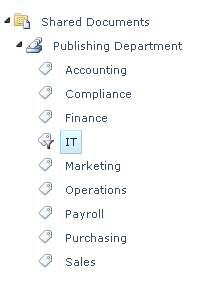Using metadata to classify policies
In this post, we will to find out how SharePoint metadata can be used to tag and classify a policy to make it more discoverable.
Along with search, managed metadata is a service in SharePoint that operates at the organization level to allow for comprehensive classification and tagging of enterprise content. As metadata is managed at the organization level, far greater governance and control can be utilized. When used with Search, managed metadata is extremely powerful. It is possible to return documents and web pages tagged with a metadata term regardless of location and type. For example, a user could use Search to return all documents containing the words ‘Adequate Procedures’ that have been tagged as ‘Bribery Act’. This could then return contracts, policies, corporate letters, emails, newsletters, web pages or even pictures.
Configuration of Managed Metadata
The Managed Metadata Service in SharePoint allows a set of global terms to be configured in a hierarchy. This can be used throughout the farm. There are many advantages and uses beyond policies, but because we are specifically dealing with policies, let’s see what it would look like.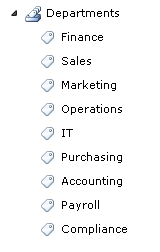 Firstly, you need to analyze your policies and decide how you want to categorize or tag them.
Firstly, you need to analyze your policies and decide how you want to categorize or tag them.
In most scenarios they will be categorized by department. However it’s possible and recommended to add multiple classifications to your policies. The more a document is classified, the more meaning it takes on, resulting in it being much easier to find.
Once the category structure (TermSet) is agreed it can be imported (as a comma separated file) directly into the global metadata service as Term set. Once this is done, it is then available to be used as a way to categorize the policies. As a result, policies will be easier locate using search and library metadata navigation.
Obviously, to make a policy searchable by metadata it must be tagged. This is achieved by creating a ‘metadata’ column in the library.
Additionally, the ‘Enterprise Keywords’ column also allows the policy to be tagged with more keywords generated ‘on the fly’. These can also be used to aid navigation and search.
As the policies are tagged with keywords and metadata, it’s now possible to conveniently browse them as shown below.
Causing only those documents that have been tagged with that category to be shown.
For more information on managed metadata check these Microsoft posts:
Are your policies read on time and by the right people?
DocRead makes compliance simple