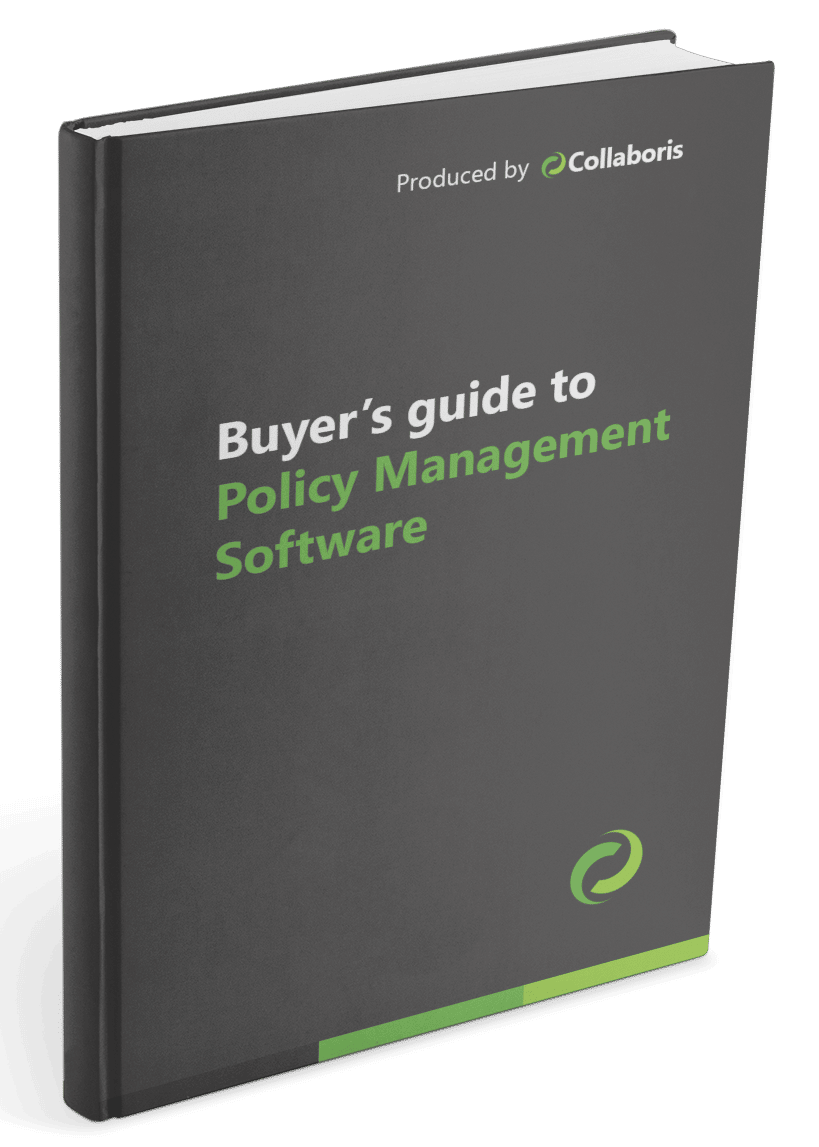Policy Approval Workflow Automated policy approval workflows offer several benefits that can significantly enhance ...
Benefits of using SharePoint to manage your policies and procedures
Here is a list of fifteen advantages SharePoint has over a non-SharePoint 3rd party solution when managing your policies and procedures.
Document Management
Managing the life-cycle of a policy is a big challenge. Document Management is SharePoint's biggest strength. Using in-built features such as version management, publishing and approval, security, views, filters, metadata, classification and office integration makes it a very powerful solution. Documents don't need to be stored in email, in several places or in multiple systems. Store them once.
Search
Finding Policies and Procedures is a real problem. SharePoint Search has become as good as Google is for the internet. Results returned are accurate and can also be configured to return 'Best Bets'. Refiners make it simple to categorize search results.
Platform
SharePoint is already a fantastic solution on its own. However, Microsoft don't have the time to resolve every single business problem. There are many vendors who work tirelessly to build applications on top of SharePoint. For example, to help send policies to groups of users and request acknowledgement of them, Collaboris have produced some great policy software called DocRead. http://www.collaboris.com/products/docread
Metadata
Each policy can be given meaning by adding new columns of information to it. For example, author, department, category, policy area may be used. Once metadata is added to a policy it can be used in a variety of ways to help make locating it much easier.
Workflow
SharePoint has many in-built workflows that can be utilised to manage a business process. For example, if a policy needs to be approved by several stakeholders in a chain, this is easily achievable
Security
Policies and Procedures should only be viewed, edited and deleted by the correct groups of staff. This may change over the life-cycle of the policy. SharePoint allows documents, libraries, sites to be secured by adding people to groups. These groups can be built from Active Directory groups.
Is your SharePoint content read on time and by the right people?
DocRead can help
Support
As SharePoint is now the biggest selling server product to come out of Microsoft, developers, business analysts, architects, power users have formed a huge amount of communities to support each other. SharePoint Saturdays, User Groups, Forums, Twitter are regular channels to facilitate. Add this to the support Microsoft offers and this is pretty impressive!
Penetration
Microsoft announced that SharePoint now generates revenue of over 2 BILLION dollars a year. If it were a company it would be in the top 10 of the world. Its used used in roughly 80% of the Fortune 500. It's number 1 and it's getting better! There's a good chance you already have it and can use it to start managing policies and procedures today
Access
More often than not, Policies and Procedures need to be managed and acknowledged by internal users. These policies should be located on an area of the Intranet. However, quite often you may wish to make them visible to partners, contractors who are external to your organization. SharePoint can be configured in such a way that these users can also gain access to the policies, without compromising security.
Mobile
Bring Your Own Devices (BYOD) and the Consumerization of IT are very popular trends that CIO's are constantly trying to solve. SharePoint 2013 is now accessible with 'Apps' that now (or will soon) work on all of the major tablets and phones. This means there's no excuse to not read a policy!
Quizzes and Surveys
One key aspect that you need to prove as an organization is that your staff understood your policies. DocSurvey builds on the SharePoint Survey to offer a really easy way to set a quiz against a document.
Auditing
SharePoint ships with auditing capabilities out of the box, although they need to be configured and turned on at both the site collection and site level. Once they are configured at this level it’s then possible to configure at the document library containing your policies. This way you can monitor the events such as who opened, moved, edited, deleted, checked in/out a policy.
Collaboration
SharePoint has a multitude of ways to help teams work together. Within 5 minutes a SharePoint site can be created to allow staff to have discussions, create documentation on wikis, manage tasks, calendars links. All of this can benefit from built in security ensuring only those that are supposed to contribute and / or view can.
Rich Media
Quite often word documents aren't the best way to communicate and educate staff on policy and procedure. You may wish to use a video, image or audio, or maybe a combination of all 3. By using SharePoint pages this is all possible with no help needed from IT.
Policies and Procedures: Distributing and tracking with DocRead
Once your policy or procedure has been created, reviewed and approved. It should then be moved to a policies and procedures site within your main SharePoint Intranet. To move the policy you can use the SharePoint Content Organizer, but it can also be manually copied. (For information, the Content Organizer allows your policy to be automatically routed to the correct library based on rules you specify).
You may also like:
January 17, 2025
January 7, 2025
Creating policy review reminders in Office 365 You might want to set up a ...
December 19, 2024
Podcast: Implementing effective healthcare procedures Implementing effective healthcare procedures is an ongoing process. It ...
December 19, 2024
Podcast: 10 Powerful Strategies for Employee ComplianceOrganizations face challenges in ensuring employee compliance with ...
December 8, 2024
AI Warns About Itself: How I Asked AI to Create a Podcast on the ...
November 4, 2024
Benefits of writing SOP's In any organization, standard operating procedures (SOPs) are critical to ...