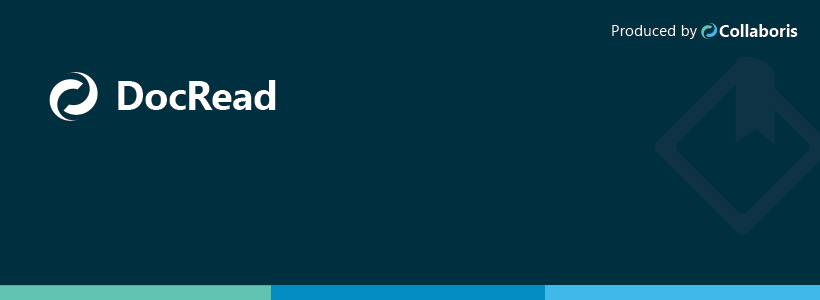
DocRead for Recommended Reading
DocRead for Recommended ReadingDocRead for SharePoint is the only policy management software that integrates straight into SharePoint and allows compliance professionals to distribute and track their policies and procedures. One of the major uses for DocRead is it’s ability to help in compliance efforts by sending out ‘required‘ reading to a group of users. Once it’s been […]
Read more

