Policy Approval Workflow Automated policy approval workflows offer several benefits that can significantly enhance ...
How to Distribute a Training Video with DocRead
OK, so here's the thing - you've created a fabulous training video and you now need to ensure that all relevant staff watch it and follow your guidance.
In Office 365/ SharePoint online
First, create a new video library to contain your videos. You can upload your videos directly into this library. Alternatively, you can create a "link" to them if they are saved in a third party place (e.g. YouTube).
1) To create a new video library in SharePoint, go to the Settings Cog, then select "Site contents".
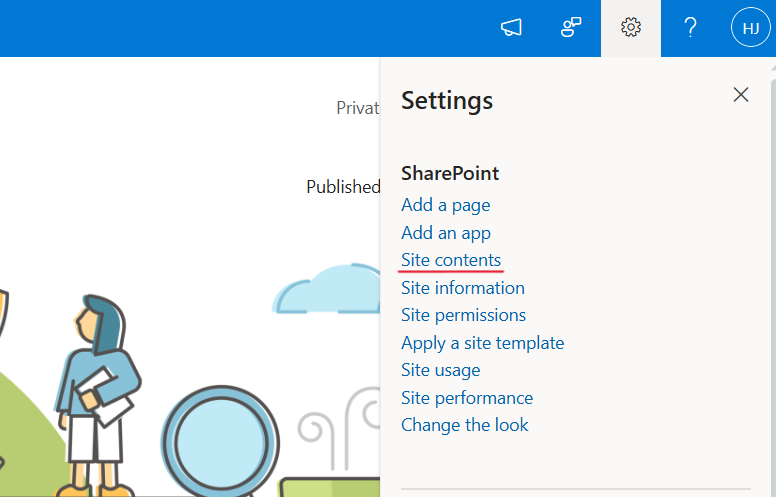
2) From the site contents page, select "+ New" then "Document library".
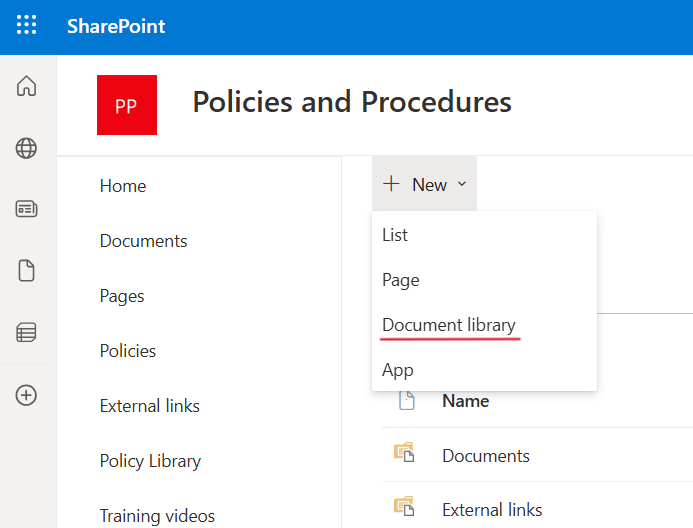
3) Select "Media library" from the "From Microsoft" option, and then "Use template".
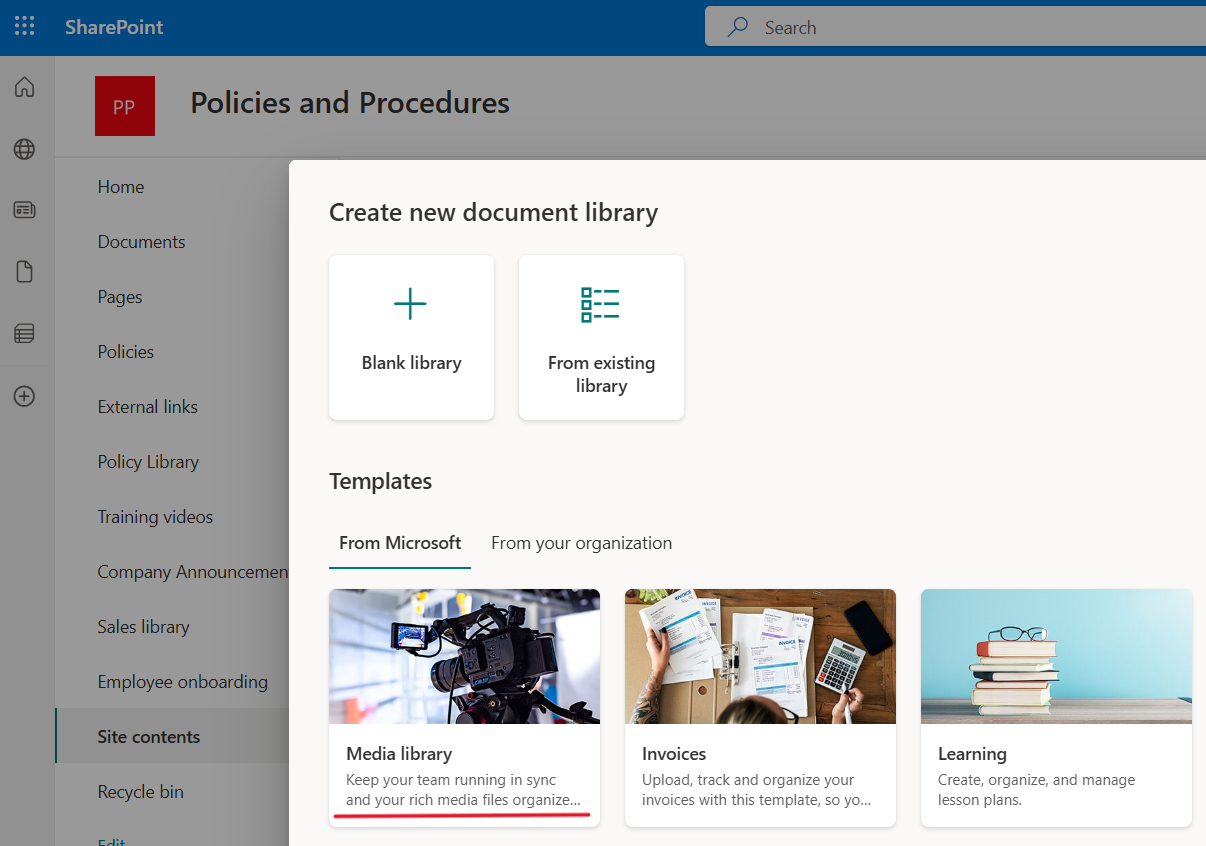
4) Give your new library a unique name and add a description if needed. Selecting the "show in site navigation" option will include a link in the left hand menu for users to easily find it.
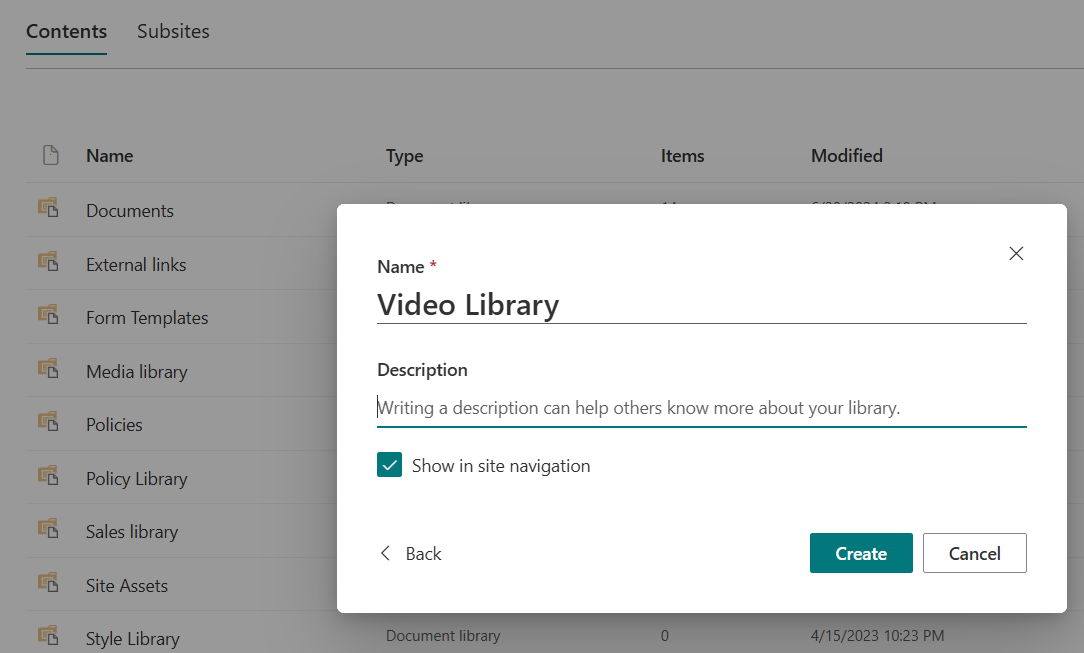
5) Upload your videos to the new library. To create links to them if they are stored in YouTube, follow these instructions: Creating a link to a document in Office 365).
Enable DocRead on the new Video library
Now you have a video library containing videos you want groups of employees to watch, you need to enable the DocRead functionality on the library.
Note: You need to be a DocRead System Administrator to complete this step.
1) Click on DocRead from the top menu.
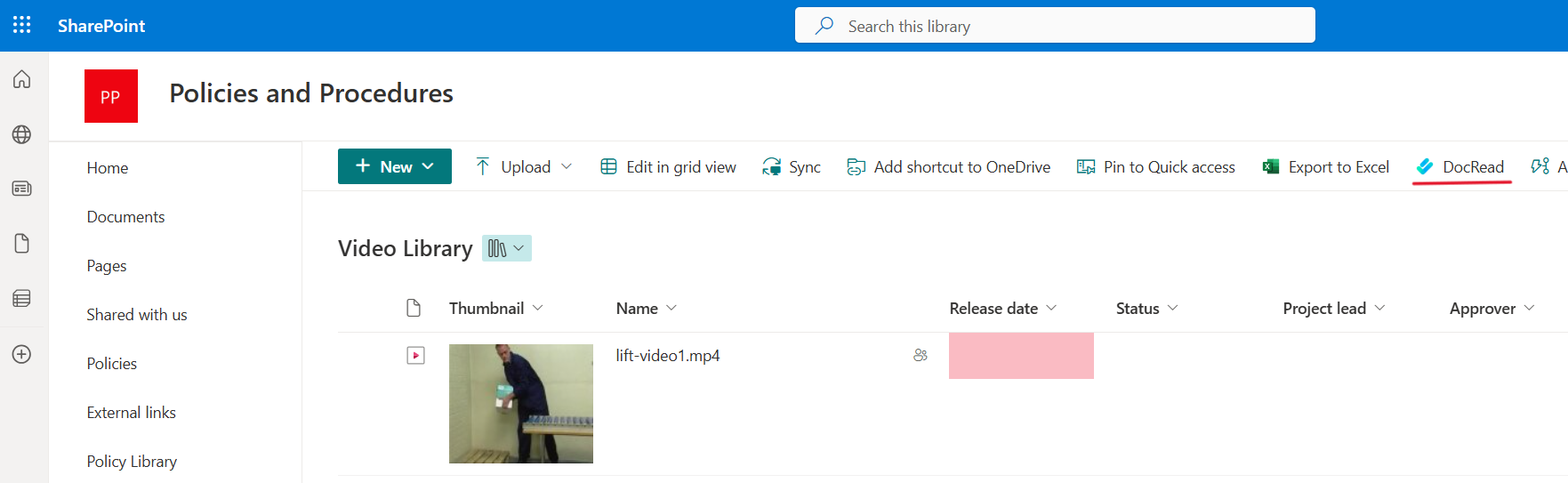
2) Select "Enable DocRead".
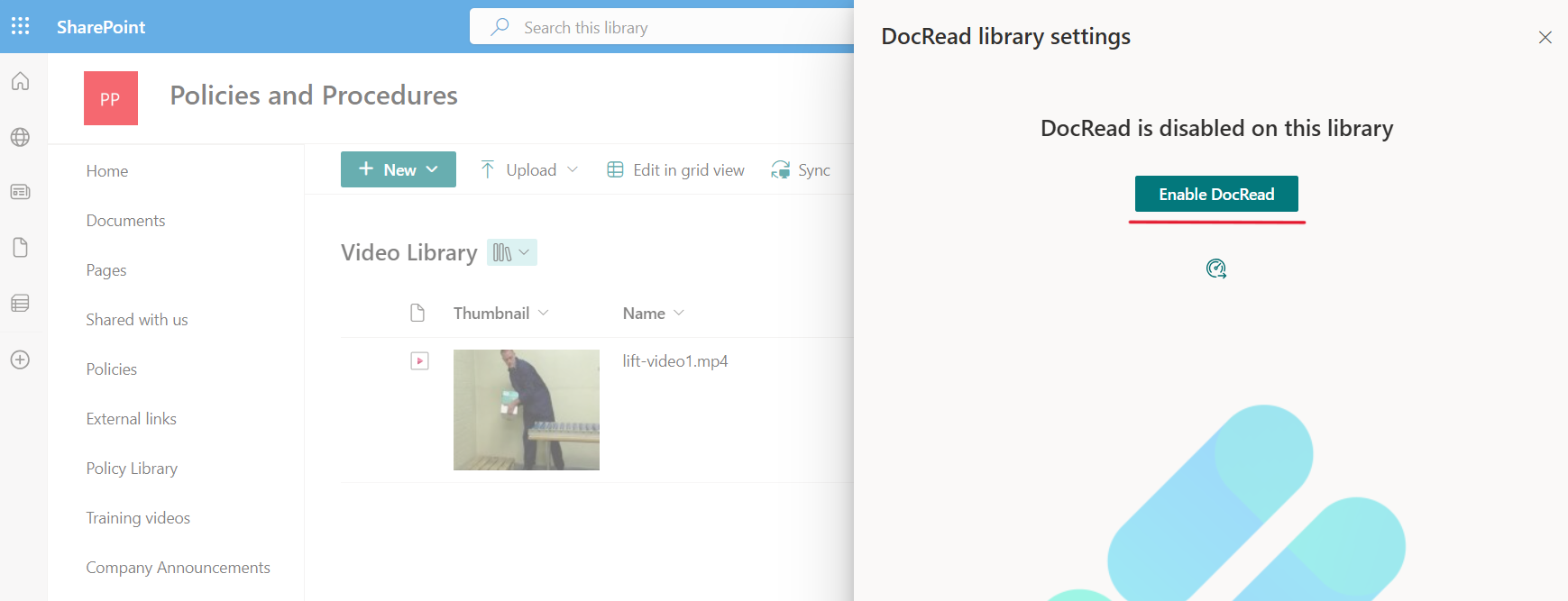
3) Add DocRead library owners.
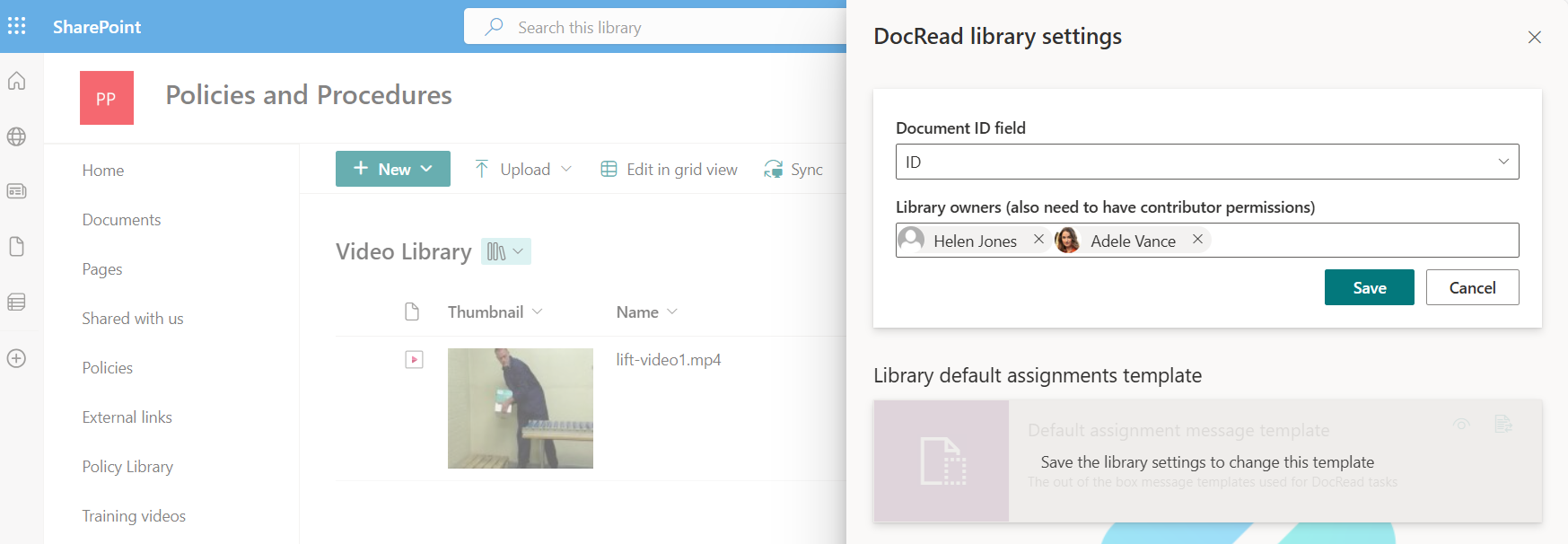
Target the videos to users
A DocRead Publisher can then use DocRead to create assignments for all relevant employees by visiting the DocRead Settings screen for the video and adding the name of the user group/(s) or audience/(s) that need to view it:
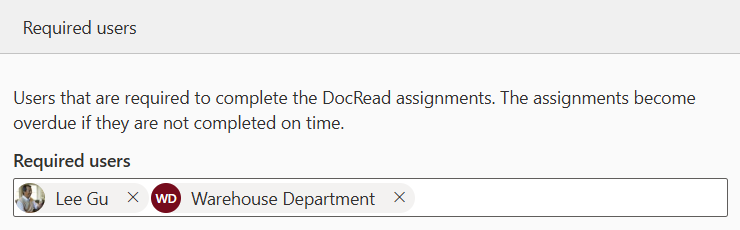
Once the tasks have been created by DocRead, email notifications will be sent to users. The assignment will also appear in their assignment list (a DocRead web part placed on the organizations internet/intranet).
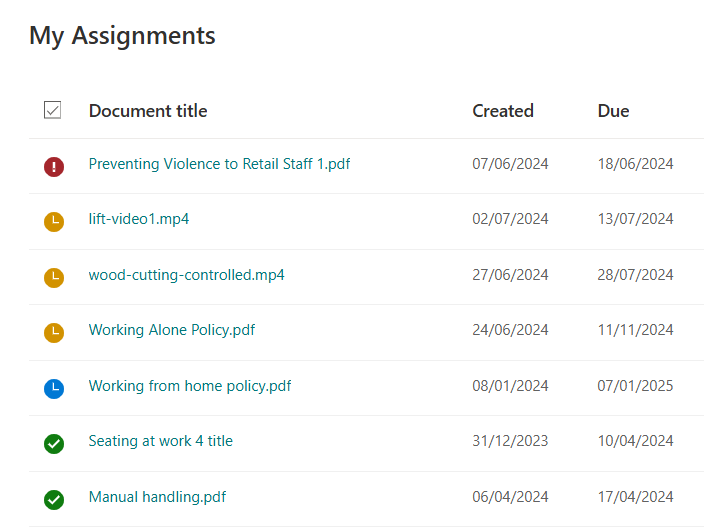
The user then simply clicks on the reading task (or follows the link in the email) to view the video. Then they must self certify that they have watched, understood and intend to follow the advice given.
DocRead administrators are able to view reports that detail who has and has not completed the reading task. Also, email reminders are sent to users who have not yet completed the task.
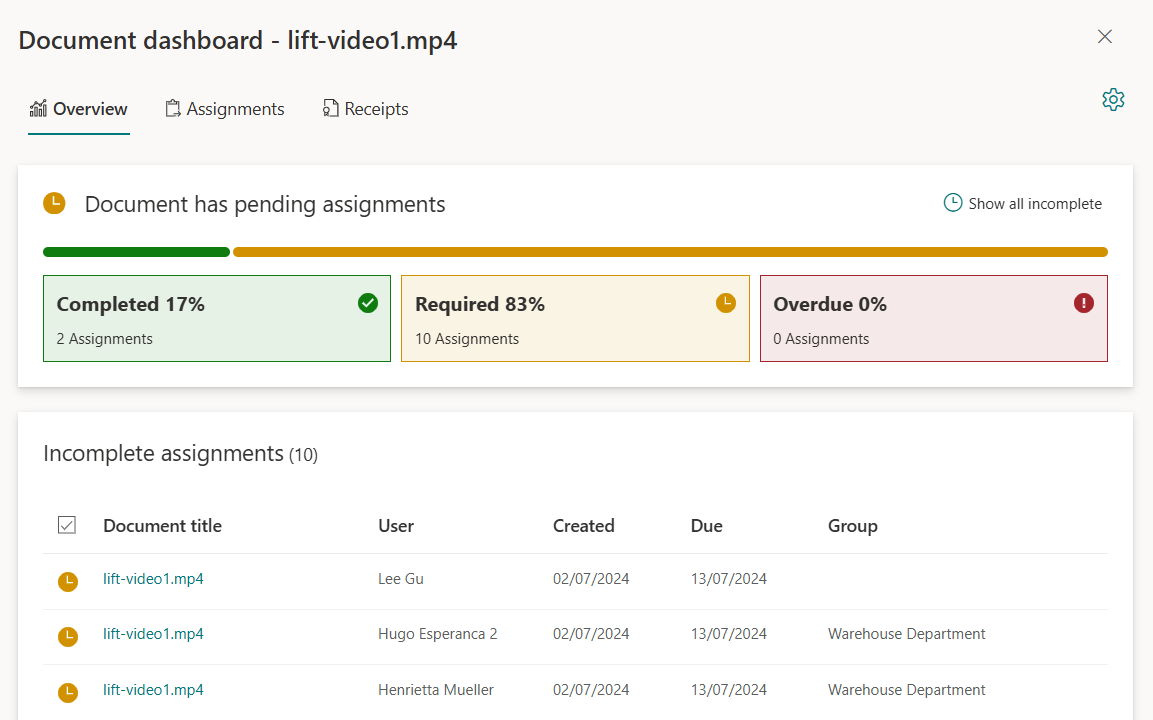
DocRead can also be used to assign essential compliance documents, HR information, company policies and procedures and other important information to users. DocRead can help you manage the process of ensuring that all relevant people confirm that they understand and agree to abide with your requirements.
See how DocRead can help
Find out how DocRead can meet your training and internal communication needs by booking a personalized demonstration with one of our experts. During the call they will be able to discuss your specific requirements and show how DocRead can help.
DocRead has enabled us to see a massive efficiency improvement... we are now saving 2 to 3 weeks per policy on administration alone.
Nick Ferguson
Peregrine Pharmaceuticals
Feedback for the on-premises version of DocRead.
You may also like:
January 17, 2025
January 7, 2025
Creating policy review reminders in Office 365 You might want to set up a ...
December 19, 2024
Podcast: Implementing effective healthcare procedures Implementing effective healthcare procedures is an ongoing process. It ...
December 19, 2024
Podcast: 10 Powerful Strategies for Employee ComplianceOrganizations face challenges in ensuring employee compliance with ...
December 8, 2024
AI Warns About Itself: How I Asked AI to Create a Podcast on the ...
November 4, 2024
Benefits of writing SOP's In any organization, standard operating procedures (SOPs) are critical to ...
