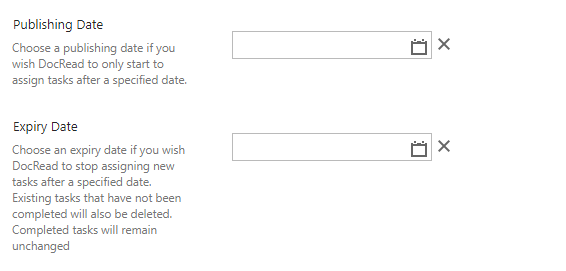Fine tune your tasks with new Dates
DocRead currently allows you to specify the number of days that a user is given to read and confirm a document or list item. This same number of days is given to both existing group members, plus any new starters. However, we realise that sometimes you need to specify specific dates to get more control over the the life-cycle of a document. In this release we make it easy for you specify:
- Publishing Date- If you specify a publishing date, no tasks will be created before this date.
- Expiry Date - The date at which DocRead will stop assigning new tasks.

User Management
We're making it much easier to manage users within DocRead. With this new feature you will be able to manage the number of user licences required by DocRead, making it easier to free up licenses for those users that no longer work in the organization. When the user is deleted all of their tasks will also be removed and receipts generated.
Additionally, you will be able to edit a user in DocRead so that you can cater for situations like name changes when someone marries.
Change on-screen text via our Display Templates
Not all documents, organizations or SharePoint environments are the same so it's really useful to customize what the End-User can see. This release sees the introduction of 'Display Templates' which will allow you to easily customize and configure what is presented to the user for each document that you assign with DocRead. For example, if you want to ask the user to confirm they have 'watched a video', 'reviewed and item', 'completed a form' or to present your messaging in a different language this this will be easily achievable. In fact, you will be able to control virtually everything including status messages, receipt text, task panel messages as well as the all the important 'Terms and Conditions' statements.
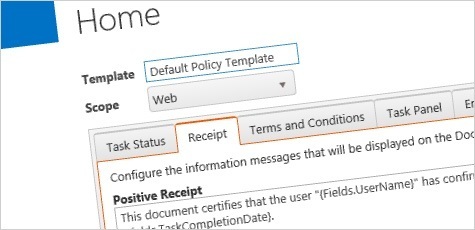

Take control of your DocRead E-Mails
E-mail is still the number one method for communicating in businesses, so it makes sense that we give you more control over the look and content of each DocRead e-mail. Additionally, you may want also want to write an e-mail (containing important information) and ask that a group of users read and confirm it by a deadline.
We are satisfying both requirements in this release. Administrators will be able to create and manage template sets that can be associated with a document. We will also give Publishers the ability to create an e-mail directly from SharePoint which can then easily be tracked using DocRead Reports.