What's new in DocRead 2.0 ?
Version 2.0 | Version 2.5 | Version 3.0 | Version 4.0 | Version 5.0
We are proud to say that the DocRead version 2.0 now fully supports SharePoint 2013 and also includes new functionality to help Line Managers *track their team members reading assignments.
*Please note! The new Line Manager reports are only available in the Standard and Enterprise editions of SharePoint 2010 & 2013 as they rely on the 'Manager' property being populated in Active Directory and also being sync'd into the SharePoint User Profile. To find out how to propagate the Manager information using Powershell, please read this post
SharePoint 2013 – DocRead now works with Microsoft’s latest version of SharePoint
- DocRead Web Parts can be placed anywhere in SharePoint 2013 to alert users to their reading list. Each web part has been designed to look and feel like SharePoint 2013.
- A new set of icons and imagery has been introduced to fall in line with Microsoft's new Metro look.
- DocRead now works on all versions of SharePoint 2013 (Foundation, Server and Enterprise).
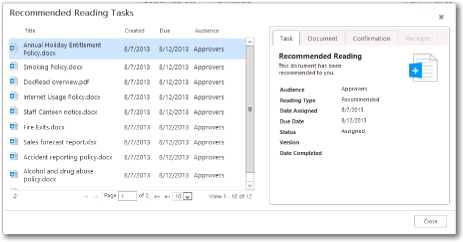
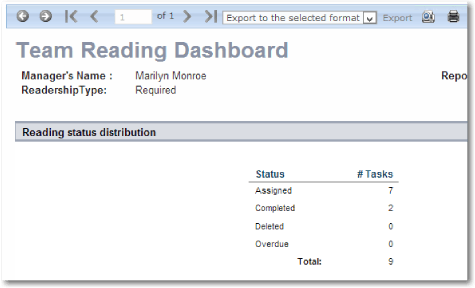
Line Manager Reports – Line Managers can view their reports
- A set of new Line Manager Reports have been developed so that team leaders can easily see how their direct reports are progressing with their reading tasks.
- The Line Manager relationship data is pulled from Active Directory (via the User Profile Sync) so doesn't need to be maintained separately in DocRead.
- Both the "Team Reading" and "Team Members" Dashboards show at high-level the status of a particular line mangers staff. Both Dashboards can easily drill down into more detailed reports for further analysis.
DocRead Scheduler – more configuration options to give you greater control over who receives emails
- The DocRead Scheduler is a background notification service that can run outside of SharePoint to reduce licensing costs and load. It's main job is to send E-Mails from DocRead.
- It is now possible for an Administrator to specify that all Line Managers are Cc'd on their staff member's E-Mails. The Administrator can select which types of mails to Cc managers on.
- One or more recipients can also be Cc'd, or Bcc'd on every email that DocRead sends out, which is very useful for testing and auditing purposes.
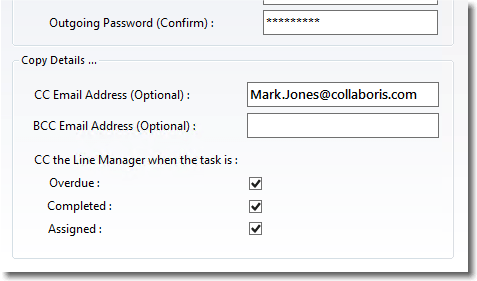
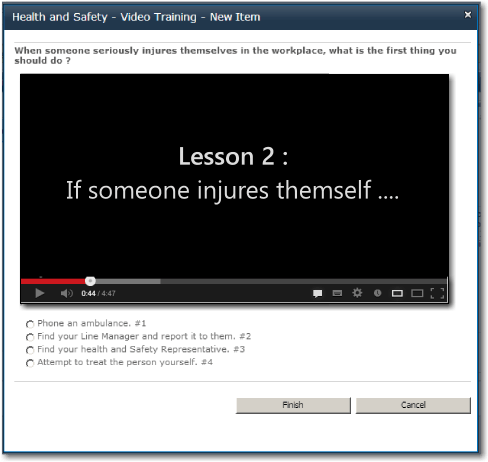
Line Manager Reports – Line Managers can view their reports
- A set of new Line Manager Reports have been developed so that team leaders can easily see how their direct reports are progressing with their reading tasks.
- The Line Manager relationship data is pulled from Active Directory (via the User Profile Sync) so doesn't need to be maintained separately in DocRead.
- Both the "Team Reading" and "Team Members" Dashboards show at high-level the status of a particular line mangers staff. Both Dashboards can easily drill down into more detailed reports for further analysis.
