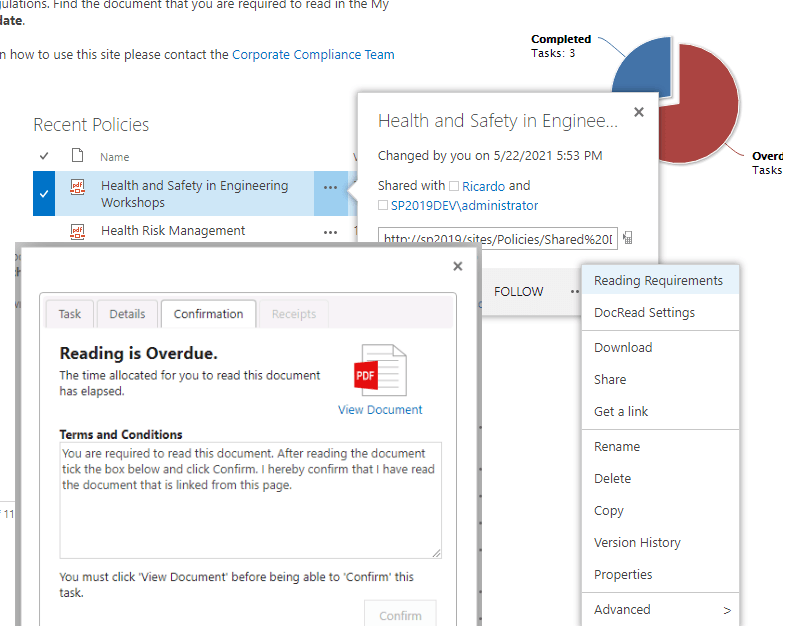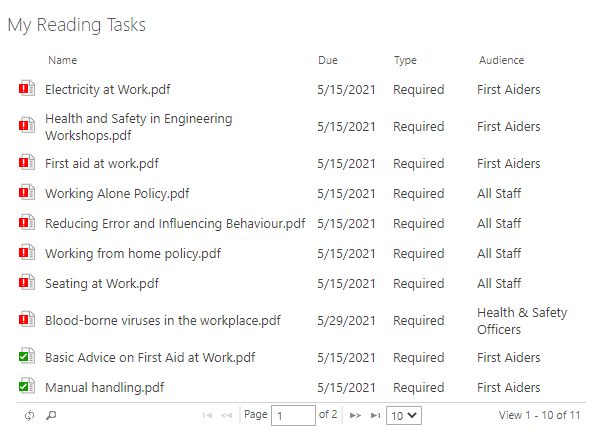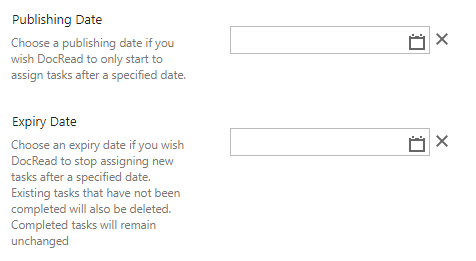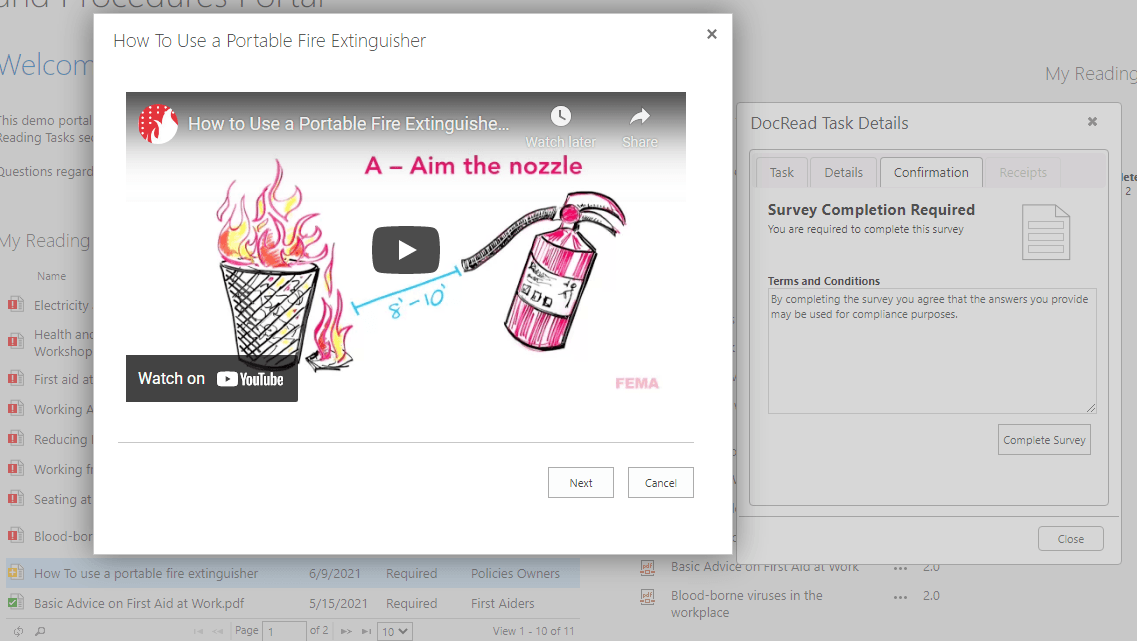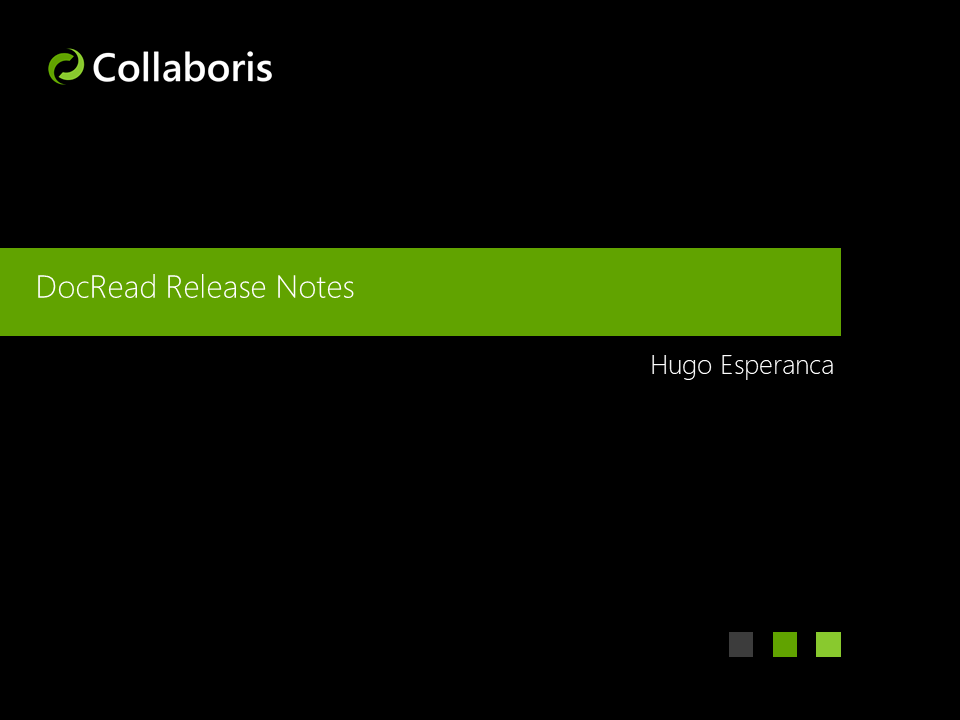What's new in DocRead 4.0 ?
New features, performance improvements, bug fixes and improved support for SharePoint 2019
New Feature - Support for SharePoint 2019(on-premise)
DocRead is now fully functional with the on-premise version of SharePoint 2019 classic mode.
New Feature - DocRead document context menu options now available in the standard SharePoint document web parts.
Your users can now find out if they are required to read a specific document straight from the standard SharePoint list view web part placed on any page. They no longer need to navigate to the document library where the document is located.
Bug Fix - DocRead document context menu options in SharePoint 2019
We fixed an issue that was preventing the DocRead context menus from displaying in SharePoint 2019
Improvement - Faster loading DocRead task reading web part
We have changed the code on the DocRead task reading web parts to improve loading time by up to 50%.
Bug fix - Rendering issues fixed with DocRead tasks web part
Fixed potential concurrency issues that may have prevented the DocRead task reading web part from loading under certain conditions
Improvement - Synchronisation with DocRead charting web part
Charting web parts now dynamically update when the status of a task changes in the DocRead tasks web part
Bug Fix & Improvement - DocRead Survey and video surveys fully functional in SharePoint 2019
DocRead Survey requests are now fully functional in SharePoint 2013, 2016 and 2019
Bug Fix - Notification Scheduler
Fixed issue where the notification scheduler setting were being cleared when opened by a user with no permissions over SQL server.
Version 4.0 Release Video
Watch this video to see all the new features, bug fixes and improvements introduced in version 4.0.