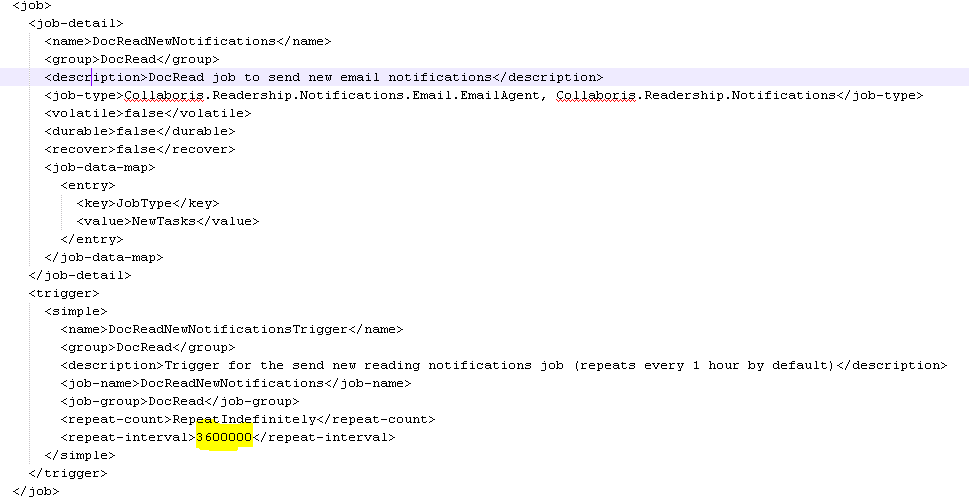How does the Notification Scheduler work?
The Notification Scheduler has 3 jobs responsible for sending emails:
- New Tasks Job – Responsible for sending emails for new reading tasks – This job, by default, runs once per hour every
- Overdue Tasks Job – Responsible for sending emails for overdue tasks – This job runs by default once per day
- Completed Tasks Job – Responsible for sending emails for completed tasks – This job runs by default every 15 minutes
You can configure the frequency of the above jobs (and change these default values) by updating the “jobs.config” file under the “[Program Files]\Collaboris\DocRead\Scheduler”. Each job contain a “repeat-interval” element that is specified in milliseconds. Just remember that, after changing the file, you will need to restart the scheduler service ( which can be done via the “DocRead Scheduler” tool ).
You also need to back up all of the .config files prior to an upgrade as these will be overwritten. Once the upgrade is completed you can then merge your changes back in.
Please Note: One thing to be mindful of is setting the Overdue job to a shorter frequency. If, for example, you set it to run every hour then anyone who has overdue reading tasks will be emailed every hour.