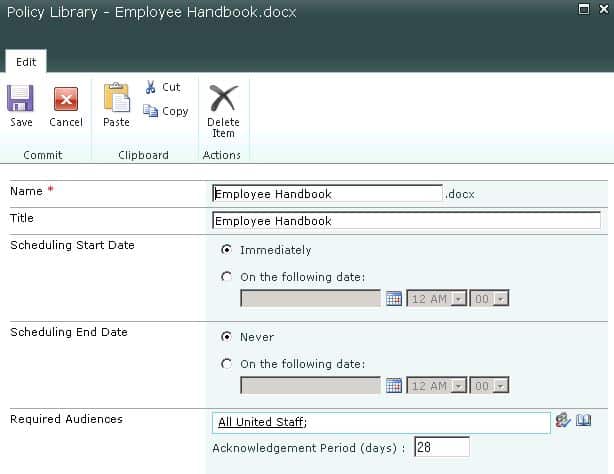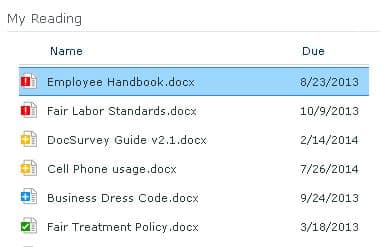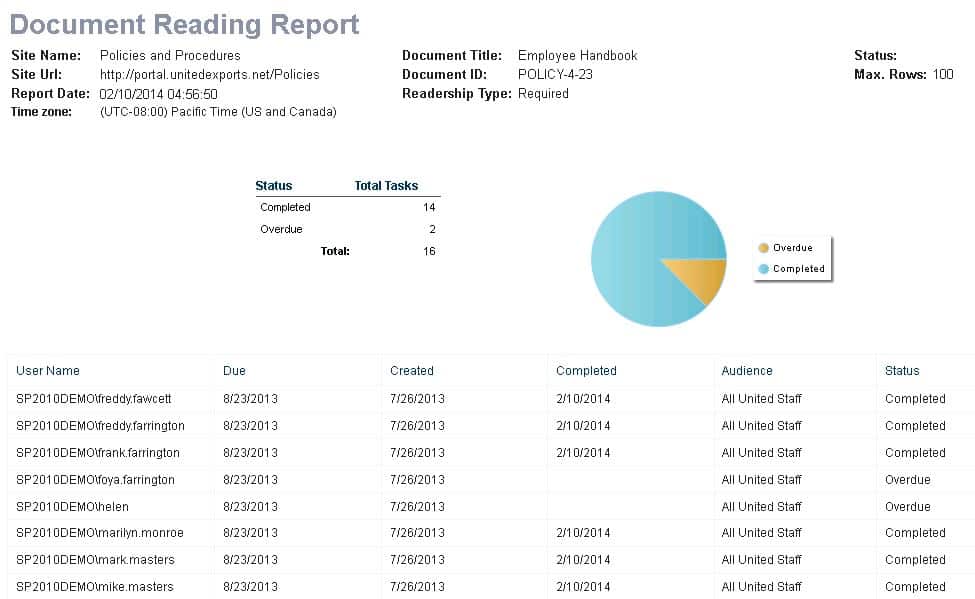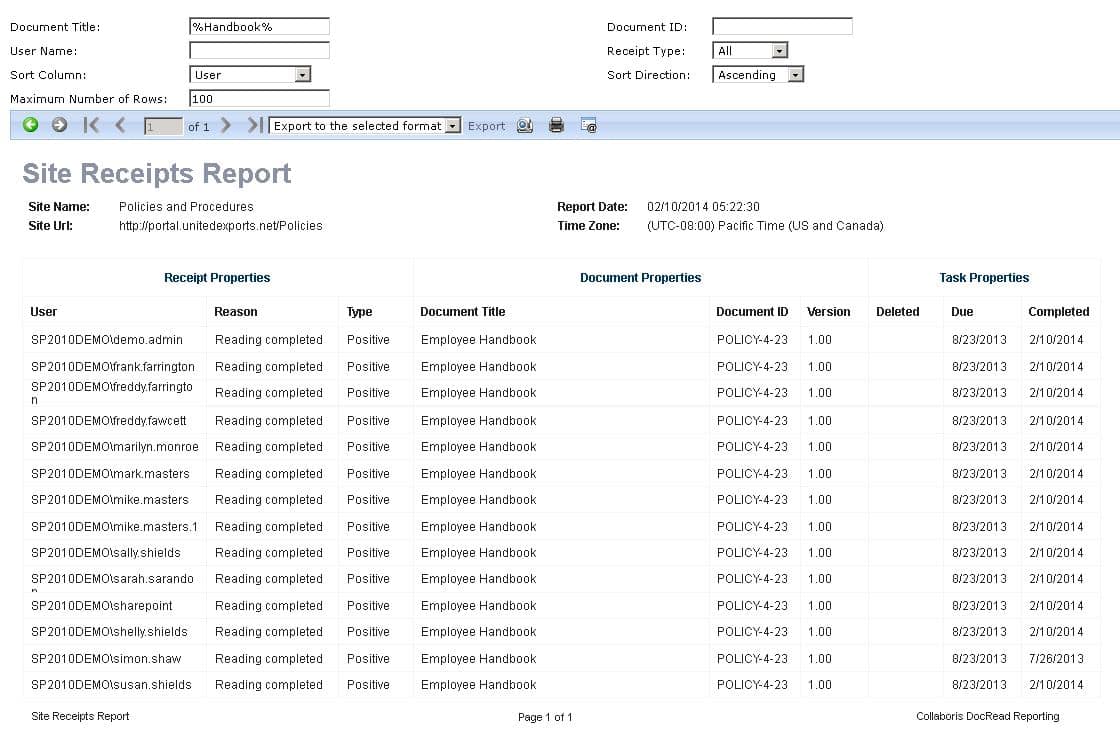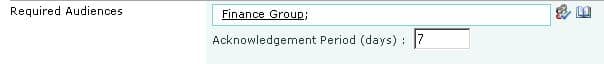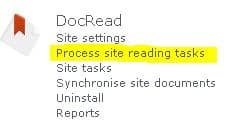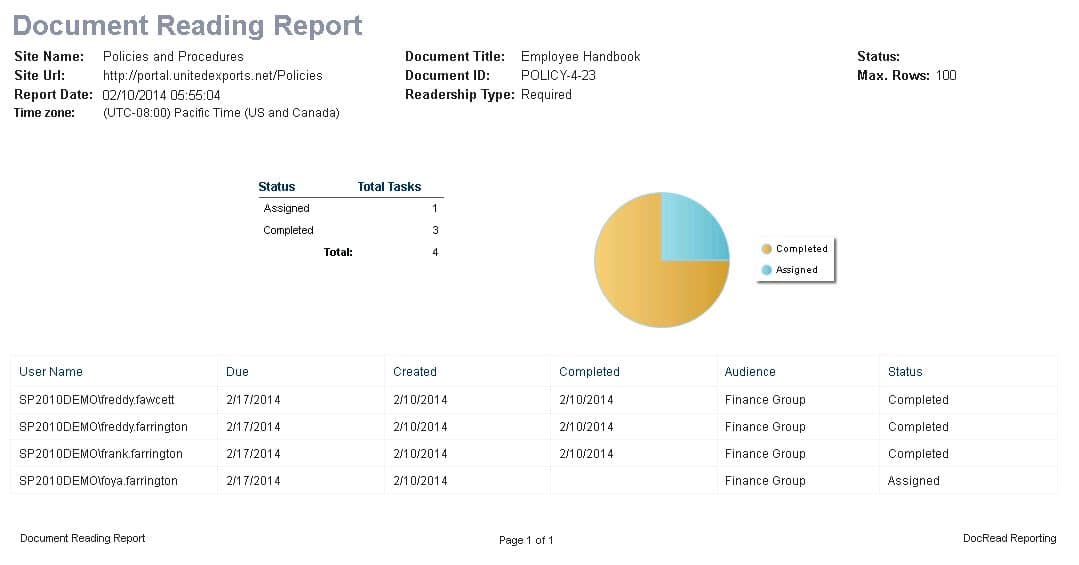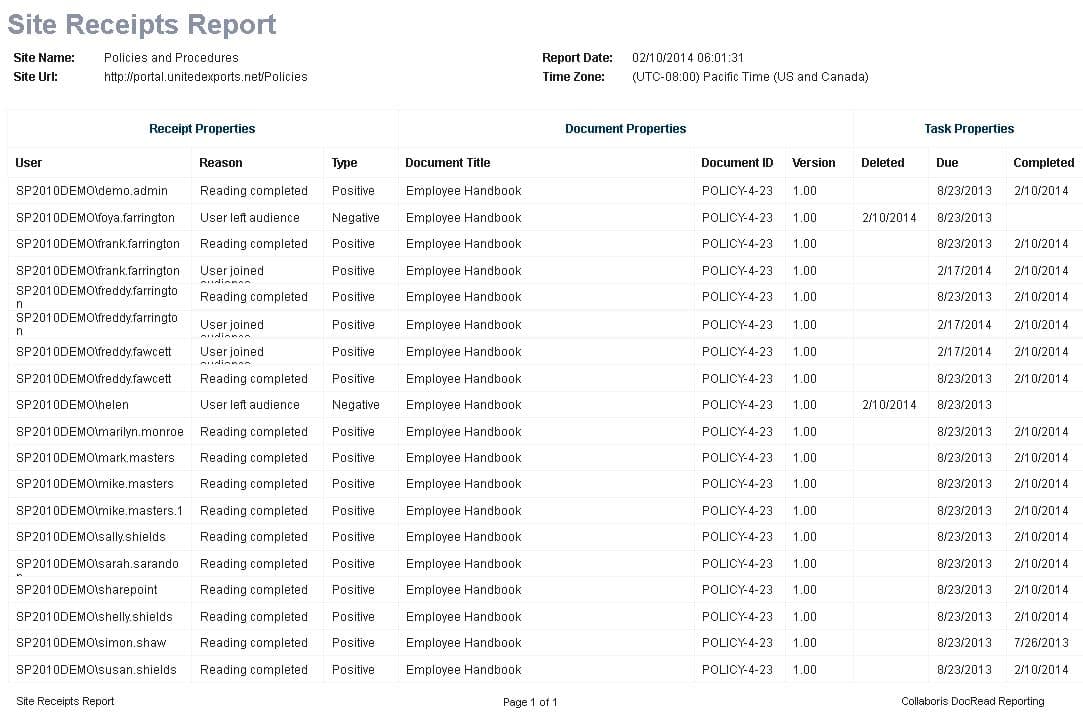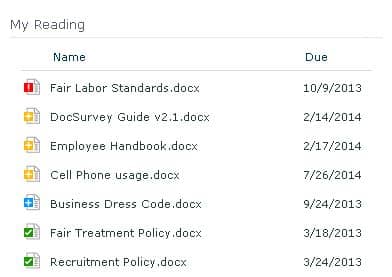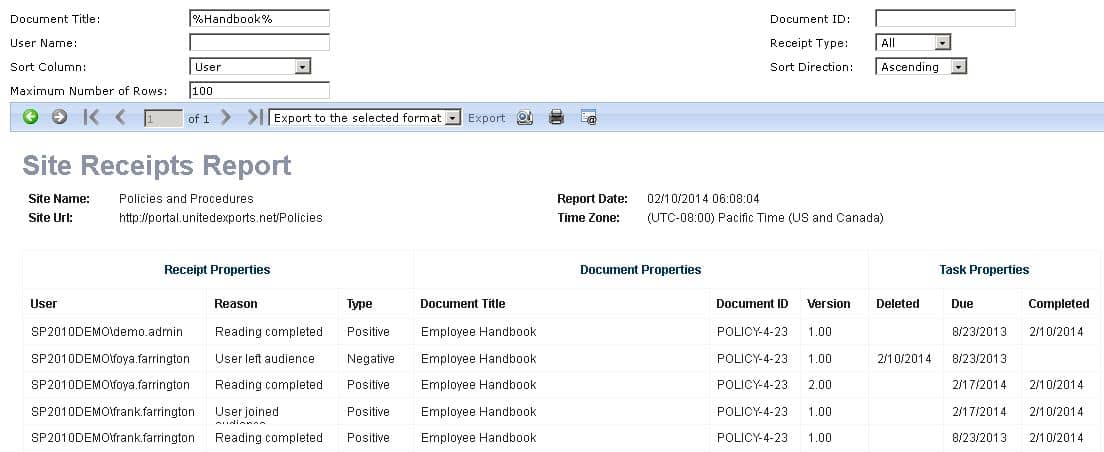What happens if an audience is changed on a DocRead configured document?
This blog post will explain what happens to DocRead tasks and reading receipts when a SharePoint Group or Global Audience is changed on a previously configured document with DocRead.
Let’s assume a document is configured to be sent to a group by configuring the SharePoint document’s ‘edit properties’ screen as shown below:
Once this is done, individual tasks are then assigned to all of the users who are members of the ‘All United Staff’ group. Task will also be assigned to all new users who join the group.
Each individual will then receive a task in their reading list (a DocRead web part placed on the intranet site). An example is shown below:
The DocRead reports monitor who have and haven’t completed the DocRead tasks:
You can see in this report that 14 people have completed the task and 2 (Foya Farrington and Helen) have not.
The current status of the receipts report looks like this:
All 14 users who have completed the task are listed with positive receipts (note there is no mention of the 2 people who have not yet completed the task).
Now lets see what happens when we change the group associated with this document:
Let’s return to the ‘edit properties’ page for the document and simply select a different group (remember to save the page). If you have enabled version settings on the document library, this change will create a new version of this document.
Now go to ‘Site Actions > Site Settings’ and select ‘Process Reading Tasks’ from the DocRead menu.
If we return to the Document Reading Report we now see that only tasks assigned to members of the ‘Finance Group’ are displayed…
More importantly, these tasks are already marked as completed for Freddy Fawcett, Freddy Farrington and Frank Farrington because DocRead knows that they completed the task earlier when they were assigned it as members of the original ‘All United Staff’ group.
Foya’s task remains ‘assigned’ because she did not complete it initially and she now has 7 days to complete this new task.
When we go back to the Site Receipts report and filter for this specific task the report still shows the original 14 ‘Positive Receipts’ for the people who had completed the task and also now includes 2 new ‘Negative Receipts’ for the 2 users who had not completed the task before the group was removed. Receipts are retained indefinitely in this report until you decide to follow the archiving procedure.
The task still shows in Foya’s reading list but has a new due date to reflect the new task requirements.
When Foya finally completes the task 2 records are kept in the receipts report. The negative receipt relates to the fact that she did not complete the task when it was assigned to the ‘All United Staff’ group. This receipt was generated at the point when the ‘All United Staff’ group was removed from the propertied of the document.
The positive receipt relates to version 2 of the document which she completed as a member of the ‘Finance’ group.
The task still appears in the Audience report and relates to the 4 tasks that are currently ‘live’ for members of the Finance team.
Please also review the blog post: What happens if the user group is removed from a DocRead configured document.