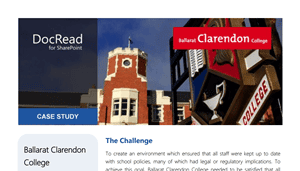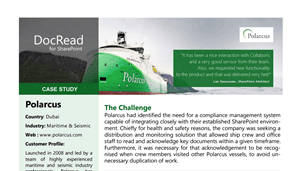Ensure your policies are read on time and by the right people
DocRead for Office 365 is a policy management software that allows organizations to efficiently target, track, and ensure the acknowledgement of important documents without leaving SharePoint
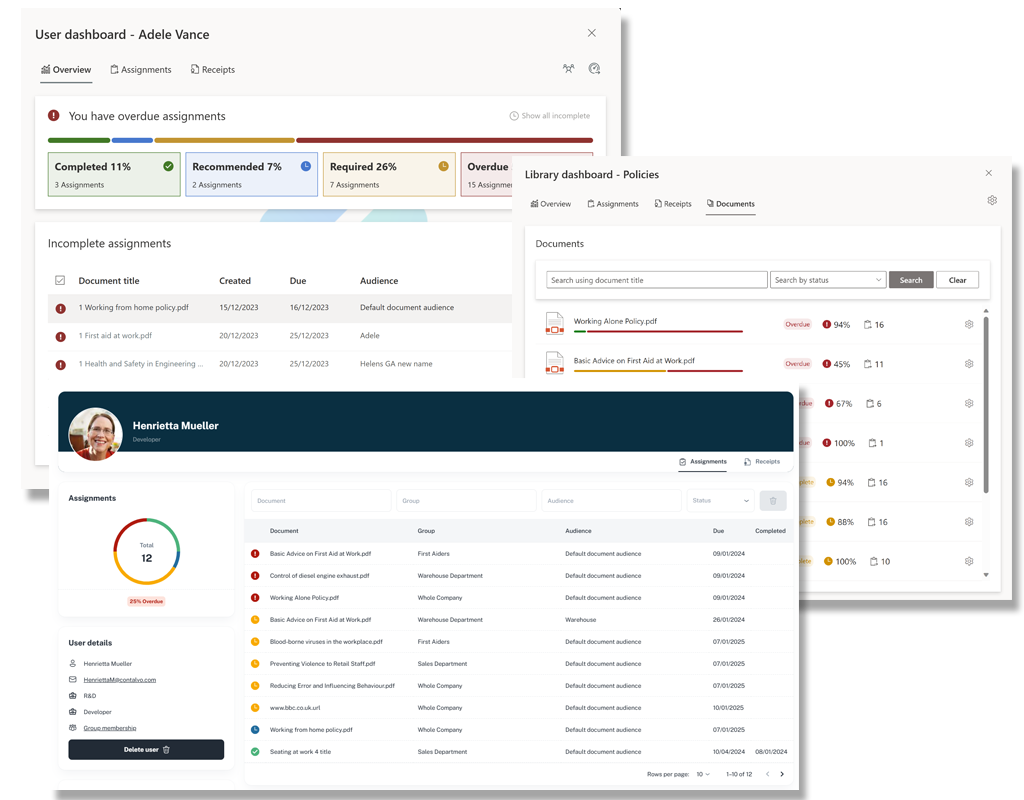
Targeting your policies to the right employees couldn't be easier
DocRead integrates seamlessly into familiar, standard SharePoint screens meaning that within just a few minutes a document can be uploaded, configured, approved and targeted to users.
Track and monitor compliance across all your sites
The DocRead Compliance Cockpit summarizes the reading statuses of all assignments across the organization so Compliance Administrators can quickly get the complete picture.
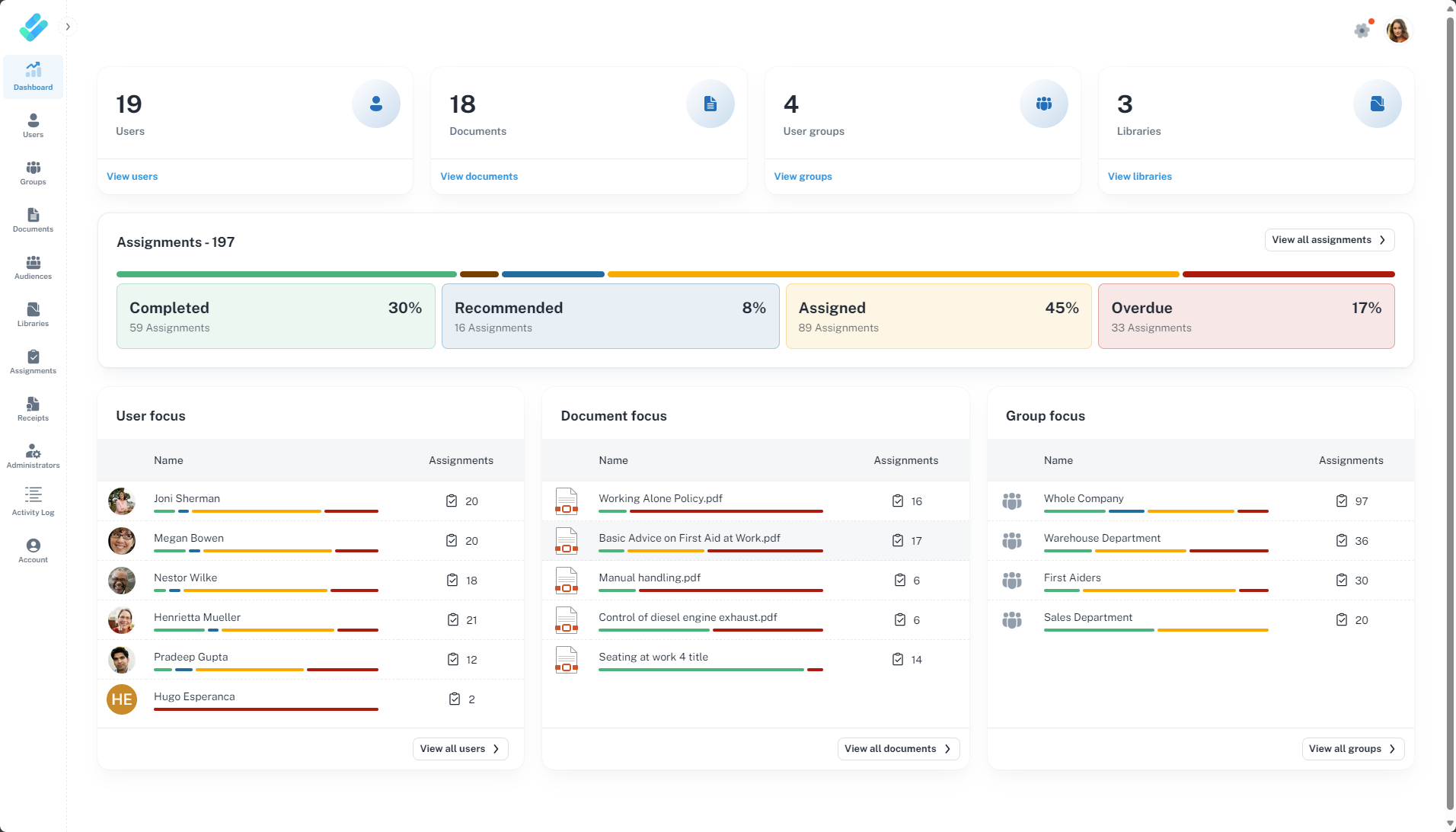
Effortlessly manage and complete reading assignments
With a personalized Compliance Dashboard, users gain a clear overview of their reading assignments across all sites.
Enhanced reporting with the Power BI analytics module
Use the additional Analytics module to incorporate DocRead information into your existing data structures and gain enhanced compliance insights.
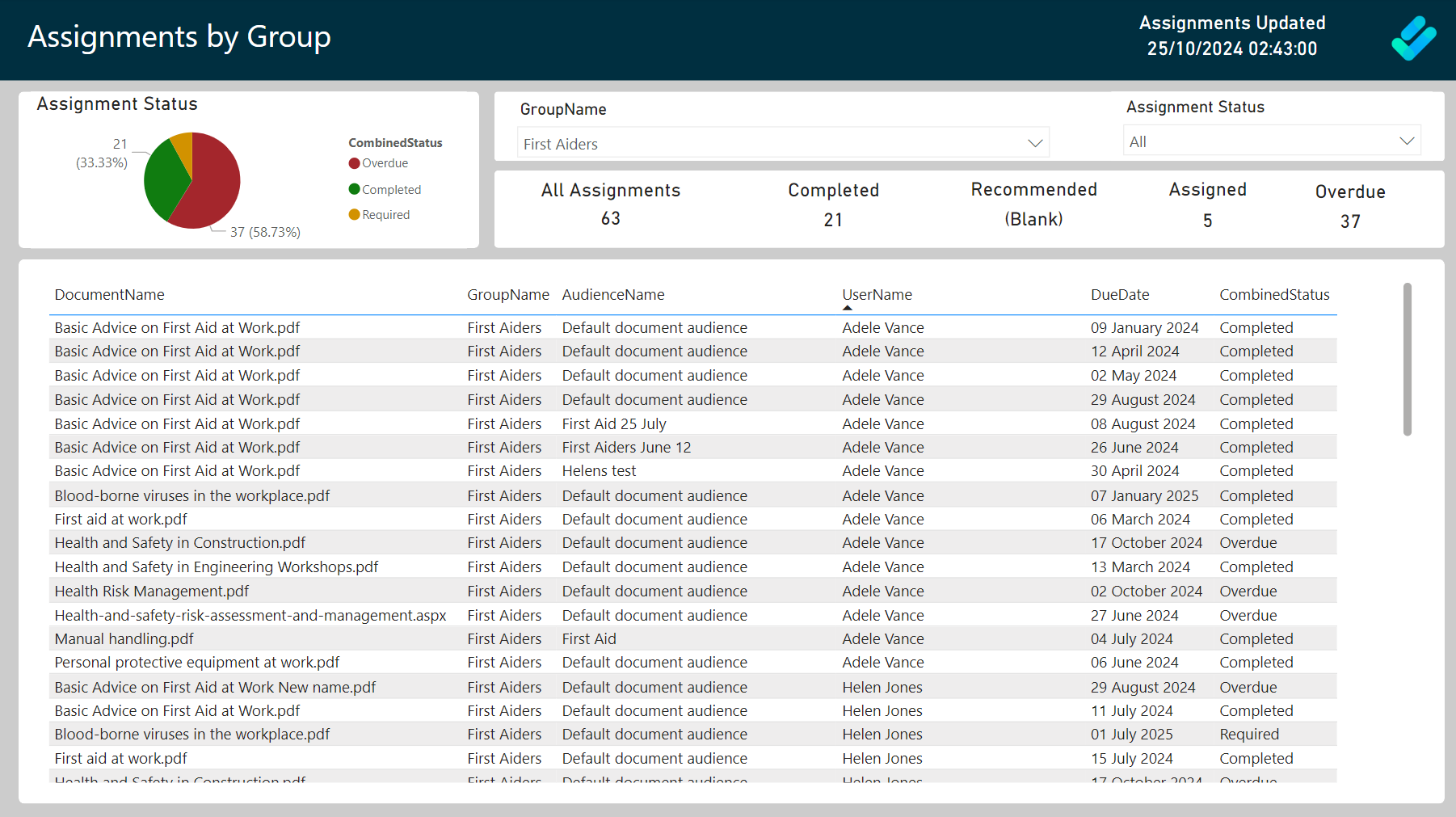
The DocRead difference
DocRead seamlessly integrates with SharePoint content, without changing your documents or metadata. It tracks document readership and offers an intuitive interface for easy navigation and use.
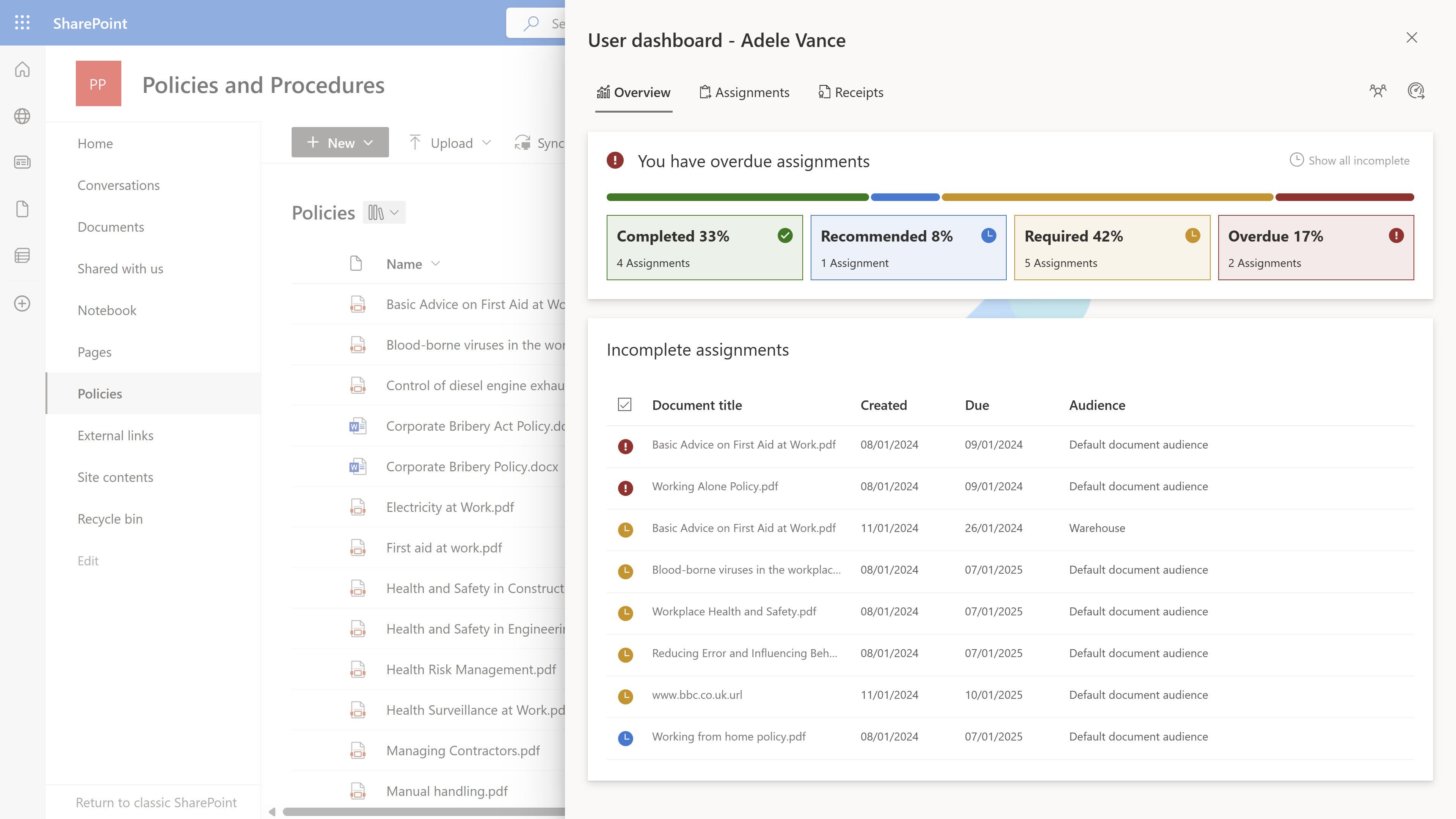
And much more...
Take the DocRead Tour and find out how to publish, process, confirm and track key documents with DocRead.
See DocRead in action
DocRead SharePoint App
How DocRead allows you to target, track, and ensure the acknowledgement of your important documents without leaving SharePoint.
DocRead Compliance Cockpit
Track employee compliance across all your SharePoint content. Drill down into individual users, documents, groups and libraries.
Book a demo
Find out how DocRead can meet your specific requirements by booking a personalized demonstration with one of our experts. During the call they will be able to discuss your specific requirements and show how DocRead can help.
If you have any questions please let us know.
DocRead has enabled us to see a massive efficiency improvement... we are now saving 2 to 3 weeks per policy on administration alone.
Nick Ferguson
Peregrine Pharmaceuticals
Feedback for the on-premises version of DocRead.