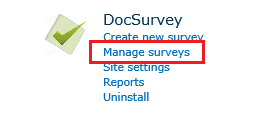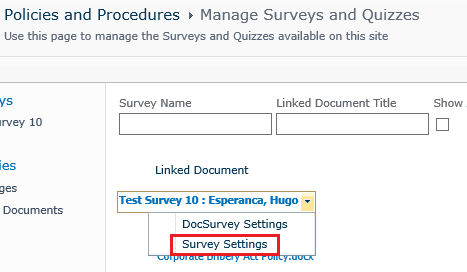Understanding the Policy Governance Model for Global Organizations Policies are the foundation of effective ...
How to delete a SharePoint Survey in 4 steps
This blog post will explain the steps needed to remove/delete a survey from SharePoint. It does not matter whether the survey was created in SharePoint or with DocSurvey, the steps required to remove it are the same.
1) Navigate to the site containing the survey and then select ‘Site Settings’
2) From the DocSurvey menu select ‘Manage surveys’
3) Select the ‘down arrow’ next to the survey you wish to delete and select ‘Survey Settings’
4) Then select ‘Delete this survey’.
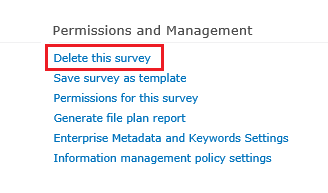
That’s all there is to it!
You may also be interested in:
Continuous Compliance Monitoring for Real-Time Regulatory Confidence For decades, most organizations relied on periodic ...
Regulatory expectations continue to expand across industries and geographies. New laws, updated standards, and ...
ConvergePoint vs Xoralia vs DocRead: A Real-World Policy Management Comparison If your organization uses ...
How DocRead Supports HIPAA Compliance in Healthcare The Health Insurance Portability and Accountability Act ...
How DocRead Supports HIPAA Compliance in Healthcare The Health Insurance Portability and Accountability Act ...