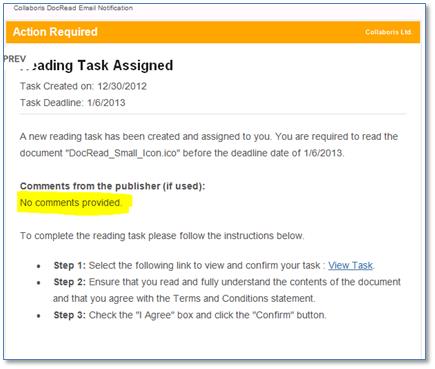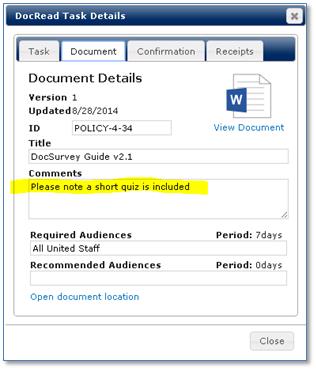Multiple Language Options Available in DocRead
Current language options
Currently our products only support English in that the DocRead screens and menus are written in English. The actual items / policies / documents you wish to assign to users can obviously be written in any language, however the user will currently receive instructions in English. We have customers using the Dutch language pack successfully and have also tested the Portuguese language pack with no problems.
DocRead comments field
When you currently select a document library to be used with DocRead you can already select a ‘comments’ field (either from an existing field or you can create a new field to use alongside DocRead) which can display a specific message associated with the task to the users in the reading task window and in the assigned and overdue email notices as shown here:
These could easily be written in the local language and contain as much detail as is needed.
Additional language capabilities
Our new feature ‘Display templates’ which is due to be released in the next version of the software will help tremendously. You will be able to create different message templates for different types of assignments. So for example the messages will be able to be written in any language and also you will be able to amend the messages from the current only option of “you are required to read this document” to “you are required to watch this video” or “you are required to read this leaflet then answer the questions that follow”.