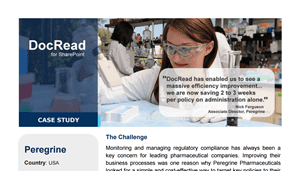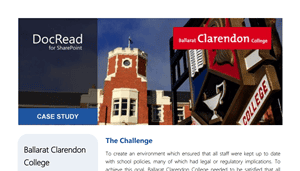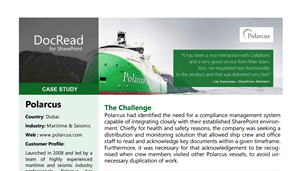How DocRead for Office 365 Makes Compliance Simple
Explore how DocRead for Office 365 streamlines your employee compliance in our quick video series. Target and share policies, procedures and any other important content effortlessly within your organization, making compliance straightforward and efficient.
See how easy it is to target your policies, or any other document, to the relevant users
Simply add User Groups or individual names into the DocRead audience box. Then, let DocRead take care of it! Individual assignments will be created for each member of the audience. Plus, with our Smart-Move feature, assignments are dynamically updated to accommodate changes in your audience, ensuring new joiners are included and leavers are removed without any manual intervention.
DocRead also enables you to set recurring assignments, ensuring critical policies are read and acknowledged at regular intervals.
How do users acknowledge that they have read a document?
DocRead 365 simplifies the process of completing assignments for users. With a personalized Compliance Dashboard, users gain a clear overview of their reading tasks across all sites. A single click on the assignment allows them to review the document and effortlessly flag the assignment as completed.
Publishing options
DocRead 365 offers flexible publishing options, allowing you to schedule assignments for a future date or retire them automatically when they reach their expiration. Additionally, you have the capability to reset tasks, ensuring all users re-acknowledge any policy that has been recently updated, ensuring compliance remains current and effective.
How can users demonstrate that they read a document?
DocRead will generate a positive reading receipt when a reading task is completed. This confirms which version of a document was read, at what time and by whom. Administrators can also use the receipts for auditing purposes. Users can access their reading receipts at any time from their own Compliance Dashboard.
DocRead will also generate negative receipts to record the fact that someone did not complete a reading task along with the reason why. For example, they may have moved departments or left the organization before reading the document.
Reporting options for compliance managers
The DocRead cockpit summarizes the reading statuses of all assignments across the organization so you can quickly understand the complete picture. With intuitive drill-down capabilities, you can easily zoom in on specific users, documents, or groups to pinpoint the information you require. The data is updated in real-time, ensuring you always have access to the most up-to-date information.
What some of our customers think
I am so impressed by the support team at Collaboris. They are always fast to respond to my support requests and are very helpful. Wow. #DocRead"
Lise Rasmussen
Polarcus
DocRead has enabled us to see a massive efficiency improvement... we are now saving 2 to 3 weeks per policy on administration alone.
Nick Ferguson
Peregrine Pharmaceuticals